-
Content Count
1361 -
Donations
0.00 USD -
Joined
-
Last visited
-
Days Won
2
Reputation Activity
-
 diabeticdaniel got a reaction from Sponsored in A How-To for Admins on Jailbreak
diabeticdaniel got a reaction from Sponsored in A How-To for Admins on Jailbreak
Jailbreak Admin Information
General Guidelines:
Abide by all rules, both on our Global and JB-specific MOTD pages. You are not required to enforce the rules, but you are required to be familiar with them. This is to prevent confusion. Do not punish unless you are certain a rule has been broken. This means if you didn't see it happen or are unsure exactly why a person was killed, then ASK the killer. This means to not be a trigger happy admin on the slays/rockets. Do not act under the premise of "I bought admin for my own benefit, so I can do what I want" Or you will quickly become hated and if found abusing, will likely have admin revoked. This applies whether you paid for admin or got it via Rank. Use common sense when using your admin, do not make the server no fun when you are on. Remember that Admins are viewed as role models when on the server, so try to have fun but not be a total dunce. When accepting Last requests, admins may not over-ride other admins Exception being Server Officers may over-rule both Paid admins and rank admins. Staff have final say. When Accepting last requests, use the Courtesy rule-- If someone accepts before you and can do the commands, don't try to forcibly deny it. SO/Staff may Deny at their discretion. Punishment guidelines:
Maximum ban time allowed for Paid Admins is 6 hours. If You need a ban longer than this, ban for maximum time, then post a thread with proof requesting an extension. (Proof being screenshots and/or demo's of the incident) Use the warn/slay/kick/ban method of punishment. This means if someone is free killing, either slay them or ct them, then tell them what they did wrong. In the event of a mass freekiller, please ban on sight if it is obvious they are here just to grief the server. If so, ban/restrict them for maximum amount of allowed time, then screenshot and post a report so further punishment can be given. If there are cases of other admins abusing, gather evidence via Demos & Screenshots and post it. If you want something done about abusive admins, provide proof so the admin can be dealt with. Things You Shouldn't do:
Using votes to force what happens any round (other than LR) is NOT allowed. You may recommend to do a vote for it, but may not FORCE it. This is in regards to war days, freedays, or any other special day. Do not forcibly team switch yourself or any other person to CT when there is not an open spot for them. Use the team selection menu if you would like them to switch. Mute others to take warden yourself, or muting others for no reason at all. Unmute yourself on Terrorist to just talk arbitrarily when orders are being given. If you are re-muted by another admin, DO NOT unmute yourself again. Only unmute yourself for admin business. Using No-clip for no reason. Being stuck or dealing with people breaking rules are legitimate reasons, but ONLY if necessary. Do not use your respawn ability on yourself, even if you are freekilled, unless you intend on respawning every T that you know was freekilled. Just because you have to ability to respawn yourself doesn't mean other people shouldn't be respawned because you're lazy. This is an unofficial way of saying do not respawn freekilled people (except those that had LR and were killed), just use respawn for LRs. Using slap as a joke. Only use it either when getting someone's attention, or to get someone off an object(If they are still stuck, either have them slay themselves or teleport them out). Setting health above 100 for no reason. Should only be used when a mass freekiller is trying to kill everyone, or during LRs. Giving yourself guns that are not spawned in on the map by default. Only Spawn in guns for LRs/ deagle/bomb toss games if needed. Using higher immunity(if applicable) to ignore punishment you would have received if you were targetable by another admin. If you screwed up, slay or restrict yourself. Punishing people for no reason, or punishing other admins for enacting correct punishment against you. Never punish a T for rebelling, under any circumstance -- Including LR's. You may never use admin to eliminate rebellers. Using either admin-only or all-admin chat to argue or flame another person or admin. Binds:
In order to bind keys, you need to enable the developer console. To do this, open CS:GO and go to Options>Game Settings>Enable developer console>Yes
After doing this, the general bind command is as follows:
"bind <key> <command> <target> <amount>"
For example, if you want to bind the "o" key to set health for all Ts to 100, you would type "bind o sm_sethealth @t 100".
The quotes here are extremely important and MUST be added for all binds.
To bind multiple commands to a single key, place a semicolon between commands.
For example, "bind p sm_mute @me;sm_unmute @me". Pressing p will now execute the commands in the order you typed them for your bind.
Common <target> shortcuts to be used are @t (entire T team), @ct (entire CT team), @me (only yourself), @aim (The person you are looking at), @all (whole server, DO NOT USE WITH RESPAWN OR MUTE), or a part of the target's name that is not shared with anyone else on the server at the time.
Some commands do not need anything filled in for the <amount> input. If you are unsure what order you need to type the inputs for a command, simply type /<command> into chat with no inputs.
The most efficient way to bind is using the keypad, which uses the following <key> inserts:
kp_slash * kp_dash kp_home kp_uparrow kp_pgup kp_leftarrow kp_5 kp_rightarrow kp_end kp_downarrow kp_pgdn kp_ins kp_del kp_enter kp_minus kp_plus General Commands:
All commands are available through the !admin menu, but each command also has a typed version.
You can use any typed admin command preceded either by an exclamation mark (!) or a forward slash (/). The only difference between the two is that when you precede your command with the forward slash, it doesn't display the typed command in the chatbox.
Common Commands:
The following commands are the ones you will use most often on the server, in both console and typed format.
Slay: sm_slay !slay Rocket: sm_rocket !rocket Slay with a little more fun, do not use this command with @all or for the whole of either team. Slap: sm_slap !slap Default damage is 0, so if you want to do damage to the player your are slapping make sure you enter a value for <amount> Health: sm_sethealth !sethealth (Add a command to the end of your bind saying that you set health.) Ex: "bind o sm_sethealth @t 100;say @Ts are healed" AHealth: sm_ahealth !ahealth Set health to T's in an area around you Restrict: sm_ct !ct Beacon: sm_beacon !beacon Gravity: sm_gravity !gravity The <amount> input here is the multiplier on the normal gravity amount, usually use 0.1 for lowgrav This command does not automatically reset itself each round, so you have to manually reset gravity for people when their LR is over by setting it back to 1 Freeze: sm_freeze !freeze Default <amount> is 10 seconds, so make sure you do a large number if freezing for mic check or warday !freeze @all 9999 To unfreeze, just do !freeze @all 1, this will unfreeze/refreeze everyone for 1 second, thus unfreezing them Color: sm_color !color <amount> for this command is in R G B Opacity format, with the highest being 255. Ex: !color @t 0 0 0 255 for black, 255 0 0 255 for red, etc. Mute: sm_mute !mute Unmute: sm_unmute !unmute In order to unmute someone that was never unmuted (i.e. a T), you must mute and then unmute them Gag: sm_gag !gag Ungag: sm_ungag !ungag Give weapon: sm_give !give The <amount> for this command is weapon_<gun you are giving> <bullets> Ex: !give @t weapon_taser 9999 Save location: sm_saveloc !saveloc Saves location to teleport someone to. Teleport: sm_teleport !teleport MUST have a location saved by previous command. Blink teleport: sm_blink !blink Teleports <target> to location you are looking at Bring: sm_bring !bring Brings <target> to your current location, without needing to use !saveloc Vote: sm_vote !vote You should only use console for this command since CS:GO does not allow you to use double quotes in chat Quotes must be placed around question and and any answers that have spaces in them The first option on all votes must be x to discourage people that spam 1 on votes Ex: sm_vote "Warday next round?" x "Yes, I want warday" "No, I don't want warday" Revoke: sm_revoke !revoke Reset your <target> Speed, Color, Gravity, etc, to default. Admin chat to all: sm_say !say (Alternatively, use all chat and precede your message with @. Ex: @No camping)
Admin chat to admins: Use team chat and precede your message with @.
-
 diabeticdaniel got a reaction from KiLLeR in A How-To for Admins on Jailbreak
diabeticdaniel got a reaction from KiLLeR in A How-To for Admins on Jailbreak
Jailbreak Admin Information
General Guidelines:
Abide by all rules, both on our Global and JB-specific MOTD pages. You are not required to enforce the rules, but you are required to be familiar with them. This is to prevent confusion. Do not punish unless you are certain a rule has been broken. This means if you didn't see it happen or are unsure exactly why a person was killed, then ASK the killer. This means to not be a trigger happy admin on the slays/rockets. Do not act under the premise of "I bought admin for my own benefit, so I can do what I want" Or you will quickly become hated and if found abusing, will likely have admin revoked. This applies whether you paid for admin or got it via Rank. Use common sense when using your admin, do not make the server no fun when you are on. Remember that Admins are viewed as role models when on the server, so try to have fun but not be a total dunce. When accepting Last requests, admins may not over-ride other admins Exception being Server Officers may over-rule both Paid admins and rank admins. Staff have final say. When Accepting last requests, use the Courtesy rule-- If someone accepts before you and can do the commands, don't try to forcibly deny it. SO/Staff may Deny at their discretion. Punishment guidelines:
Maximum ban time allowed for Paid Admins is 6 hours. If You need a ban longer than this, ban for maximum time, then post a thread with proof requesting an extension. (Proof being screenshots and/or demo's of the incident) Use the warn/slay/kick/ban method of punishment. This means if someone is free killing, either slay them or ct them, then tell them what they did wrong. In the event of a mass freekiller, please ban on sight if it is obvious they are here just to grief the server. If so, ban/restrict them for maximum amount of allowed time, then screenshot and post a report so further punishment can be given. If there are cases of other admins abusing, gather evidence via Demos & Screenshots and post it. If you want something done about abusive admins, provide proof so the admin can be dealt with. Things You Shouldn't do:
Using votes to force what happens any round (other than LR) is NOT allowed. You may recommend to do a vote for it, but may not FORCE it. This is in regards to war days, freedays, or any other special day. Do not forcibly team switch yourself or any other person to CT when there is not an open spot for them. Use the team selection menu if you would like them to switch. Mute others to take warden yourself, or muting others for no reason at all. Unmute yourself on Terrorist to just talk arbitrarily when orders are being given. If you are re-muted by another admin, DO NOT unmute yourself again. Only unmute yourself for admin business. Using No-clip for no reason. Being stuck or dealing with people breaking rules are legitimate reasons, but ONLY if necessary. Do not use your respawn ability on yourself, even if you are freekilled, unless you intend on respawning every T that you know was freekilled. Just because you have to ability to respawn yourself doesn't mean other people shouldn't be respawned because you're lazy. This is an unofficial way of saying do not respawn freekilled people (except those that had LR and were killed), just use respawn for LRs. Using slap as a joke. Only use it either when getting someone's attention, or to get someone off an object(If they are still stuck, either have them slay themselves or teleport them out). Setting health above 100 for no reason. Should only be used when a mass freekiller is trying to kill everyone, or during LRs. Giving yourself guns that are not spawned in on the map by default. Only Spawn in guns for LRs/ deagle/bomb toss games if needed. Using higher immunity(if applicable) to ignore punishment you would have received if you were targetable by another admin. If you screwed up, slay or restrict yourself. Punishing people for no reason, or punishing other admins for enacting correct punishment against you. Never punish a T for rebelling, under any circumstance -- Including LR's. You may never use admin to eliminate rebellers. Using either admin-only or all-admin chat to argue or flame another person or admin. Binds:
In order to bind keys, you need to enable the developer console. To do this, open CS:GO and go to Options>Game Settings>Enable developer console>Yes
After doing this, the general bind command is as follows:
"bind <key> <command> <target> <amount>"
For example, if you want to bind the "o" key to set health for all Ts to 100, you would type "bind o sm_sethealth @t 100".
The quotes here are extremely important and MUST be added for all binds.
To bind multiple commands to a single key, place a semicolon between commands.
For example, "bind p sm_mute @me;sm_unmute @me". Pressing p will now execute the commands in the order you typed them for your bind.
Common <target> shortcuts to be used are @t (entire T team), @ct (entire CT team), @me (only yourself), @aim (The person you are looking at), @all (whole server, DO NOT USE WITH RESPAWN OR MUTE), or a part of the target's name that is not shared with anyone else on the server at the time.
Some commands do not need anything filled in for the <amount> input. If you are unsure what order you need to type the inputs for a command, simply type /<command> into chat with no inputs.
The most efficient way to bind is using the keypad, which uses the following <key> inserts:
kp_slash * kp_dash kp_home kp_uparrow kp_pgup kp_leftarrow kp_5 kp_rightarrow kp_end kp_downarrow kp_pgdn kp_ins kp_del kp_enter kp_minus kp_plus General Commands:
All commands are available through the !admin menu, but each command also has a typed version.
You can use any typed admin command preceded either by an exclamation mark (!) or a forward slash (/). The only difference between the two is that when you precede your command with the forward slash, it doesn't display the typed command in the chatbox.
Common Commands:
The following commands are the ones you will use most often on the server, in both console and typed format.
Slay: sm_slay !slay Rocket: sm_rocket !rocket Slay with a little more fun, do not use this command with @all or for the whole of either team. Slap: sm_slap !slap Default damage is 0, so if you want to do damage to the player your are slapping make sure you enter a value for <amount> Health: sm_sethealth !sethealth (Add a command to the end of your bind saying that you set health.) Ex: "bind o sm_sethealth @t 100;say @Ts are healed" AHealth: sm_ahealth !ahealth Set health to T's in an area around you Restrict: sm_ct !ct Beacon: sm_beacon !beacon Gravity: sm_gravity !gravity The <amount> input here is the multiplier on the normal gravity amount, usually use 0.1 for lowgrav This command does not automatically reset itself each round, so you have to manually reset gravity for people when their LR is over by setting it back to 1 Freeze: sm_freeze !freeze Default <amount> is 10 seconds, so make sure you do a large number if freezing for mic check or warday !freeze @all 9999 To unfreeze, just do !freeze @all 1, this will unfreeze/refreeze everyone for 1 second, thus unfreezing them Color: sm_color !color <amount> for this command is in R G B Opacity format, with the highest being 255. Ex: !color @t 0 0 0 255 for black, 255 0 0 255 for red, etc. Mute: sm_mute !mute Unmute: sm_unmute !unmute In order to unmute someone that was never unmuted (i.e. a T), you must mute and then unmute them Gag: sm_gag !gag Ungag: sm_ungag !ungag Give weapon: sm_give !give The <amount> for this command is weapon_<gun you are giving> <bullets> Ex: !give @t weapon_taser 9999 Save location: sm_saveloc !saveloc Saves location to teleport someone to. Teleport: sm_teleport !teleport MUST have a location saved by previous command. Blink teleport: sm_blink !blink Teleports <target> to location you are looking at Bring: sm_bring !bring Brings <target> to your current location, without needing to use !saveloc Vote: sm_vote !vote You should only use console for this command since CS:GO does not allow you to use double quotes in chat Quotes must be placed around question and and any answers that have spaces in them The first option on all votes must be x to discourage people that spam 1 on votes Ex: sm_vote "Warday next round?" x "Yes, I want warday" "No, I don't want warday" Revoke: sm_revoke !revoke Reset your <target> Speed, Color, Gravity, etc, to default. Admin chat to all: sm_say !say (Alternatively, use all chat and precede your message with @. Ex: @No camping)
Admin chat to admins: Use team chat and precede your message with @.
-
 diabeticdaniel got a reaction from lemonade in A How-To for Admins on Jailbreak
diabeticdaniel got a reaction from lemonade in A How-To for Admins on Jailbreak
Jailbreak Admin Information
General Guidelines:
Abide by all rules, both on our Global and JB-specific MOTD pages. You are not required to enforce the rules, but you are required to be familiar with them. This is to prevent confusion. Do not punish unless you are certain a rule has been broken. This means if you didn't see it happen or are unsure exactly why a person was killed, then ASK the killer. This means to not be a trigger happy admin on the slays/rockets. Do not act under the premise of "I bought admin for my own benefit, so I can do what I want" Or you will quickly become hated and if found abusing, will likely have admin revoked. This applies whether you paid for admin or got it via Rank. Use common sense when using your admin, do not make the server no fun when you are on. Remember that Admins are viewed as role models when on the server, so try to have fun but not be a total dunce. When accepting Last requests, admins may not over-ride other admins Exception being Server Officers may over-rule both Paid admins and rank admins. Staff have final say. When Accepting last requests, use the Courtesy rule-- If someone accepts before you and can do the commands, don't try to forcibly deny it. SO/Staff may Deny at their discretion. Punishment guidelines:
Maximum ban time allowed for Paid Admins is 6 hours. If You need a ban longer than this, ban for maximum time, then post a thread with proof requesting an extension. (Proof being screenshots and/or demo's of the incident) Use the warn/slay/kick/ban method of punishment. This means if someone is free killing, either slay them or ct them, then tell them what they did wrong. In the event of a mass freekiller, please ban on sight if it is obvious they are here just to grief the server. If so, ban/restrict them for maximum amount of allowed time, then screenshot and post a report so further punishment can be given. If there are cases of other admins abusing, gather evidence via Demos & Screenshots and post it. If you want something done about abusive admins, provide proof so the admin can be dealt with. Things You Shouldn't do:
Using votes to force what happens any round (other than LR) is NOT allowed. You may recommend to do a vote for it, but may not FORCE it. This is in regards to war days, freedays, or any other special day. Do not forcibly team switch yourself or any other person to CT when there is not an open spot for them. Use the team selection menu if you would like them to switch. Mute others to take warden yourself, or muting others for no reason at all. Unmute yourself on Terrorist to just talk arbitrarily when orders are being given. If you are re-muted by another admin, DO NOT unmute yourself again. Only unmute yourself for admin business. Using No-clip for no reason. Being stuck or dealing with people breaking rules are legitimate reasons, but ONLY if necessary. Do not use your respawn ability on yourself, even if you are freekilled, unless you intend on respawning every T that you know was freekilled. Just because you have to ability to respawn yourself doesn't mean other people shouldn't be respawned because you're lazy. This is an unofficial way of saying do not respawn freekilled people (except those that had LR and were killed), just use respawn for LRs. Using slap as a joke. Only use it either when getting someone's attention, or to get someone off an object(If they are still stuck, either have them slay themselves or teleport them out). Setting health above 100 for no reason. Should only be used when a mass freekiller is trying to kill everyone, or during LRs. Giving yourself guns that are not spawned in on the map by default. Only Spawn in guns for LRs/ deagle/bomb toss games if needed. Using higher immunity(if applicable) to ignore punishment you would have received if you were targetable by another admin. If you screwed up, slay or restrict yourself. Punishing people for no reason, or punishing other admins for enacting correct punishment against you. Never punish a T for rebelling, under any circumstance -- Including LR's. You may never use admin to eliminate rebellers. Using either admin-only or all-admin chat to argue or flame another person or admin. Binds:
In order to bind keys, you need to enable the developer console. To do this, open CS:GO and go to Options>Game Settings>Enable developer console>Yes
After doing this, the general bind command is as follows:
"bind <key> <command> <target> <amount>"
For example, if you want to bind the "o" key to set health for all Ts to 100, you would type "bind o sm_sethealth @t 100".
The quotes here are extremely important and MUST be added for all binds.
To bind multiple commands to a single key, place a semicolon between commands.
For example, "bind p sm_mute @me;sm_unmute @me". Pressing p will now execute the commands in the order you typed them for your bind.
Common <target> shortcuts to be used are @t (entire T team), @ct (entire CT team), @me (only yourself), @aim (The person you are looking at), @all (whole server, DO NOT USE WITH RESPAWN OR MUTE), or a part of the target's name that is not shared with anyone else on the server at the time.
Some commands do not need anything filled in for the <amount> input. If you are unsure what order you need to type the inputs for a command, simply type /<command> into chat with no inputs.
The most efficient way to bind is using the keypad, which uses the following <key> inserts:
kp_slash * kp_dash kp_home kp_uparrow kp_pgup kp_leftarrow kp_5 kp_rightarrow kp_end kp_downarrow kp_pgdn kp_ins kp_del kp_enter kp_minus kp_plus General Commands:
All commands are available through the !admin menu, but each command also has a typed version.
You can use any typed admin command preceded either by an exclamation mark (!) or a forward slash (/). The only difference between the two is that when you precede your command with the forward slash, it doesn't display the typed command in the chatbox.
Common Commands:
The following commands are the ones you will use most often on the server, in both console and typed format.
Slay: sm_slay !slay Rocket: sm_rocket !rocket Slay with a little more fun, do not use this command with @all or for the whole of either team. Slap: sm_slap !slap Default damage is 0, so if you want to do damage to the player your are slapping make sure you enter a value for <amount> Health: sm_sethealth !sethealth (Add a command to the end of your bind saying that you set health.) Ex: "bind o sm_sethealth @t 100;say @Ts are healed" AHealth: sm_ahealth !ahealth Set health to T's in an area around you Restrict: sm_ct !ct Beacon: sm_beacon !beacon Gravity: sm_gravity !gravity The <amount> input here is the multiplier on the normal gravity amount, usually use 0.1 for lowgrav This command does not automatically reset itself each round, so you have to manually reset gravity for people when their LR is over by setting it back to 1 Freeze: sm_freeze !freeze Default <amount> is 10 seconds, so make sure you do a large number if freezing for mic check or warday !freeze @all 9999 To unfreeze, just do !freeze @all 1, this will unfreeze/refreeze everyone for 1 second, thus unfreezing them Color: sm_color !color <amount> for this command is in R G B Opacity format, with the highest being 255. Ex: !color @t 0 0 0 255 for black, 255 0 0 255 for red, etc. Mute: sm_mute !mute Unmute: sm_unmute !unmute In order to unmute someone that was never unmuted (i.e. a T), you must mute and then unmute them Gag: sm_gag !gag Ungag: sm_ungag !ungag Give weapon: sm_give !give The <amount> for this command is weapon_<gun you are giving> <bullets> Ex: !give @t weapon_taser 9999 Save location: sm_saveloc !saveloc Saves location to teleport someone to. Teleport: sm_teleport !teleport MUST have a location saved by previous command. Blink teleport: sm_blink !blink Teleports <target> to location you are looking at Bring: sm_bring !bring Brings <target> to your current location, without needing to use !saveloc Vote: sm_vote !vote You should only use console for this command since CS:GO does not allow you to use double quotes in chat Quotes must be placed around question and and any answers that have spaces in them The first option on all votes must be x to discourage people that spam 1 on votes Ex: sm_vote "Warday next round?" x "Yes, I want warday" "No, I don't want warday" Revoke: sm_revoke !revoke Reset your <target> Speed, Color, Gravity, etc, to default. Admin chat to all: sm_say !say (Alternatively, use all chat and precede your message with @. Ex: @No camping)
Admin chat to admins: Use team chat and precede your message with @.
-
 diabeticdaniel got a reaction from KALESG in A How-To for Admins on Jailbreak
diabeticdaniel got a reaction from KALESG in A How-To for Admins on Jailbreak
Jailbreak Admin Information
General Guidelines:
Abide by all rules, both on our Global and JB-specific MOTD pages. You are not required to enforce the rules, but you are required to be familiar with them. This is to prevent confusion. Do not punish unless you are certain a rule has been broken. This means if you didn't see it happen or are unsure exactly why a person was killed, then ASK the killer. This means to not be a trigger happy admin on the slays/rockets. Do not act under the premise of "I bought admin for my own benefit, so I can do what I want" Or you will quickly become hated and if found abusing, will likely have admin revoked. This applies whether you paid for admin or got it via Rank. Use common sense when using your admin, do not make the server no fun when you are on. Remember that Admins are viewed as role models when on the server, so try to have fun but not be a total dunce. When accepting Last requests, admins may not over-ride other admins Exception being Server Officers may over-rule both Paid admins and rank admins. Staff have final say. When Accepting last requests, use the Courtesy rule-- If someone accepts before you and can do the commands, don't try to forcibly deny it. SO/Staff may Deny at their discretion. Punishment guidelines:
Maximum ban time allowed for Paid Admins is 6 hours. If You need a ban longer than this, ban for maximum time, then post a thread with proof requesting an extension. (Proof being screenshots and/or demo's of the incident) Use the warn/slay/kick/ban method of punishment. This means if someone is free killing, either slay them or ct them, then tell them what they did wrong. In the event of a mass freekiller, please ban on sight if it is obvious they are here just to grief the server. If so, ban/restrict them for maximum amount of allowed time, then screenshot and post a report so further punishment can be given. If there are cases of other admins abusing, gather evidence via Demos & Screenshots and post it. If you want something done about abusive admins, provide proof so the admin can be dealt with. Things You Shouldn't do:
Using votes to force what happens any round (other than LR) is NOT allowed. You may recommend to do a vote for it, but may not FORCE it. This is in regards to war days, freedays, or any other special day. Do not forcibly team switch yourself or any other person to CT when there is not an open spot for them. Use the team selection menu if you would like them to switch. Mute others to take warden yourself, or muting others for no reason at all. Unmute yourself on Terrorist to just talk arbitrarily when orders are being given. If you are re-muted by another admin, DO NOT unmute yourself again. Only unmute yourself for admin business. Using No-clip for no reason. Being stuck or dealing with people breaking rules are legitimate reasons, but ONLY if necessary. Do not use your respawn ability on yourself, even if you are freekilled, unless you intend on respawning every T that you know was freekilled. Just because you have to ability to respawn yourself doesn't mean other people shouldn't be respawned because you're lazy. This is an unofficial way of saying do not respawn freekilled people (except those that had LR and were killed), just use respawn for LRs. Using slap as a joke. Only use it either when getting someone's attention, or to get someone off an object(If they are still stuck, either have them slay themselves or teleport them out). Setting health above 100 for no reason. Should only be used when a mass freekiller is trying to kill everyone, or during LRs. Giving yourself guns that are not spawned in on the map by default. Only Spawn in guns for LRs/ deagle/bomb toss games if needed. Using higher immunity(if applicable) to ignore punishment you would have received if you were targetable by another admin. If you screwed up, slay or restrict yourself. Punishing people for no reason, or punishing other admins for enacting correct punishment against you. Never punish a T for rebelling, under any circumstance -- Including LR's. You may never use admin to eliminate rebellers. Using either admin-only or all-admin chat to argue or flame another person or admin. Binds:
In order to bind keys, you need to enable the developer console. To do this, open CS:GO and go to Options>Game Settings>Enable developer console>Yes
After doing this, the general bind command is as follows:
"bind <key> <command> <target> <amount>"
For example, if you want to bind the "o" key to set health for all Ts to 100, you would type "bind o sm_sethealth @t 100".
The quotes here are extremely important and MUST be added for all binds.
To bind multiple commands to a single key, place a semicolon between commands.
For example, "bind p sm_mute @me;sm_unmute @me". Pressing p will now execute the commands in the order you typed them for your bind.
Common <target> shortcuts to be used are @t (entire T team), @ct (entire CT team), @me (only yourself), @aim (The person you are looking at), @all (whole server, DO NOT USE WITH RESPAWN OR MUTE), or a part of the target's name that is not shared with anyone else on the server at the time.
Some commands do not need anything filled in for the <amount> input. If you are unsure what order you need to type the inputs for a command, simply type /<command> into chat with no inputs.
The most efficient way to bind is using the keypad, which uses the following <key> inserts:
kp_slash * kp_dash kp_home kp_uparrow kp_pgup kp_leftarrow kp_5 kp_rightarrow kp_end kp_downarrow kp_pgdn kp_ins kp_del kp_enter kp_minus kp_plus General Commands:
All commands are available through the !admin menu, but each command also has a typed version.
You can use any typed admin command preceded either by an exclamation mark (!) or a forward slash (/). The only difference between the two is that when you precede your command with the forward slash, it doesn't display the typed command in the chatbox.
Common Commands:
The following commands are the ones you will use most often on the server, in both console and typed format.
Slay: sm_slay !slay Rocket: sm_rocket !rocket Slay with a little more fun, do not use this command with @all or for the whole of either team. Slap: sm_slap !slap Default damage is 0, so if you want to do damage to the player your are slapping make sure you enter a value for <amount> Health: sm_sethealth !sethealth (Add a command to the end of your bind saying that you set health.) Ex: "bind o sm_sethealth @t 100;say @Ts are healed" AHealth: sm_ahealth !ahealth Set health to T's in an area around you Restrict: sm_ct !ct Beacon: sm_beacon !beacon Gravity: sm_gravity !gravity The <amount> input here is the multiplier on the normal gravity amount, usually use 0.1 for lowgrav This command does not automatically reset itself each round, so you have to manually reset gravity for people when their LR is over by setting it back to 1 Freeze: sm_freeze !freeze Default <amount> is 10 seconds, so make sure you do a large number if freezing for mic check or warday !freeze @all 9999 To unfreeze, just do !freeze @all 1, this will unfreeze/refreeze everyone for 1 second, thus unfreezing them Color: sm_color !color <amount> for this command is in R G B Opacity format, with the highest being 255. Ex: !color @t 0 0 0 255 for black, 255 0 0 255 for red, etc. Mute: sm_mute !mute Unmute: sm_unmute !unmute In order to unmute someone that was never unmuted (i.e. a T), you must mute and then unmute them Gag: sm_gag !gag Ungag: sm_ungag !ungag Give weapon: sm_give !give The <amount> for this command is weapon_<gun you are giving> <bullets> Ex: !give @t weapon_taser 9999 Save location: sm_saveloc !saveloc Saves location to teleport someone to. Teleport: sm_teleport !teleport MUST have a location saved by previous command. Blink teleport: sm_blink !blink Teleports <target> to location you are looking at Bring: sm_bring !bring Brings <target> to your current location, without needing to use !saveloc Vote: sm_vote !vote You should only use console for this command since CS:GO does not allow you to use double quotes in chat Quotes must be placed around question and and any answers that have spaces in them The first option on all votes must be x to discourage people that spam 1 on votes Ex: sm_vote "Warday next round?" x "Yes, I want warday" "No, I don't want warday" Revoke: sm_revoke !revoke Reset your <target> Speed, Color, Gravity, etc, to default. Admin chat to all: sm_say !say (Alternatively, use all chat and precede your message with @. Ex: @No camping)
Admin chat to admins: Use team chat and precede your message with @.
-
 diabeticdaniel got a reaction from Leeroy in A How-To for Admins on Jailbreak
diabeticdaniel got a reaction from Leeroy in A How-To for Admins on Jailbreak
Jailbreak Admin Information
General Guidelines:
Abide by all rules, both on our Global and JB-specific MOTD pages. You are not required to enforce the rules, but you are required to be familiar with them. This is to prevent confusion. Do not punish unless you are certain a rule has been broken. This means if you didn't see it happen or are unsure exactly why a person was killed, then ASK the killer. This means to not be a trigger happy admin on the slays/rockets. Do not act under the premise of "I bought admin for my own benefit, so I can do what I want" Or you will quickly become hated and if found abusing, will likely have admin revoked. This applies whether you paid for admin or got it via Rank. Use common sense when using your admin, do not make the server no fun when you are on. Remember that Admins are viewed as role models when on the server, so try to have fun but not be a total dunce. When accepting Last requests, admins may not over-ride other admins Exception being Server Officers may over-rule both Paid admins and rank admins. Staff have final say. When Accepting last requests, use the Courtesy rule-- If someone accepts before you and can do the commands, don't try to forcibly deny it. SO/Staff may Deny at their discretion. Punishment guidelines:
Maximum ban time allowed for Paid Admins is 6 hours. If You need a ban longer than this, ban for maximum time, then post a thread with proof requesting an extension. (Proof being screenshots and/or demo's of the incident) Use the warn/slay/kick/ban method of punishment. This means if someone is free killing, either slay them or ct them, then tell them what they did wrong. In the event of a mass freekiller, please ban on sight if it is obvious they are here just to grief the server. If so, ban/restrict them for maximum amount of allowed time, then screenshot and post a report so further punishment can be given. If there are cases of other admins abusing, gather evidence via Demos & Screenshots and post it. If you want something done about abusive admins, provide proof so the admin can be dealt with. Things You Shouldn't do:
Using votes to force what happens any round (other than LR) is NOT allowed. You may recommend to do a vote for it, but may not FORCE it. This is in regards to war days, freedays, or any other special day. Do not forcibly team switch yourself or any other person to CT when there is not an open spot for them. Use the team selection menu if you would like them to switch. Mute others to take warden yourself, or muting others for no reason at all. Unmute yourself on Terrorist to just talk arbitrarily when orders are being given. If you are re-muted by another admin, DO NOT unmute yourself again. Only unmute yourself for admin business. Using No-clip for no reason. Being stuck or dealing with people breaking rules are legitimate reasons, but ONLY if necessary. Do not use your respawn ability on yourself, even if you are freekilled, unless you intend on respawning every T that you know was freekilled. Just because you have to ability to respawn yourself doesn't mean other people shouldn't be respawned because you're lazy. This is an unofficial way of saying do not respawn freekilled people (except those that had LR and were killed), just use respawn for LRs. Using slap as a joke. Only use it either when getting someone's attention, or to get someone off an object(If they are still stuck, either have them slay themselves or teleport them out). Setting health above 100 for no reason. Should only be used when a mass freekiller is trying to kill everyone, or during LRs. Giving yourself guns that are not spawned in on the map by default. Only Spawn in guns for LRs/ deagle/bomb toss games if needed. Using higher immunity(if applicable) to ignore punishment you would have received if you were targetable by another admin. If you screwed up, slay or restrict yourself. Punishing people for no reason, or punishing other admins for enacting correct punishment against you. Never punish a T for rebelling, under any circumstance -- Including LR's. You may never use admin to eliminate rebellers. Using either admin-only or all-admin chat to argue or flame another person or admin. Binds:
In order to bind keys, you need to enable the developer console. To do this, open CS:GO and go to Options>Game Settings>Enable developer console>Yes
After doing this, the general bind command is as follows:
"bind <key> <command> <target> <amount>"
For example, if you want to bind the "o" key to set health for all Ts to 100, you would type "bind o sm_sethealth @t 100".
The quotes here are extremely important and MUST be added for all binds.
To bind multiple commands to a single key, place a semicolon between commands.
For example, "bind p sm_mute @me;sm_unmute @me". Pressing p will now execute the commands in the order you typed them for your bind.
Common <target> shortcuts to be used are @t (entire T team), @ct (entire CT team), @me (only yourself), @aim (The person you are looking at), @all (whole server, DO NOT USE WITH RESPAWN OR MUTE), or a part of the target's name that is not shared with anyone else on the server at the time.
Some commands do not need anything filled in for the <amount> input. If you are unsure what order you need to type the inputs for a command, simply type /<command> into chat with no inputs.
The most efficient way to bind is using the keypad, which uses the following <key> inserts:
kp_slash * kp_dash kp_home kp_uparrow kp_pgup kp_leftarrow kp_5 kp_rightarrow kp_end kp_downarrow kp_pgdn kp_ins kp_del kp_enter kp_minus kp_plus General Commands:
All commands are available through the !admin menu, but each command also has a typed version.
You can use any typed admin command preceded either by an exclamation mark (!) or a forward slash (/). The only difference between the two is that when you precede your command with the forward slash, it doesn't display the typed command in the chatbox.
Common Commands:
The following commands are the ones you will use most often on the server, in both console and typed format.
Slay: sm_slay !slay Rocket: sm_rocket !rocket Slay with a little more fun, do not use this command with @all or for the whole of either team. Slap: sm_slap !slap Default damage is 0, so if you want to do damage to the player your are slapping make sure you enter a value for <amount> Health: sm_sethealth !sethealth (Add a command to the end of your bind saying that you set health.) Ex: "bind o sm_sethealth @t 100;say @Ts are healed" AHealth: sm_ahealth !ahealth Set health to T's in an area around you Restrict: sm_ct !ct Beacon: sm_beacon !beacon Gravity: sm_gravity !gravity The <amount> input here is the multiplier on the normal gravity amount, usually use 0.1 for lowgrav This command does not automatically reset itself each round, so you have to manually reset gravity for people when their LR is over by setting it back to 1 Freeze: sm_freeze !freeze Default <amount> is 10 seconds, so make sure you do a large number if freezing for mic check or warday !freeze @all 9999 To unfreeze, just do !freeze @all 1, this will unfreeze/refreeze everyone for 1 second, thus unfreezing them Color: sm_color !color <amount> for this command is in R G B Opacity format, with the highest being 255. Ex: !color @t 0 0 0 255 for black, 255 0 0 255 for red, etc. Mute: sm_mute !mute Unmute: sm_unmute !unmute In order to unmute someone that was never unmuted (i.e. a T), you must mute and then unmute them Gag: sm_gag !gag Ungag: sm_ungag !ungag Give weapon: sm_give !give The <amount> for this command is weapon_<gun you are giving> <bullets> Ex: !give @t weapon_taser 9999 Save location: sm_saveloc !saveloc Saves location to teleport someone to. Teleport: sm_teleport !teleport MUST have a location saved by previous command. Blink teleport: sm_blink !blink Teleports <target> to location you are looking at Bring: sm_bring !bring Brings <target> to your current location, without needing to use !saveloc Vote: sm_vote !vote You should only use console for this command since CS:GO does not allow you to use double quotes in chat Quotes must be placed around question and and any answers that have spaces in them The first option on all votes must be x to discourage people that spam 1 on votes Ex: sm_vote "Warday next round?" x "Yes, I want warday" "No, I don't want warday" Revoke: sm_revoke !revoke Reset your <target> Speed, Color, Gravity, etc, to default. Admin chat to all: sm_say !say (Alternatively, use all chat and precede your message with @. Ex: @No camping)
Admin chat to admins: Use team chat and precede your message with @.
-
 diabeticdaniel got a reaction from JXC in A How-To for Admins on Jailbreak
diabeticdaniel got a reaction from JXC in A How-To for Admins on Jailbreak
Jailbreak Admin Information
General Guidelines:
Abide by all rules, both on our Global and JB-specific MOTD pages. You are not required to enforce the rules, but you are required to be familiar with them. This is to prevent confusion. Do not punish unless you are certain a rule has been broken. This means if you didn't see it happen or are unsure exactly why a person was killed, then ASK the killer. This means to not be a trigger happy admin on the slays/rockets. Do not act under the premise of "I bought admin for my own benefit, so I can do what I want" Or you will quickly become hated and if found abusing, will likely have admin revoked. This applies whether you paid for admin or got it via Rank. Use common sense when using your admin, do not make the server no fun when you are on. Remember that Admins are viewed as role models when on the server, so try to have fun but not be a total dunce. When accepting Last requests, admins may not over-ride other admins Exception being Server Officers may over-rule both Paid admins and rank admins. Staff have final say. When Accepting last requests, use the Courtesy rule-- If someone accepts before you and can do the commands, don't try to forcibly deny it. SO/Staff may Deny at their discretion. Punishment guidelines:
Maximum ban time allowed for Paid Admins is 6 hours. If You need a ban longer than this, ban for maximum time, then post a thread with proof requesting an extension. (Proof being screenshots and/or demo's of the incident) Use the warn/slay/kick/ban method of punishment. This means if someone is free killing, either slay them or ct them, then tell them what they did wrong. In the event of a mass freekiller, please ban on sight if it is obvious they are here just to grief the server. If so, ban/restrict them for maximum amount of allowed time, then screenshot and post a report so further punishment can be given. If there are cases of other admins abusing, gather evidence via Demos & Screenshots and post it. If you want something done about abusive admins, provide proof so the admin can be dealt with. Things You Shouldn't do:
Using votes to force what happens any round (other than LR) is NOT allowed. You may recommend to do a vote for it, but may not FORCE it. This is in regards to war days, freedays, or any other special day. Do not forcibly team switch yourself or any other person to CT when there is not an open spot for them. Use the team selection menu if you would like them to switch. Mute others to take warden yourself, or muting others for no reason at all. Unmute yourself on Terrorist to just talk arbitrarily when orders are being given. If you are re-muted by another admin, DO NOT unmute yourself again. Only unmute yourself for admin business. Using No-clip for no reason. Being stuck or dealing with people breaking rules are legitimate reasons, but ONLY if necessary. Do not use your respawn ability on yourself, even if you are freekilled, unless you intend on respawning every T that you know was freekilled. Just because you have to ability to respawn yourself doesn't mean other people shouldn't be respawned because you're lazy. This is an unofficial way of saying do not respawn freekilled people (except those that had LR and were killed), just use respawn for LRs. Using slap as a joke. Only use it either when getting someone's attention, or to get someone off an object(If they are still stuck, either have them slay themselves or teleport them out). Setting health above 100 for no reason. Should only be used when a mass freekiller is trying to kill everyone, or during LRs. Giving yourself guns that are not spawned in on the map by default. Only Spawn in guns for LRs/ deagle/bomb toss games if needed. Using higher immunity(if applicable) to ignore punishment you would have received if you were targetable by another admin. If you screwed up, slay or restrict yourself. Punishing people for no reason, or punishing other admins for enacting correct punishment against you. Never punish a T for rebelling, under any circumstance -- Including LR's. You may never use admin to eliminate rebellers. Using either admin-only or all-admin chat to argue or flame another person or admin. Binds:
In order to bind keys, you need to enable the developer console. To do this, open CS:GO and go to Options>Game Settings>Enable developer console>Yes
After doing this, the general bind command is as follows:
"bind <key> <command> <target> <amount>"
For example, if you want to bind the "o" key to set health for all Ts to 100, you would type "bind o sm_sethealth @t 100".
The quotes here are extremely important and MUST be added for all binds.
To bind multiple commands to a single key, place a semicolon between commands.
For example, "bind p sm_mute @me;sm_unmute @me". Pressing p will now execute the commands in the order you typed them for your bind.
Common <target> shortcuts to be used are @t (entire T team), @ct (entire CT team), @me (only yourself), @aim (The person you are looking at), @all (whole server, DO NOT USE WITH RESPAWN OR MUTE), or a part of the target's name that is not shared with anyone else on the server at the time.
Some commands do not need anything filled in for the <amount> input. If you are unsure what order you need to type the inputs for a command, simply type /<command> into chat with no inputs.
The most efficient way to bind is using the keypad, which uses the following <key> inserts:
kp_slash * kp_dash kp_home kp_uparrow kp_pgup kp_leftarrow kp_5 kp_rightarrow kp_end kp_downarrow kp_pgdn kp_ins kp_del kp_enter kp_minus kp_plus General Commands:
All commands are available through the !admin menu, but each command also has a typed version.
You can use any typed admin command preceded either by an exclamation mark (!) or a forward slash (/). The only difference between the two is that when you precede your command with the forward slash, it doesn't display the typed command in the chatbox.
Common Commands:
The following commands are the ones you will use most often on the server, in both console and typed format.
Slay: sm_slay !slay Rocket: sm_rocket !rocket Slay with a little more fun, do not use this command with @all or for the whole of either team. Slap: sm_slap !slap Default damage is 0, so if you want to do damage to the player your are slapping make sure you enter a value for <amount> Health: sm_sethealth !sethealth (Add a command to the end of your bind saying that you set health.) Ex: "bind o sm_sethealth @t 100;say @Ts are healed" AHealth: sm_ahealth !ahealth Set health to T's in an area around you Restrict: sm_ct !ct Beacon: sm_beacon !beacon Gravity: sm_gravity !gravity The <amount> input here is the multiplier on the normal gravity amount, usually use 0.1 for lowgrav This command does not automatically reset itself each round, so you have to manually reset gravity for people when their LR is over by setting it back to 1 Freeze: sm_freeze !freeze Default <amount> is 10 seconds, so make sure you do a large number if freezing for mic check or warday !freeze @all 9999 To unfreeze, just do !freeze @all 1, this will unfreeze/refreeze everyone for 1 second, thus unfreezing them Color: sm_color !color <amount> for this command is in R G B Opacity format, with the highest being 255. Ex: !color @t 0 0 0 255 for black, 255 0 0 255 for red, etc. Mute: sm_mute !mute Unmute: sm_unmute !unmute In order to unmute someone that was never unmuted (i.e. a T), you must mute and then unmute them Gag: sm_gag !gag Ungag: sm_ungag !ungag Give weapon: sm_give !give The <amount> for this command is weapon_<gun you are giving> <bullets> Ex: !give @t weapon_taser 9999 Save location: sm_saveloc !saveloc Saves location to teleport someone to. Teleport: sm_teleport !teleport MUST have a location saved by previous command. Blink teleport: sm_blink !blink Teleports <target> to location you are looking at Bring: sm_bring !bring Brings <target> to your current location, without needing to use !saveloc Vote: sm_vote !vote You should only use console for this command since CS:GO does not allow you to use double quotes in chat Quotes must be placed around question and and any answers that have spaces in them The first option on all votes must be x to discourage people that spam 1 on votes Ex: sm_vote "Warday next round?" x "Yes, I want warday" "No, I don't want warday" Revoke: sm_revoke !revoke Reset your <target> Speed, Color, Gravity, etc, to default. Admin chat to all: sm_say !say (Alternatively, use all chat and precede your message with @. Ex: @No camping)
Admin chat to admins: Use team chat and precede your message with @.
-
 diabeticdaniel got a reaction from Atari Breakout in A How-To for Admins on Jailbreak
diabeticdaniel got a reaction from Atari Breakout in A How-To for Admins on Jailbreak
Jailbreak Admin Information
General Guidelines:
Abide by all rules, both on our Global and JB-specific MOTD pages. You are not required to enforce the rules, but you are required to be familiar with them. This is to prevent confusion. Do not punish unless you are certain a rule has been broken. This means if you didn't see it happen or are unsure exactly why a person was killed, then ASK the killer. This means to not be a trigger happy admin on the slays/rockets. Do not act under the premise of "I bought admin for my own benefit, so I can do what I want" Or you will quickly become hated and if found abusing, will likely have admin revoked. This applies whether you paid for admin or got it via Rank. Use common sense when using your admin, do not make the server no fun when you are on. Remember that Admins are viewed as role models when on the server, so try to have fun but not be a total dunce. When accepting Last requests, admins may not over-ride other admins Exception being Server Officers may over-rule both Paid admins and rank admins. Staff have final say. When Accepting last requests, use the Courtesy rule-- If someone accepts before you and can do the commands, don't try to forcibly deny it. SO/Staff may Deny at their discretion. Punishment guidelines:
Maximum ban time allowed for Paid Admins is 6 hours. If You need a ban longer than this, ban for maximum time, then post a thread with proof requesting an extension. (Proof being screenshots and/or demo's of the incident) Use the warn/slay/kick/ban method of punishment. This means if someone is free killing, either slay them or ct them, then tell them what they did wrong. In the event of a mass freekiller, please ban on sight if it is obvious they are here just to grief the server. If so, ban/restrict them for maximum amount of allowed time, then screenshot and post a report so further punishment can be given. If there are cases of other admins abusing, gather evidence via Demos & Screenshots and post it. If you want something done about abusive admins, provide proof so the admin can be dealt with. Things You Shouldn't do:
Using votes to force what happens any round (other than LR) is NOT allowed. You may recommend to do a vote for it, but may not FORCE it. This is in regards to war days, freedays, or any other special day. Do not forcibly team switch yourself or any other person to CT when there is not an open spot for them. Use the team selection menu if you would like them to switch. Mute others to take warden yourself, or muting others for no reason at all. Unmute yourself on Terrorist to just talk arbitrarily when orders are being given. If you are re-muted by another admin, DO NOT unmute yourself again. Only unmute yourself for admin business. Using No-clip for no reason. Being stuck or dealing with people breaking rules are legitimate reasons, but ONLY if necessary. Do not use your respawn ability on yourself, even if you are freekilled, unless you intend on respawning every T that you know was freekilled. Just because you have to ability to respawn yourself doesn't mean other people shouldn't be respawned because you're lazy. This is an unofficial way of saying do not respawn freekilled people (except those that had LR and were killed), just use respawn for LRs. Using slap as a joke. Only use it either when getting someone's attention, or to get someone off an object(If they are still stuck, either have them slay themselves or teleport them out). Setting health above 100 for no reason. Should only be used when a mass freekiller is trying to kill everyone, or during LRs. Giving yourself guns that are not spawned in on the map by default. Only Spawn in guns for LRs/ deagle/bomb toss games if needed. Using higher immunity(if applicable) to ignore punishment you would have received if you were targetable by another admin. If you screwed up, slay or restrict yourself. Punishing people for no reason, or punishing other admins for enacting correct punishment against you. Never punish a T for rebelling, under any circumstance -- Including LR's. You may never use admin to eliminate rebellers. Using either admin-only or all-admin chat to argue or flame another person or admin. Binds:
In order to bind keys, you need to enable the developer console. To do this, open CS:GO and go to Options>Game Settings>Enable developer console>Yes
After doing this, the general bind command is as follows:
"bind <key> <command> <target> <amount>"
For example, if you want to bind the "o" key to set health for all Ts to 100, you would type "bind o sm_sethealth @t 100".
The quotes here are extremely important and MUST be added for all binds.
To bind multiple commands to a single key, place a semicolon between commands.
For example, "bind p sm_mute @me;sm_unmute @me". Pressing p will now execute the commands in the order you typed them for your bind.
Common <target> shortcuts to be used are @t (entire T team), @ct (entire CT team), @me (only yourself), @aim (The person you are looking at), @all (whole server, DO NOT USE WITH RESPAWN OR MUTE), or a part of the target's name that is not shared with anyone else on the server at the time.
Some commands do not need anything filled in for the <amount> input. If you are unsure what order you need to type the inputs for a command, simply type /<command> into chat with no inputs.
The most efficient way to bind is using the keypad, which uses the following <key> inserts:
kp_slash * kp_dash kp_home kp_uparrow kp_pgup kp_leftarrow kp_5 kp_rightarrow kp_end kp_downarrow kp_pgdn kp_ins kp_del kp_enter kp_minus kp_plus General Commands:
All commands are available through the !admin menu, but each command also has a typed version.
You can use any typed admin command preceded either by an exclamation mark (!) or a forward slash (/). The only difference between the two is that when you precede your command with the forward slash, it doesn't display the typed command in the chatbox.
Common Commands:
The following commands are the ones you will use most often on the server, in both console and typed format.
Slay: sm_slay !slay Rocket: sm_rocket !rocket Slay with a little more fun, do not use this command with @all or for the whole of either team. Slap: sm_slap !slap Default damage is 0, so if you want to do damage to the player your are slapping make sure you enter a value for <amount> Health: sm_sethealth !sethealth (Add a command to the end of your bind saying that you set health.) Ex: "bind o sm_sethealth @t 100;say @Ts are healed" AHealth: sm_ahealth !ahealth Set health to T's in an area around you Restrict: sm_ct !ct Beacon: sm_beacon !beacon Gravity: sm_gravity !gravity The <amount> input here is the multiplier on the normal gravity amount, usually use 0.1 for lowgrav This command does not automatically reset itself each round, so you have to manually reset gravity for people when their LR is over by setting it back to 1 Freeze: sm_freeze !freeze Default <amount> is 10 seconds, so make sure you do a large number if freezing for mic check or warday !freeze @all 9999 To unfreeze, just do !freeze @all 1, this will unfreeze/refreeze everyone for 1 second, thus unfreezing them Color: sm_color !color <amount> for this command is in R G B Opacity format, with the highest being 255. Ex: !color @t 0 0 0 255 for black, 255 0 0 255 for red, etc. Mute: sm_mute !mute Unmute: sm_unmute !unmute In order to unmute someone that was never unmuted (i.e. a T), you must mute and then unmute them Gag: sm_gag !gag Ungag: sm_ungag !ungag Give weapon: sm_give !give The <amount> for this command is weapon_<gun you are giving> <bullets> Ex: !give @t weapon_taser 9999 Save location: sm_saveloc !saveloc Saves location to teleport someone to. Teleport: sm_teleport !teleport MUST have a location saved by previous command. Blink teleport: sm_blink !blink Teleports <target> to location you are looking at Bring: sm_bring !bring Brings <target> to your current location, without needing to use !saveloc Vote: sm_vote !vote You should only use console for this command since CS:GO does not allow you to use double quotes in chat Quotes must be placed around question and and any answers that have spaces in them The first option on all votes must be x to discourage people that spam 1 on votes Ex: sm_vote "Warday next round?" x "Yes, I want warday" "No, I don't want warday" Revoke: sm_revoke !revoke Reset your <target> Speed, Color, Gravity, etc, to default. Admin chat to all: sm_say !say (Alternatively, use all chat and precede your message with @. Ex: @No camping)
Admin chat to admins: Use team chat and precede your message with @.
-
 diabeticdaniel got a reaction from StatTrak™ Doggo in A How-To for Admins on Jailbreak
diabeticdaniel got a reaction from StatTrak™ Doggo in A How-To for Admins on Jailbreak
Jailbreak Admin Information
General Guidelines:
Abide by all rules, both on our Global and JB-specific MOTD pages. You are not required to enforce the rules, but you are required to be familiar with them. This is to prevent confusion. Do not punish unless you are certain a rule has been broken. This means if you didn't see it happen or are unsure exactly why a person was killed, then ASK the killer. This means to not be a trigger happy admin on the slays/rockets. Do not act under the premise of "I bought admin for my own benefit, so I can do what I want" Or you will quickly become hated and if found abusing, will likely have admin revoked. This applies whether you paid for admin or got it via Rank. Use common sense when using your admin, do not make the server no fun when you are on. Remember that Admins are viewed as role models when on the server, so try to have fun but not be a total dunce. When accepting Last requests, admins may not over-ride other admins Exception being Server Officers may over-rule both Paid admins and rank admins. Staff have final say. When Accepting last requests, use the Courtesy rule-- If someone accepts before you and can do the commands, don't try to forcibly deny it. SO/Staff may Deny at their discretion. Punishment guidelines:
Maximum ban time allowed for Paid Admins is 6 hours. If You need a ban longer than this, ban for maximum time, then post a thread with proof requesting an extension. (Proof being screenshots and/or demo's of the incident) Use the warn/slay/kick/ban method of punishment. This means if someone is free killing, either slay them or ct them, then tell them what they did wrong. In the event of a mass freekiller, please ban on sight if it is obvious they are here just to grief the server. If so, ban/restrict them for maximum amount of allowed time, then screenshot and post a report so further punishment can be given. If there are cases of other admins abusing, gather evidence via Demos & Screenshots and post it. If you want something done about abusive admins, provide proof so the admin can be dealt with. Things You Shouldn't do:
Using votes to force what happens any round (other than LR) is NOT allowed. You may recommend to do a vote for it, but may not FORCE it. This is in regards to war days, freedays, or any other special day. Do not forcibly team switch yourself or any other person to CT when there is not an open spot for them. Use the team selection menu if you would like them to switch. Mute others to take warden yourself, or muting others for no reason at all. Unmute yourself on Terrorist to just talk arbitrarily when orders are being given. If you are re-muted by another admin, DO NOT unmute yourself again. Only unmute yourself for admin business. Using No-clip for no reason. Being stuck or dealing with people breaking rules are legitimate reasons, but ONLY if necessary. Do not use your respawn ability on yourself, even if you are freekilled, unless you intend on respawning every T that you know was freekilled. Just because you have to ability to respawn yourself doesn't mean other people shouldn't be respawned because you're lazy. This is an unofficial way of saying do not respawn freekilled people (except those that had LR and were killed), just use respawn for LRs. Using slap as a joke. Only use it either when getting someone's attention, or to get someone off an object(If they are still stuck, either have them slay themselves or teleport them out). Setting health above 100 for no reason. Should only be used when a mass freekiller is trying to kill everyone, or during LRs. Giving yourself guns that are not spawned in on the map by default. Only Spawn in guns for LRs/ deagle/bomb toss games if needed. Using higher immunity(if applicable) to ignore punishment you would have received if you were targetable by another admin. If you screwed up, slay or restrict yourself. Punishing people for no reason, or punishing other admins for enacting correct punishment against you. Never punish a T for rebelling, under any circumstance -- Including LR's. You may never use admin to eliminate rebellers. Using either admin-only or all-admin chat to argue or flame another person or admin. Binds:
In order to bind keys, you need to enable the developer console. To do this, open CS:GO and go to Options>Game Settings>Enable developer console>Yes
After doing this, the general bind command is as follows:
"bind <key> <command> <target> <amount>"
For example, if you want to bind the "o" key to set health for all Ts to 100, you would type "bind o sm_sethealth @t 100".
The quotes here are extremely important and MUST be added for all binds.
To bind multiple commands to a single key, place a semicolon between commands.
For example, "bind p sm_mute @me;sm_unmute @me". Pressing p will now execute the commands in the order you typed them for your bind.
Common <target> shortcuts to be used are @t (entire T team), @ct (entire CT team), @me (only yourself), @aim (The person you are looking at), @all (whole server, DO NOT USE WITH RESPAWN OR MUTE), or a part of the target's name that is not shared with anyone else on the server at the time.
Some commands do not need anything filled in for the <amount> input. If you are unsure what order you need to type the inputs for a command, simply type /<command> into chat with no inputs.
The most efficient way to bind is using the keypad, which uses the following <key> inserts:
kp_slash * kp_dash kp_home kp_uparrow kp_pgup kp_leftarrow kp_5 kp_rightarrow kp_end kp_downarrow kp_pgdn kp_ins kp_del kp_enter kp_minus kp_plus General Commands:
All commands are available through the !admin menu, but each command also has a typed version.
You can use any typed admin command preceded either by an exclamation mark (!) or a forward slash (/). The only difference between the two is that when you precede your command with the forward slash, it doesn't display the typed command in the chatbox.
Common Commands:
The following commands are the ones you will use most often on the server, in both console and typed format.
Slay: sm_slay !slay Rocket: sm_rocket !rocket Slay with a little more fun, do not use this command with @all or for the whole of either team. Slap: sm_slap !slap Default damage is 0, so if you want to do damage to the player your are slapping make sure you enter a value for <amount> Health: sm_sethealth !sethealth (Add a command to the end of your bind saying that you set health.) Ex: "bind o sm_sethealth @t 100;say @Ts are healed" AHealth: sm_ahealth !ahealth Set health to T's in an area around you Restrict: sm_ct !ct Beacon: sm_beacon !beacon Gravity: sm_gravity !gravity The <amount> input here is the multiplier on the normal gravity amount, usually use 0.1 for lowgrav This command does not automatically reset itself each round, so you have to manually reset gravity for people when their LR is over by setting it back to 1 Freeze: sm_freeze !freeze Default <amount> is 10 seconds, so make sure you do a large number if freezing for mic check or warday !freeze @all 9999 To unfreeze, just do !freeze @all 1, this will unfreeze/refreeze everyone for 1 second, thus unfreezing them Color: sm_color !color <amount> for this command is in R G B Opacity format, with the highest being 255. Ex: !color @t 0 0 0 255 for black, 255 0 0 255 for red, etc. Mute: sm_mute !mute Unmute: sm_unmute !unmute In order to unmute someone that was never unmuted (i.e. a T), you must mute and then unmute them Gag: sm_gag !gag Ungag: sm_ungag !ungag Give weapon: sm_give !give The <amount> for this command is weapon_<gun you are giving> <bullets> Ex: !give @t weapon_taser 9999 Save location: sm_saveloc !saveloc Saves location to teleport someone to. Teleport: sm_teleport !teleport MUST have a location saved by previous command. Blink teleport: sm_blink !blink Teleports <target> to location you are looking at Bring: sm_bring !bring Brings <target> to your current location, without needing to use !saveloc Vote: sm_vote !vote You should only use console for this command since CS:GO does not allow you to use double quotes in chat Quotes must be placed around question and and any answers that have spaces in them The first option on all votes must be x to discourage people that spam 1 on votes Ex: sm_vote "Warday next round?" x "Yes, I want warday" "No, I don't want warday" Revoke: sm_revoke !revoke Reset your <target> Speed, Color, Gravity, etc, to default. Admin chat to all: sm_say !say (Alternatively, use all chat and precede your message with @. Ex: @No camping)
Admin chat to admins: Use team chat and precede your message with @.
-
 diabeticdaniel got a reaction from Alex Hirsch in A How-To for Admins on Jailbreak
diabeticdaniel got a reaction from Alex Hirsch in A How-To for Admins on Jailbreak
Jailbreak Admin Information
General Guidelines:
Abide by all rules, both on our Global and JB-specific MOTD pages. You are not required to enforce the rules, but you are required to be familiar with them. This is to prevent confusion. Do not punish unless you are certain a rule has been broken. This means if you didn't see it happen or are unsure exactly why a person was killed, then ASK the killer. This means to not be a trigger happy admin on the slays/rockets. Do not act under the premise of "I bought admin for my own benefit, so I can do what I want" Or you will quickly become hated and if found abusing, will likely have admin revoked. This applies whether you paid for admin or got it via Rank. Use common sense when using your admin, do not make the server no fun when you are on. Remember that Admins are viewed as role models when on the server, so try to have fun but not be a total dunce. When accepting Last requests, admins may not over-ride other admins Exception being Server Officers may over-rule both Paid admins and rank admins. Staff have final say. When Accepting last requests, use the Courtesy rule-- If someone accepts before you and can do the commands, don't try to forcibly deny it. SO/Staff may Deny at their discretion. Punishment guidelines:
Maximum ban time allowed for Paid Admins is 6 hours. If You need a ban longer than this, ban for maximum time, then post a thread with proof requesting an extension. (Proof being screenshots and/or demo's of the incident) Use the warn/slay/kick/ban method of punishment. This means if someone is free killing, either slay them or ct them, then tell them what they did wrong. In the event of a mass freekiller, please ban on sight if it is obvious they are here just to grief the server. If so, ban/restrict them for maximum amount of allowed time, then screenshot and post a report so further punishment can be given. If there are cases of other admins abusing, gather evidence via Demos & Screenshots and post it. If you want something done about abusive admins, provide proof so the admin can be dealt with. Things You Shouldn't do:
Using votes to force what happens any round (other than LR) is NOT allowed. You may recommend to do a vote for it, but may not FORCE it. This is in regards to war days, freedays, or any other special day. Do not forcibly team switch yourself or any other person to CT when there is not an open spot for them. Use the team selection menu if you would like them to switch. Mute others to take warden yourself, or muting others for no reason at all. Unmute yourself on Terrorist to just talk arbitrarily when orders are being given. If you are re-muted by another admin, DO NOT unmute yourself again. Only unmute yourself for admin business. Using No-clip for no reason. Being stuck or dealing with people breaking rules are legitimate reasons, but ONLY if necessary. Do not use your respawn ability on yourself, even if you are freekilled, unless you intend on respawning every T that you know was freekilled. Just because you have to ability to respawn yourself doesn't mean other people shouldn't be respawned because you're lazy. This is an unofficial way of saying do not respawn freekilled people (except those that had LR and were killed), just use respawn for LRs. Using slap as a joke. Only use it either when getting someone's attention, or to get someone off an object(If they are still stuck, either have them slay themselves or teleport them out). Setting health above 100 for no reason. Should only be used when a mass freekiller is trying to kill everyone, or during LRs. Giving yourself guns that are not spawned in on the map by default. Only Spawn in guns for LRs/ deagle/bomb toss games if needed. Using higher immunity(if applicable) to ignore punishment you would have received if you were targetable by another admin. If you screwed up, slay or restrict yourself. Punishing people for no reason, or punishing other admins for enacting correct punishment against you. Never punish a T for rebelling, under any circumstance -- Including LR's. You may never use admin to eliminate rebellers. Using either admin-only or all-admin chat to argue or flame another person or admin. Binds:
In order to bind keys, you need to enable the developer console. To do this, open CS:GO and go to Options>Game Settings>Enable developer console>Yes
After doing this, the general bind command is as follows:
"bind <key> <command> <target> <amount>"
For example, if you want to bind the "o" key to set health for all Ts to 100, you would type "bind o sm_sethealth @t 100".
The quotes here are extremely important and MUST be added for all binds.
To bind multiple commands to a single key, place a semicolon between commands.
For example, "bind p sm_mute @me;sm_unmute @me". Pressing p will now execute the commands in the order you typed them for your bind.
Common <target> shortcuts to be used are @t (entire T team), @ct (entire CT team), @me (only yourself), @aim (The person you are looking at), @all (whole server, DO NOT USE WITH RESPAWN OR MUTE), or a part of the target's name that is not shared with anyone else on the server at the time.
Some commands do not need anything filled in for the <amount> input. If you are unsure what order you need to type the inputs for a command, simply type /<command> into chat with no inputs.
The most efficient way to bind is using the keypad, which uses the following <key> inserts:
kp_slash * kp_dash kp_home kp_uparrow kp_pgup kp_leftarrow kp_5 kp_rightarrow kp_end kp_downarrow kp_pgdn kp_ins kp_del kp_enter kp_minus kp_plus General Commands:
All commands are available through the !admin menu, but each command also has a typed version.
You can use any typed admin command preceded either by an exclamation mark (!) or a forward slash (/). The only difference between the two is that when you precede your command with the forward slash, it doesn't display the typed command in the chatbox.
Common Commands:
The following commands are the ones you will use most often on the server, in both console and typed format.
Slay: sm_slay !slay Rocket: sm_rocket !rocket Slay with a little more fun, do not use this command with @all or for the whole of either team. Slap: sm_slap !slap Default damage is 0, so if you want to do damage to the player your are slapping make sure you enter a value for <amount> Health: sm_sethealth !sethealth (Add a command to the end of your bind saying that you set health.) Ex: "bind o sm_sethealth @t 100;say @Ts are healed" AHealth: sm_ahealth !ahealth Set health to T's in an area around you Restrict: sm_ct !ct Beacon: sm_beacon !beacon Gravity: sm_gravity !gravity The <amount> input here is the multiplier on the normal gravity amount, usually use 0.1 for lowgrav This command does not automatically reset itself each round, so you have to manually reset gravity for people when their LR is over by setting it back to 1 Freeze: sm_freeze !freeze Default <amount> is 10 seconds, so make sure you do a large number if freezing for mic check or warday !freeze @all 9999 To unfreeze, just do !freeze @all 1, this will unfreeze/refreeze everyone for 1 second, thus unfreezing them Color: sm_color !color <amount> for this command is in R G B Opacity format, with the highest being 255. Ex: !color @t 0 0 0 255 for black, 255 0 0 255 for red, etc. Mute: sm_mute !mute Unmute: sm_unmute !unmute In order to unmute someone that was never unmuted (i.e. a T), you must mute and then unmute them Gag: sm_gag !gag Ungag: sm_ungag !ungag Give weapon: sm_give !give The <amount> for this command is weapon_<gun you are giving> <bullets> Ex: !give @t weapon_taser 9999 Save location: sm_saveloc !saveloc Saves location to teleport someone to. Teleport: sm_teleport !teleport MUST have a location saved by previous command. Blink teleport: sm_blink !blink Teleports <target> to location you are looking at Bring: sm_bring !bring Brings <target> to your current location, without needing to use !saveloc Vote: sm_vote !vote You should only use console for this command since CS:GO does not allow you to use double quotes in chat Quotes must be placed around question and and any answers that have spaces in them The first option on all votes must be x to discourage people that spam 1 on votes Ex: sm_vote "Warday next round?" x "Yes, I want warday" "No, I don't want warday" Revoke: sm_revoke !revoke Reset your <target> Speed, Color, Gravity, etc, to default. Admin chat to all: sm_say !say (Alternatively, use all chat and precede your message with @. Ex: @No camping)
Admin chat to admins: Use team chat and precede your message with @.
-
 diabeticdaniel got a reaction from tazmanianxdude in A How-To for Admins on Jailbreak
diabeticdaniel got a reaction from tazmanianxdude in A How-To for Admins on Jailbreak
Jailbreak Admin Information
General Guidelines:
Abide by all rules, both on our Global and JB-specific MOTD pages. You are not required to enforce the rules, but you are required to be familiar with them. This is to prevent confusion. Do not punish unless you are certain a rule has been broken. This means if you didn't see it happen or are unsure exactly why a person was killed, then ASK the killer. This means to not be a trigger happy admin on the slays/rockets. Do not act under the premise of "I bought admin for my own benefit, so I can do what I want" Or you will quickly become hated and if found abusing, will likely have admin revoked. This applies whether you paid for admin or got it via Rank. Use common sense when using your admin, do not make the server no fun when you are on. Remember that Admins are viewed as role models when on the server, so try to have fun but not be a total dunce. When accepting Last requests, admins may not over-ride other admins Exception being Server Officers may over-rule both Paid admins and rank admins. Staff have final say. When Accepting last requests, use the Courtesy rule-- If someone accepts before you and can do the commands, don't try to forcibly deny it. SO/Staff may Deny at their discretion. Punishment guidelines:
Maximum ban time allowed for Paid Admins is 6 hours. If You need a ban longer than this, ban for maximum time, then post a thread with proof requesting an extension. (Proof being screenshots and/or demo's of the incident) Use the warn/slay/kick/ban method of punishment. This means if someone is free killing, either slay them or ct them, then tell them what they did wrong. In the event of a mass freekiller, please ban on sight if it is obvious they are here just to grief the server. If so, ban/restrict them for maximum amount of allowed time, then screenshot and post a report so further punishment can be given. If there are cases of other admins abusing, gather evidence via Demos & Screenshots and post it. If you want something done about abusive admins, provide proof so the admin can be dealt with. Things You Shouldn't do:
Using votes to force what happens any round (other than LR) is NOT allowed. You may recommend to do a vote for it, but may not FORCE it. This is in regards to war days, freedays, or any other special day. Do not forcibly team switch yourself or any other person to CT when there is not an open spot for them. Use the team selection menu if you would like them to switch. Mute others to take warden yourself, or muting others for no reason at all. Unmute yourself on Terrorist to just talk arbitrarily when orders are being given. If you are re-muted by another admin, DO NOT unmute yourself again. Only unmute yourself for admin business. Using No-clip for no reason. Being stuck or dealing with people breaking rules are legitimate reasons, but ONLY if necessary. Do not use your respawn ability on yourself, even if you are freekilled, unless you intend on respawning every T that you know was freekilled. Just because you have to ability to respawn yourself doesn't mean other people shouldn't be respawned because you're lazy. This is an unofficial way of saying do not respawn freekilled people (except those that had LR and were killed), just use respawn for LRs. Using slap as a joke. Only use it either when getting someone's attention, or to get someone off an object(If they are still stuck, either have them slay themselves or teleport them out). Setting health above 100 for no reason. Should only be used when a mass freekiller is trying to kill everyone, or during LRs. Giving yourself guns that are not spawned in on the map by default. Only Spawn in guns for LRs/ deagle/bomb toss games if needed. Using higher immunity(if applicable) to ignore punishment you would have received if you were targetable by another admin. If you screwed up, slay or restrict yourself. Punishing people for no reason, or punishing other admins for enacting correct punishment against you. Never punish a T for rebelling, under any circumstance -- Including LR's. You may never use admin to eliminate rebellers. Using either admin-only or all-admin chat to argue or flame another person or admin. Binds:
In order to bind keys, you need to enable the developer console. To do this, open CS:GO and go to Options>Game Settings>Enable developer console>Yes
After doing this, the general bind command is as follows:
"bind <key> <command> <target> <amount>"
For example, if you want to bind the "o" key to set health for all Ts to 100, you would type "bind o sm_sethealth @t 100".
The quotes here are extremely important and MUST be added for all binds.
To bind multiple commands to a single key, place a semicolon between commands.
For example, "bind p sm_mute @me;sm_unmute @me". Pressing p will now execute the commands in the order you typed them for your bind.
Common <target> shortcuts to be used are @t (entire T team), @ct (entire CT team), @me (only yourself), @aim (The person you are looking at), @all (whole server, DO NOT USE WITH RESPAWN OR MUTE), or a part of the target's name that is not shared with anyone else on the server at the time.
Some commands do not need anything filled in for the <amount> input. If you are unsure what order you need to type the inputs for a command, simply type /<command> into chat with no inputs.
The most efficient way to bind is using the keypad, which uses the following <key> inserts:
kp_slash * kp_dash kp_home kp_uparrow kp_pgup kp_leftarrow kp_5 kp_rightarrow kp_end kp_downarrow kp_pgdn kp_ins kp_del kp_enter kp_minus kp_plus General Commands:
All commands are available through the !admin menu, but each command also has a typed version.
You can use any typed admin command preceded either by an exclamation mark (!) or a forward slash (/). The only difference between the two is that when you precede your command with the forward slash, it doesn't display the typed command in the chatbox.
Common Commands:
The following commands are the ones you will use most often on the server, in both console and typed format.
Slay: sm_slay !slay Rocket: sm_rocket !rocket Slay with a little more fun, do not use this command with @all or for the whole of either team. Slap: sm_slap !slap Default damage is 0, so if you want to do damage to the player your are slapping make sure you enter a value for <amount> Health: sm_sethealth !sethealth (Add a command to the end of your bind saying that you set health.) Ex: "bind o sm_sethealth @t 100;say @Ts are healed" AHealth: sm_ahealth !ahealth Set health to T's in an area around you Restrict: sm_ct !ct Beacon: sm_beacon !beacon Gravity: sm_gravity !gravity The <amount> input here is the multiplier on the normal gravity amount, usually use 0.1 for lowgrav This command does not automatically reset itself each round, so you have to manually reset gravity for people when their LR is over by setting it back to 1 Freeze: sm_freeze !freeze Default <amount> is 10 seconds, so make sure you do a large number if freezing for mic check or warday !freeze @all 9999 To unfreeze, just do !freeze @all 1, this will unfreeze/refreeze everyone for 1 second, thus unfreezing them Color: sm_color !color <amount> for this command is in R G B Opacity format, with the highest being 255. Ex: !color @t 0 0 0 255 for black, 255 0 0 255 for red, etc. Mute: sm_mute !mute Unmute: sm_unmute !unmute In order to unmute someone that was never unmuted (i.e. a T), you must mute and then unmute them Gag: sm_gag !gag Ungag: sm_ungag !ungag Give weapon: sm_give !give The <amount> for this command is weapon_<gun you are giving> <bullets> Ex: !give @t weapon_taser 9999 Save location: sm_saveloc !saveloc Saves location to teleport someone to. Teleport: sm_teleport !teleport MUST have a location saved by previous command. Blink teleport: sm_blink !blink Teleports <target> to location you are looking at Bring: sm_bring !bring Brings <target> to your current location, without needing to use !saveloc Vote: sm_vote !vote You should only use console for this command since CS:GO does not allow you to use double quotes in chat Quotes must be placed around question and and any answers that have spaces in them The first option on all votes must be x to discourage people that spam 1 on votes Ex: sm_vote "Warday next round?" x "Yes, I want warday" "No, I don't want warday" Revoke: sm_revoke !revoke Reset your <target> Speed, Color, Gravity, etc, to default. Admin chat to all: sm_say !say (Alternatively, use all chat and precede your message with @. Ex: @No camping)
Admin chat to admins: Use team chat and precede your message with @.
-
 diabeticdaniel got a reaction from Papyrus in A How-To for Admins on Jailbreak
diabeticdaniel got a reaction from Papyrus in A How-To for Admins on Jailbreak
Jailbreak Admin Information
General Guidelines:
Abide by all rules, both on our Global and JB-specific MOTD pages. You are not required to enforce the rules, but you are required to be familiar with them. This is to prevent confusion. Do not punish unless you are certain a rule has been broken. This means if you didn't see it happen or are unsure exactly why a person was killed, then ASK the killer. This means to not be a trigger happy admin on the slays/rockets. Do not act under the premise of "I bought admin for my own benefit, so I can do what I want" Or you will quickly become hated and if found abusing, will likely have admin revoked. This applies whether you paid for admin or got it via Rank. Use common sense when using your admin, do not make the server no fun when you are on. Remember that Admins are viewed as role models when on the server, so try to have fun but not be a total dunce. When accepting Last requests, admins may not over-ride other admins Exception being Server Officers may over-rule both Paid admins and rank admins. Staff have final say. When Accepting last requests, use the Courtesy rule-- If someone accepts before you and can do the commands, don't try to forcibly deny it. SO/Staff may Deny at their discretion. Punishment guidelines:
Maximum ban time allowed for Paid Admins is 6 hours. If You need a ban longer than this, ban for maximum time, then post a thread with proof requesting an extension. (Proof being screenshots and/or demo's of the incident) Use the warn/slay/kick/ban method of punishment. This means if someone is free killing, either slay them or ct them, then tell them what they did wrong. In the event of a mass freekiller, please ban on sight if it is obvious they are here just to grief the server. If so, ban/restrict them for maximum amount of allowed time, then screenshot and post a report so further punishment can be given. If there are cases of other admins abusing, gather evidence via Demos & Screenshots and post it. If you want something done about abusive admins, provide proof so the admin can be dealt with. Things You Shouldn't do:
Using votes to force what happens any round (other than LR) is NOT allowed. You may recommend to do a vote for it, but may not FORCE it. This is in regards to war days, freedays, or any other special day. Do not forcibly team switch yourself or any other person to CT when there is not an open spot for them. Use the team selection menu if you would like them to switch. Mute others to take warden yourself, or muting others for no reason at all. Unmute yourself on Terrorist to just talk arbitrarily when orders are being given. If you are re-muted by another admin, DO NOT unmute yourself again. Only unmute yourself for admin business. Using No-clip for no reason. Being stuck or dealing with people breaking rules are legitimate reasons, but ONLY if necessary. Do not use your respawn ability on yourself, even if you are freekilled, unless you intend on respawning every T that you know was freekilled. Just because you have to ability to respawn yourself doesn't mean other people shouldn't be respawned because you're lazy. This is an unofficial way of saying do not respawn freekilled people (except those that had LR and were killed), just use respawn for LRs. Using slap as a joke. Only use it either when getting someone's attention, or to get someone off an object(If they are still stuck, either have them slay themselves or teleport them out). Setting health above 100 for no reason. Should only be used when a mass freekiller is trying to kill everyone, or during LRs. Giving yourself guns that are not spawned in on the map by default. Only Spawn in guns for LRs/ deagle/bomb toss games if needed. Using higher immunity(if applicable) to ignore punishment you would have received if you were targetable by another admin. If you screwed up, slay or restrict yourself. Punishing people for no reason, or punishing other admins for enacting correct punishment against you. Never punish a T for rebelling, under any circumstance -- Including LR's. You may never use admin to eliminate rebellers. Using either admin-only or all-admin chat to argue or flame another person or admin. Binds:
In order to bind keys, you need to enable the developer console. To do this, open CS:GO and go to Options>Game Settings>Enable developer console>Yes
After doing this, the general bind command is as follows:
"bind <key> <command> <target> <amount>"
For example, if you want to bind the "o" key to set health for all Ts to 100, you would type "bind o sm_sethealth @t 100".
The quotes here are extremely important and MUST be added for all binds.
To bind multiple commands to a single key, place a semicolon between commands.
For example, "bind p sm_mute @me;sm_unmute @me". Pressing p will now execute the commands in the order you typed them for your bind.
Common <target> shortcuts to be used are @t (entire T team), @ct (entire CT team), @me (only yourself), @aim (The person you are looking at), @all (whole server, DO NOT USE WITH RESPAWN OR MUTE), or a part of the target's name that is not shared with anyone else on the server at the time.
Some commands do not need anything filled in for the <amount> input. If you are unsure what order you need to type the inputs for a command, simply type /<command> into chat with no inputs.
The most efficient way to bind is using the keypad, which uses the following <key> inserts:
kp_slash * kp_dash kp_home kp_uparrow kp_pgup kp_leftarrow kp_5 kp_rightarrow kp_end kp_downarrow kp_pgdn kp_ins kp_del kp_enter kp_minus kp_plus General Commands:
All commands are available through the !admin menu, but each command also has a typed version.
You can use any typed admin command preceded either by an exclamation mark (!) or a forward slash (/). The only difference between the two is that when you precede your command with the forward slash, it doesn't display the typed command in the chatbox.
Common Commands:
The following commands are the ones you will use most often on the server, in both console and typed format.
Slay: sm_slay !slay Rocket: sm_rocket !rocket Slay with a little more fun, do not use this command with @all or for the whole of either team. Slap: sm_slap !slap Default damage is 0, so if you want to do damage to the player your are slapping make sure you enter a value for <amount> Health: sm_sethealth !sethealth (Add a command to the end of your bind saying that you set health.) Ex: "bind o sm_sethealth @t 100;say @Ts are healed" AHealth: sm_ahealth !ahealth Set health to T's in an area around you Restrict: sm_ct !ct Beacon: sm_beacon !beacon Gravity: sm_gravity !gravity The <amount> input here is the multiplier on the normal gravity amount, usually use 0.1 for lowgrav This command does not automatically reset itself each round, so you have to manually reset gravity for people when their LR is over by setting it back to 1 Freeze: sm_freeze !freeze Default <amount> is 10 seconds, so make sure you do a large number if freezing for mic check or warday !freeze @all 9999 To unfreeze, just do !freeze @all 1, this will unfreeze/refreeze everyone for 1 second, thus unfreezing them Color: sm_color !color <amount> for this command is in R G B Opacity format, with the highest being 255. Ex: !color @t 0 0 0 255 for black, 255 0 0 255 for red, etc. Mute: sm_mute !mute Unmute: sm_unmute !unmute In order to unmute someone that was never unmuted (i.e. a T), you must mute and then unmute them Gag: sm_gag !gag Ungag: sm_ungag !ungag Give weapon: sm_give !give The <amount> for this command is weapon_<gun you are giving> <bullets> Ex: !give @t weapon_taser 9999 Save location: sm_saveloc !saveloc Saves location to teleport someone to. Teleport: sm_teleport !teleport MUST have a location saved by previous command. Blink teleport: sm_blink !blink Teleports <target> to location you are looking at Bring: sm_bring !bring Brings <target> to your current location, without needing to use !saveloc Vote: sm_vote !vote You should only use console for this command since CS:GO does not allow you to use double quotes in chat Quotes must be placed around question and and any answers that have spaces in them The first option on all votes must be x to discourage people that spam 1 on votes Ex: sm_vote "Warday next round?" x "Yes, I want warday" "No, I don't want warday" Revoke: sm_revoke !revoke Reset your <target> Speed, Color, Gravity, etc, to default. Admin chat to all: sm_say !say (Alternatively, use all chat and precede your message with @. Ex: @No camping)
Admin chat to admins: Use team chat and precede your message with @.
-
 diabeticdaniel got a reaction from Ironic in A How-To for Admins on Jailbreak
diabeticdaniel got a reaction from Ironic in A How-To for Admins on Jailbreak
Jailbreak Admin Information
General Guidelines:
Abide by all rules, both on our Global and JB-specific MOTD pages. You are not required to enforce the rules, but you are required to be familiar with them. This is to prevent confusion. Do not punish unless you are certain a rule has been broken. This means if you didn't see it happen or are unsure exactly why a person was killed, then ASK the killer. This means to not be a trigger happy admin on the slays/rockets. Do not act under the premise of "I bought admin for my own benefit, so I can do what I want" Or you will quickly become hated and if found abusing, will likely have admin revoked. This applies whether you paid for admin or got it via Rank. Use common sense when using your admin, do not make the server no fun when you are on. Remember that Admins are viewed as role models when on the server, so try to have fun but not be a total dunce. When accepting Last requests, admins may not over-ride other admins Exception being Server Officers may over-rule both Paid admins and rank admins. Staff have final say. When Accepting last requests, use the Courtesy rule-- If someone accepts before you and can do the commands, don't try to forcibly deny it. SO/Staff may Deny at their discretion. Punishment guidelines:
Maximum ban time allowed for Paid Admins is 6 hours. If You need a ban longer than this, ban for maximum time, then post a thread with proof requesting an extension. (Proof being screenshots and/or demo's of the incident) Use the warn/slay/kick/ban method of punishment. This means if someone is free killing, either slay them or ct them, then tell them what they did wrong. In the event of a mass freekiller, please ban on sight if it is obvious they are here just to grief the server. If so, ban/restrict them for maximum amount of allowed time, then screenshot and post a report so further punishment can be given. If there are cases of other admins abusing, gather evidence via Demos & Screenshots and post it. If you want something done about abusive admins, provide proof so the admin can be dealt with. Things You Shouldn't do:
Using votes to force what happens any round (other than LR) is NOT allowed. You may recommend to do a vote for it, but may not FORCE it. This is in regards to war days, freedays, or any other special day. Do not forcibly team switch yourself or any other person to CT when there is not an open spot for them. Use the team selection menu if you would like them to switch. Mute others to take warden yourself, or muting others for no reason at all. Unmute yourself on Terrorist to just talk arbitrarily when orders are being given. If you are re-muted by another admin, DO NOT unmute yourself again. Only unmute yourself for admin business. Using No-clip for no reason. Being stuck or dealing with people breaking rules are legitimate reasons, but ONLY if necessary. Do not use your respawn ability on yourself, even if you are freekilled, unless you intend on respawning every T that you know was freekilled. Just because you have to ability to respawn yourself doesn't mean other people shouldn't be respawned because you're lazy. This is an unofficial way of saying do not respawn freekilled people (except those that had LR and were killed), just use respawn for LRs. Using slap as a joke. Only use it either when getting someone's attention, or to get someone off an object(If they are still stuck, either have them slay themselves or teleport them out). Setting health above 100 for no reason. Should only be used when a mass freekiller is trying to kill everyone, or during LRs. Giving yourself guns that are not spawned in on the map by default. Only Spawn in guns for LRs/ deagle/bomb toss games if needed. Using higher immunity(if applicable) to ignore punishment you would have received if you were targetable by another admin. If you screwed up, slay or restrict yourself. Punishing people for no reason, or punishing other admins for enacting correct punishment against you. Never punish a T for rebelling, under any circumstance -- Including LR's. You may never use admin to eliminate rebellers. Using either admin-only or all-admin chat to argue or flame another person or admin. Binds:
In order to bind keys, you need to enable the developer console. To do this, open CS:GO and go to Options>Game Settings>Enable developer console>Yes
After doing this, the general bind command is as follows:
"bind <key> <command> <target> <amount>"
For example, if you want to bind the "o" key to set health for all Ts to 100, you would type "bind o sm_sethealth @t 100".
The quotes here are extremely important and MUST be added for all binds.
To bind multiple commands to a single key, place a semicolon between commands.
For example, "bind p sm_mute @me;sm_unmute @me". Pressing p will now execute the commands in the order you typed them for your bind.
Common <target> shortcuts to be used are @t (entire T team), @ct (entire CT team), @me (only yourself), @aim (The person you are looking at), @all (whole server, DO NOT USE WITH RESPAWN OR MUTE), or a part of the target's name that is not shared with anyone else on the server at the time.
Some commands do not need anything filled in for the <amount> input. If you are unsure what order you need to type the inputs for a command, simply type /<command> into chat with no inputs.
The most efficient way to bind is using the keypad, which uses the following <key> inserts:
kp_slash * kp_dash kp_home kp_uparrow kp_pgup kp_leftarrow kp_5 kp_rightarrow kp_end kp_downarrow kp_pgdn kp_ins kp_del kp_enter kp_minus kp_plus General Commands:
All commands are available through the !admin menu, but each command also has a typed version.
You can use any typed admin command preceded either by an exclamation mark (!) or a forward slash (/). The only difference between the two is that when you precede your command with the forward slash, it doesn't display the typed command in the chatbox.
Common Commands:
The following commands are the ones you will use most often on the server, in both console and typed format.
Slay: sm_slay !slay Rocket: sm_rocket !rocket Slay with a little more fun, do not use this command with @all or for the whole of either team. Slap: sm_slap !slap Default damage is 0, so if you want to do damage to the player your are slapping make sure you enter a value for <amount> Health: sm_sethealth !sethealth (Add a command to the end of your bind saying that you set health.) Ex: "bind o sm_sethealth @t 100;say @Ts are healed" AHealth: sm_ahealth !ahealth Set health to T's in an area around you Restrict: sm_ct !ct Beacon: sm_beacon !beacon Gravity: sm_gravity !gravity The <amount> input here is the multiplier on the normal gravity amount, usually use 0.1 for lowgrav This command does not automatically reset itself each round, so you have to manually reset gravity for people when their LR is over by setting it back to 1 Freeze: sm_freeze !freeze Default <amount> is 10 seconds, so make sure you do a large number if freezing for mic check or warday !freeze @all 9999 To unfreeze, just do !freeze @all 1, this will unfreeze/refreeze everyone for 1 second, thus unfreezing them Color: sm_color !color <amount> for this command is in R G B Opacity format, with the highest being 255. Ex: !color @t 0 0 0 255 for black, 255 0 0 255 for red, etc. Mute: sm_mute !mute Unmute: sm_unmute !unmute In order to unmute someone that was never unmuted (i.e. a T), you must mute and then unmute them Gag: sm_gag !gag Ungag: sm_ungag !ungag Give weapon: sm_give !give The <amount> for this command is weapon_<gun you are giving> <bullets> Ex: !give @t weapon_taser 9999 Save location: sm_saveloc !saveloc Saves location to teleport someone to. Teleport: sm_teleport !teleport MUST have a location saved by previous command. Blink teleport: sm_blink !blink Teleports <target> to location you are looking at Bring: sm_bring !bring Brings <target> to your current location, without needing to use !saveloc Vote: sm_vote !vote You should only use console for this command since CS:GO does not allow you to use double quotes in chat Quotes must be placed around question and and any answers that have spaces in them The first option on all votes must be x to discourage people that spam 1 on votes Ex: sm_vote "Warday next round?" x "Yes, I want warday" "No, I don't want warday" Revoke: sm_revoke !revoke Reset your <target> Speed, Color, Gravity, etc, to default. Admin chat to all: sm_say !say (Alternatively, use all chat and precede your message with @. Ex: @No camping)
Admin chat to admins: Use team chat and precede your message with @.
-
 diabeticdaniel got a reaction from Noah in A How-To for Admins on Jailbreak
diabeticdaniel got a reaction from Noah in A How-To for Admins on Jailbreak
Jailbreak Admin Information
General Guidelines:
Abide by all rules, both on our Global and JB-specific MOTD pages. You are not required to enforce the rules, but you are required to be familiar with them. This is to prevent confusion. Do not punish unless you are certain a rule has been broken. This means if you didn't see it happen or are unsure exactly why a person was killed, then ASK the killer. This means to not be a trigger happy admin on the slays/rockets. Do not act under the premise of "I bought admin for my own benefit, so I can do what I want" Or you will quickly become hated and if found abusing, will likely have admin revoked. This applies whether you paid for admin or got it via Rank. Use common sense when using your admin, do not make the server no fun when you are on. Remember that Admins are viewed as role models when on the server, so try to have fun but not be a total dunce. When accepting Last requests, admins may not over-ride other admins Exception being Server Officers may over-rule both Paid admins and rank admins. Staff have final say. When Accepting last requests, use the Courtesy rule-- If someone accepts before you and can do the commands, don't try to forcibly deny it. SO/Staff may Deny at their discretion. Punishment guidelines:
Maximum ban time allowed for Paid Admins is 6 hours. If You need a ban longer than this, ban for maximum time, then post a thread with proof requesting an extension. (Proof being screenshots and/or demo's of the incident) Use the warn/slay/kick/ban method of punishment. This means if someone is free killing, either slay them or ct them, then tell them what they did wrong. In the event of a mass freekiller, please ban on sight if it is obvious they are here just to grief the server. If so, ban/restrict them for maximum amount of allowed time, then screenshot and post a report so further punishment can be given. If there are cases of other admins abusing, gather evidence via Demos & Screenshots and post it. If you want something done about abusive admins, provide proof so the admin can be dealt with. Things You Shouldn't do:
Using votes to force what happens any round (other than LR) is NOT allowed. You may recommend to do a vote for it, but may not FORCE it. This is in regards to war days, freedays, or any other special day. Do not forcibly team switch yourself or any other person to CT when there is not an open spot for them. Use the team selection menu if you would like them to switch. Mute others to take warden yourself, or muting others for no reason at all. Unmute yourself on Terrorist to just talk arbitrarily when orders are being given. If you are re-muted by another admin, DO NOT unmute yourself again. Only unmute yourself for admin business. Using No-clip for no reason. Being stuck or dealing with people breaking rules are legitimate reasons, but ONLY if necessary. Do not use your respawn ability on yourself, even if you are freekilled, unless you intend on respawning every T that you know was freekilled. Just because you have to ability to respawn yourself doesn't mean other people shouldn't be respawned because you're lazy. This is an unofficial way of saying do not respawn freekilled people (except those that had LR and were killed), just use respawn for LRs. Using slap as a joke. Only use it either when getting someone's attention, or to get someone off an object(If they are still stuck, either have them slay themselves or teleport them out). Setting health above 100 for no reason. Should only be used when a mass freekiller is trying to kill everyone, or during LRs. Giving yourself guns that are not spawned in on the map by default. Only Spawn in guns for LRs/ deagle/bomb toss games if needed. Using higher immunity(if applicable) to ignore punishment you would have received if you were targetable by another admin. If you screwed up, slay or restrict yourself. Punishing people for no reason, or punishing other admins for enacting correct punishment against you. Never punish a T for rebelling, under any circumstance -- Including LR's. You may never use admin to eliminate rebellers. Using either admin-only or all-admin chat to argue or flame another person or admin. Binds:
In order to bind keys, you need to enable the developer console. To do this, open CS:GO and go to Options>Game Settings>Enable developer console>Yes
After doing this, the general bind command is as follows:
"bind <key> <command> <target> <amount>"
For example, if you want to bind the "o" key to set health for all Ts to 100, you would type "bind o sm_sethealth @t 100".
The quotes here are extremely important and MUST be added for all binds.
To bind multiple commands to a single key, place a semicolon between commands.
For example, "bind p sm_mute @me;sm_unmute @me". Pressing p will now execute the commands in the order you typed them for your bind.
Common <target> shortcuts to be used are @t (entire T team), @ct (entire CT team), @me (only yourself), @aim (The person you are looking at), @all (whole server, DO NOT USE WITH RESPAWN OR MUTE), or a part of the target's name that is not shared with anyone else on the server at the time.
Some commands do not need anything filled in for the <amount> input. If you are unsure what order you need to type the inputs for a command, simply type /<command> into chat with no inputs.
The most efficient way to bind is using the keypad, which uses the following <key> inserts:
kp_slash * kp_dash kp_home kp_uparrow kp_pgup kp_leftarrow kp_5 kp_rightarrow kp_end kp_downarrow kp_pgdn kp_ins kp_del kp_enter kp_minus kp_plus General Commands:
All commands are available through the !admin menu, but each command also has a typed version.
You can use any typed admin command preceded either by an exclamation mark (!) or a forward slash (/). The only difference between the two is that when you precede your command with the forward slash, it doesn't display the typed command in the chatbox.
Common Commands:
The following commands are the ones you will use most often on the server, in both console and typed format.
Slay: sm_slay !slay Rocket: sm_rocket !rocket Slay with a little more fun, do not use this command with @all or for the whole of either team. Slap: sm_slap !slap Default damage is 0, so if you want to do damage to the player your are slapping make sure you enter a value for <amount> Health: sm_sethealth !sethealth (Add a command to the end of your bind saying that you set health.) Ex: "bind o sm_sethealth @t 100;say @Ts are healed" AHealth: sm_ahealth !ahealth Set health to T's in an area around you Restrict: sm_ct !ct Beacon: sm_beacon !beacon Gravity: sm_gravity !gravity The <amount> input here is the multiplier on the normal gravity amount, usually use 0.1 for lowgrav This command does not automatically reset itself each round, so you have to manually reset gravity for people when their LR is over by setting it back to 1 Freeze: sm_freeze !freeze Default <amount> is 10 seconds, so make sure you do a large number if freezing for mic check or warday !freeze @all 9999 To unfreeze, just do !freeze @all 1, this will unfreeze/refreeze everyone for 1 second, thus unfreezing them Color: sm_color !color <amount> for this command is in R G B Opacity format, with the highest being 255. Ex: !color @t 0 0 0 255 for black, 255 0 0 255 for red, etc. Mute: sm_mute !mute Unmute: sm_unmute !unmute In order to unmute someone that was never unmuted (i.e. a T), you must mute and then unmute them Gag: sm_gag !gag Ungag: sm_ungag !ungag Give weapon: sm_give !give The <amount> for this command is weapon_<gun you are giving> <bullets> Ex: !give @t weapon_taser 9999 Save location: sm_saveloc !saveloc Saves location to teleport someone to. Teleport: sm_teleport !teleport MUST have a location saved by previous command. Blink teleport: sm_blink !blink Teleports <target> to location you are looking at Bring: sm_bring !bring Brings <target> to your current location, without needing to use !saveloc Vote: sm_vote !vote You should only use console for this command since CS:GO does not allow you to use double quotes in chat Quotes must be placed around question and and any answers that have spaces in them The first option on all votes must be x to discourage people that spam 1 on votes Ex: sm_vote "Warday next round?" x "Yes, I want warday" "No, I don't want warday" Revoke: sm_revoke !revoke Reset your <target> Speed, Color, Gravity, etc, to default. Admin chat to all: sm_say !say (Alternatively, use all chat and precede your message with @. Ex: @No camping)
Admin chat to admins: Use team chat and precede your message with @.
-
 diabeticdaniel got a reaction from Dakka in A How-To for Admins on Jailbreak
diabeticdaniel got a reaction from Dakka in A How-To for Admins on Jailbreak
Jailbreak Admin Information
General Guidelines:
Abide by all rules, both on our Global and JB-specific MOTD pages. You are not required to enforce the rules, but you are required to be familiar with them. This is to prevent confusion. Do not punish unless you are certain a rule has been broken. This means if you didn't see it happen or are unsure exactly why a person was killed, then ASK the killer. This means to not be a trigger happy admin on the slays/rockets. Do not act under the premise of "I bought admin for my own benefit, so I can do what I want" Or you will quickly become hated and if found abusing, will likely have admin revoked. This applies whether you paid for admin or got it via Rank. Use common sense when using your admin, do not make the server no fun when you are on. Remember that Admins are viewed as role models when on the server, so try to have fun but not be a total dunce. When accepting Last requests, admins may not over-ride other admins Exception being Server Officers may over-rule both Paid admins and rank admins. Staff have final say. When Accepting last requests, use the Courtesy rule-- If someone accepts before you and can do the commands, don't try to forcibly deny it. SO/Staff may Deny at their discretion. Punishment guidelines:
Maximum ban time allowed for Paid Admins is 6 hours. If You need a ban longer than this, ban for maximum time, then post a thread with proof requesting an extension. (Proof being screenshots and/or demo's of the incident) Use the warn/slay/kick/ban method of punishment. This means if someone is free killing, either slay them or ct them, then tell them what they did wrong. In the event of a mass freekiller, please ban on sight if it is obvious they are here just to grief the server. If so, ban/restrict them for maximum amount of allowed time, then screenshot and post a report so further punishment can be given. If there are cases of other admins abusing, gather evidence via Demos & Screenshots and post it. If you want something done about abusive admins, provide proof so the admin can be dealt with. Things You Shouldn't do:
Using votes to force what happens any round (other than LR) is NOT allowed. You may recommend to do a vote for it, but may not FORCE it. This is in regards to war days, freedays, or any other special day. Do not forcibly team switch yourself or any other person to CT when there is not an open spot for them. Use the team selection menu if you would like them to switch. Mute others to take warden yourself, or muting others for no reason at all. Unmute yourself on Terrorist to just talk arbitrarily when orders are being given. If you are re-muted by another admin, DO NOT unmute yourself again. Only unmute yourself for admin business. Using No-clip for no reason. Being stuck or dealing with people breaking rules are legitimate reasons, but ONLY if necessary. Do not use your respawn ability on yourself, even if you are freekilled, unless you intend on respawning every T that you know was freekilled. Just because you have to ability to respawn yourself doesn't mean other people shouldn't be respawned because you're lazy. This is an unofficial way of saying do not respawn freekilled people (except those that had LR and were killed), just use respawn for LRs. Using slap as a joke. Only use it either when getting someone's attention, or to get someone off an object(If they are still stuck, either have them slay themselves or teleport them out). Setting health above 100 for no reason. Should only be used when a mass freekiller is trying to kill everyone, or during LRs. Giving yourself guns that are not spawned in on the map by default. Only Spawn in guns for LRs/ deagle/bomb toss games if needed. Using higher immunity(if applicable) to ignore punishment you would have received if you were targetable by another admin. If you screwed up, slay or restrict yourself. Punishing people for no reason, or punishing other admins for enacting correct punishment against you. Never punish a T for rebelling, under any circumstance -- Including LR's. You may never use admin to eliminate rebellers. Using either admin-only or all-admin chat to argue or flame another person or admin. Binds:
In order to bind keys, you need to enable the developer console. To do this, open CS:GO and go to Options>Game Settings>Enable developer console>Yes
After doing this, the general bind command is as follows:
"bind <key> <command> <target> <amount>"
For example, if you want to bind the "o" key to set health for all Ts to 100, you would type "bind o sm_sethealth @t 100".
The quotes here are extremely important and MUST be added for all binds.
To bind multiple commands to a single key, place a semicolon between commands.
For example, "bind p sm_mute @me;sm_unmute @me". Pressing p will now execute the commands in the order you typed them for your bind.
Common <target> shortcuts to be used are @t (entire T team), @ct (entire CT team), @me (only yourself), @aim (The person you are looking at), @all (whole server, DO NOT USE WITH RESPAWN OR MUTE), or a part of the target's name that is not shared with anyone else on the server at the time.
Some commands do not need anything filled in for the <amount> input. If you are unsure what order you need to type the inputs for a command, simply type /<command> into chat with no inputs.
The most efficient way to bind is using the keypad, which uses the following <key> inserts:
kp_slash * kp_dash kp_home kp_uparrow kp_pgup kp_leftarrow kp_5 kp_rightarrow kp_end kp_downarrow kp_pgdn kp_ins kp_del kp_enter kp_minus kp_plus General Commands:
All commands are available through the !admin menu, but each command also has a typed version.
You can use any typed admin command preceded either by an exclamation mark (!) or a forward slash (/). The only difference between the two is that when you precede your command with the forward slash, it doesn't display the typed command in the chatbox.
Common Commands:
The following commands are the ones you will use most often on the server, in both console and typed format.
Slay: sm_slay !slay Rocket: sm_rocket !rocket Slay with a little more fun, do not use this command with @all or for the whole of either team. Slap: sm_slap !slap Default damage is 0, so if you want to do damage to the player your are slapping make sure you enter a value for <amount> Health: sm_sethealth !sethealth (Add a command to the end of your bind saying that you set health.) Ex: "bind o sm_sethealth @t 100;say @Ts are healed" AHealth: sm_ahealth !ahealth Set health to T's in an area around you Restrict: sm_ct !ct Beacon: sm_beacon !beacon Gravity: sm_gravity !gravity The <amount> input here is the multiplier on the normal gravity amount, usually use 0.1 for lowgrav This command does not automatically reset itself each round, so you have to manually reset gravity for people when their LR is over by setting it back to 1 Freeze: sm_freeze !freeze Default <amount> is 10 seconds, so make sure you do a large number if freezing for mic check or warday !freeze @all 9999 To unfreeze, just do !freeze @all 1, this will unfreeze/refreeze everyone for 1 second, thus unfreezing them Color: sm_color !color <amount> for this command is in R G B Opacity format, with the highest being 255. Ex: !color @t 0 0 0 255 for black, 255 0 0 255 for red, etc. Mute: sm_mute !mute Unmute: sm_unmute !unmute In order to unmute someone that was never unmuted (i.e. a T), you must mute and then unmute them Gag: sm_gag !gag Ungag: sm_ungag !ungag Give weapon: sm_give !give The <amount> for this command is weapon_<gun you are giving> <bullets> Ex: !give @t weapon_taser 9999 Save location: sm_saveloc !saveloc Saves location to teleport someone to. Teleport: sm_teleport !teleport MUST have a location saved by previous command. Blink teleport: sm_blink !blink Teleports <target> to location you are looking at Bring: sm_bring !bring Brings <target> to your current location, without needing to use !saveloc Vote: sm_vote !vote You should only use console for this command since CS:GO does not allow you to use double quotes in chat Quotes must be placed around question and and any answers that have spaces in them The first option on all votes must be x to discourage people that spam 1 on votes Ex: sm_vote "Warday next round?" x "Yes, I want warday" "No, I don't want warday" Revoke: sm_revoke !revoke Reset your <target> Speed, Color, Gravity, etc, to default. Admin chat to all: sm_say !say (Alternatively, use all chat and precede your message with @. Ex: @No camping)
Admin chat to admins: Use team chat and precede your message with @.
-
 diabeticdaniel got a reaction from slyfox in A How-To for Admins on Jailbreak
diabeticdaniel got a reaction from slyfox in A How-To for Admins on Jailbreak
Jailbreak Admin Information
General Guidelines:
Abide by all rules, both on our Global and JB-specific MOTD pages. You are not required to enforce the rules, but you are required to be familiar with them. This is to prevent confusion. Do not punish unless you are certain a rule has been broken. This means if you didn't see it happen or are unsure exactly why a person was killed, then ASK the killer. This means to not be a trigger happy admin on the slays/rockets. Do not act under the premise of "I bought admin for my own benefit, so I can do what I want" Or you will quickly become hated and if found abusing, will likely have admin revoked. This applies whether you paid for admin or got it via Rank. Use common sense when using your admin, do not make the server no fun when you are on. Remember that Admins are viewed as role models when on the server, so try to have fun but not be a total dunce. When accepting Last requests, admins may not over-ride other admins Exception being Server Officers may over-rule both Paid admins and rank admins. Staff have final say. When Accepting last requests, use the Courtesy rule-- If someone accepts before you and can do the commands, don't try to forcibly deny it. SO/Staff may Deny at their discretion. Punishment guidelines:
Maximum ban time allowed for Paid Admins is 6 hours. If You need a ban longer than this, ban for maximum time, then post a thread with proof requesting an extension. (Proof being screenshots and/or demo's of the incident) Use the warn/slay/kick/ban method of punishment. This means if someone is free killing, either slay them or ct them, then tell them what they did wrong. In the event of a mass freekiller, please ban on sight if it is obvious they are here just to grief the server. If so, ban/restrict them for maximum amount of allowed time, then screenshot and post a report so further punishment can be given. If there are cases of other admins abusing, gather evidence via Demos & Screenshots and post it. If you want something done about abusive admins, provide proof so the admin can be dealt with. Things You Shouldn't do:
Using votes to force what happens any round (other than LR) is NOT allowed. You may recommend to do a vote for it, but may not FORCE it. This is in regards to war days, freedays, or any other special day. Do not forcibly team switch yourself or any other person to CT when there is not an open spot for them. Use the team selection menu if you would like them to switch. Mute others to take warden yourself, or muting others for no reason at all. Unmute yourself on Terrorist to just talk arbitrarily when orders are being given. If you are re-muted by another admin, DO NOT unmute yourself again. Only unmute yourself for admin business. Using No-clip for no reason. Being stuck or dealing with people breaking rules are legitimate reasons, but ONLY if necessary. Do not use your respawn ability on yourself, even if you are freekilled, unless you intend on respawning every T that you know was freekilled. Just because you have to ability to respawn yourself doesn't mean other people shouldn't be respawned because you're lazy. This is an unofficial way of saying do not respawn freekilled people (except those that had LR and were killed), just use respawn for LRs. Using slap as a joke. Only use it either when getting someone's attention, or to get someone off an object(If they are still stuck, either have them slay themselves or teleport them out). Setting health above 100 for no reason. Should only be used when a mass freekiller is trying to kill everyone, or during LRs. Giving yourself guns that are not spawned in on the map by default. Only Spawn in guns for LRs/ deagle/bomb toss games if needed. Using higher immunity(if applicable) to ignore punishment you would have received if you were targetable by another admin. If you screwed up, slay or restrict yourself. Punishing people for no reason, or punishing other admins for enacting correct punishment against you. Never punish a T for rebelling, under any circumstance -- Including LR's. You may never use admin to eliminate rebellers. Using either admin-only or all-admin chat to argue or flame another person or admin. Binds:
In order to bind keys, you need to enable the developer console. To do this, open CS:GO and go to Options>Game Settings>Enable developer console>Yes
After doing this, the general bind command is as follows:
"bind <key> <command> <target> <amount>"
For example, if you want to bind the "o" key to set health for all Ts to 100, you would type "bind o sm_sethealth @t 100".
The quotes here are extremely important and MUST be added for all binds.
To bind multiple commands to a single key, place a semicolon between commands.
For example, "bind p sm_mute @me;sm_unmute @me". Pressing p will now execute the commands in the order you typed them for your bind.
Common <target> shortcuts to be used are @t (entire T team), @ct (entire CT team), @me (only yourself), @aim (The person you are looking at), @all (whole server, DO NOT USE WITH RESPAWN OR MUTE), or a part of the target's name that is not shared with anyone else on the server at the time.
Some commands do not need anything filled in for the <amount> input. If you are unsure what order you need to type the inputs for a command, simply type /<command> into chat with no inputs.
The most efficient way to bind is using the keypad, which uses the following <key> inserts:
kp_slash * kp_dash kp_home kp_uparrow kp_pgup kp_leftarrow kp_5 kp_rightarrow kp_end kp_downarrow kp_pgdn kp_ins kp_del kp_enter kp_minus kp_plus General Commands:
All commands are available through the !admin menu, but each command also has a typed version.
You can use any typed admin command preceded either by an exclamation mark (!) or a forward slash (/). The only difference between the two is that when you precede your command with the forward slash, it doesn't display the typed command in the chatbox.
Common Commands:
The following commands are the ones you will use most often on the server, in both console and typed format.
Slay: sm_slay !slay Rocket: sm_rocket !rocket Slay with a little more fun, do not use this command with @all or for the whole of either team. Slap: sm_slap !slap Default damage is 0, so if you want to do damage to the player your are slapping make sure you enter a value for <amount> Health: sm_sethealth !sethealth (Add a command to the end of your bind saying that you set health.) Ex: "bind o sm_sethealth @t 100;say @Ts are healed" AHealth: sm_ahealth !ahealth Set health to T's in an area around you Restrict: sm_ct !ct Beacon: sm_beacon !beacon Gravity: sm_gravity !gravity The <amount> input here is the multiplier on the normal gravity amount, usually use 0.1 for lowgrav This command does not automatically reset itself each round, so you have to manually reset gravity for people when their LR is over by setting it back to 1 Freeze: sm_freeze !freeze Default <amount> is 10 seconds, so make sure you do a large number if freezing for mic check or warday !freeze @all 9999 To unfreeze, just do !freeze @all 1, this will unfreeze/refreeze everyone for 1 second, thus unfreezing them Color: sm_color !color <amount> for this command is in R G B Opacity format, with the highest being 255. Ex: !color @t 0 0 0 255 for black, 255 0 0 255 for red, etc. Mute: sm_mute !mute Unmute: sm_unmute !unmute In order to unmute someone that was never unmuted (i.e. a T), you must mute and then unmute them Gag: sm_gag !gag Ungag: sm_ungag !ungag Give weapon: sm_give !give The <amount> for this command is weapon_<gun you are giving> <bullets> Ex: !give @t weapon_taser 9999 Save location: sm_saveloc !saveloc Saves location to teleport someone to. Teleport: sm_teleport !teleport MUST have a location saved by previous command. Blink teleport: sm_blink !blink Teleports <target> to location you are looking at Bring: sm_bring !bring Brings <target> to your current location, without needing to use !saveloc Vote: sm_vote !vote You should only use console for this command since CS:GO does not allow you to use double quotes in chat Quotes must be placed around question and and any answers that have spaces in them The first option on all votes must be x to discourage people that spam 1 on votes Ex: sm_vote "Warday next round?" x "Yes, I want warday" "No, I don't want warday" Revoke: sm_revoke !revoke Reset your <target> Speed, Color, Gravity, etc, to default. Admin chat to all: sm_say !say (Alternatively, use all chat and precede your message with @. Ex: @No camping)
Admin chat to admins: Use team chat and precede your message with @.
-
 diabeticdaniel got a reaction from Tyrone in A How-To for Admins on Jailbreak
diabeticdaniel got a reaction from Tyrone in A How-To for Admins on Jailbreak
Jailbreak Admin Information
General Guidelines:
Abide by all rules, both on our Global and JB-specific MOTD pages. You are not required to enforce the rules, but you are required to be familiar with them. This is to prevent confusion. Do not punish unless you are certain a rule has been broken. This means if you didn't see it happen or are unsure exactly why a person was killed, then ASK the killer. This means to not be a trigger happy admin on the slays/rockets. Do not act under the premise of "I bought admin for my own benefit, so I can do what I want" Or you will quickly become hated and if found abusing, will likely have admin revoked. This applies whether you paid for admin or got it via Rank. Use common sense when using your admin, do not make the server no fun when you are on. Remember that Admins are viewed as role models when on the server, so try to have fun but not be a total dunce. When accepting Last requests, admins may not over-ride other admins Exception being Server Officers may over-rule both Paid admins and rank admins. Staff have final say. When Accepting last requests, use the Courtesy rule-- If someone accepts before you and can do the commands, don't try to forcibly deny it. SO/Staff may Deny at their discretion. Punishment guidelines:
Maximum ban time allowed for Paid Admins is 6 hours. If You need a ban longer than this, ban for maximum time, then post a thread with proof requesting an extension. (Proof being screenshots and/or demo's of the incident) Use the warn/slay/kick/ban method of punishment. This means if someone is free killing, either slay them or ct them, then tell them what they did wrong. In the event of a mass freekiller, please ban on sight if it is obvious they are here just to grief the server. If so, ban/restrict them for maximum amount of allowed time, then screenshot and post a report so further punishment can be given. If there are cases of other admins abusing, gather evidence via Demos & Screenshots and post it. If you want something done about abusive admins, provide proof so the admin can be dealt with. Things You Shouldn't do:
Using votes to force what happens any round (other than LR) is NOT allowed. You may recommend to do a vote for it, but may not FORCE it. This is in regards to war days, freedays, or any other special day. Do not forcibly team switch yourself or any other person to CT when there is not an open spot for them. Use the team selection menu if you would like them to switch. Mute others to take warden yourself, or muting others for no reason at all. Unmute yourself on Terrorist to just talk arbitrarily when orders are being given. If you are re-muted by another admin, DO NOT unmute yourself again. Only unmute yourself for admin business. Using No-clip for no reason. Being stuck or dealing with people breaking rules are legitimate reasons, but ONLY if necessary. Do not use your respawn ability on yourself, even if you are freekilled, unless you intend on respawning every T that you know was freekilled. Just because you have to ability to respawn yourself doesn't mean other people shouldn't be respawned because you're lazy. This is an unofficial way of saying do not respawn freekilled people (except those that had LR and were killed), just use respawn for LRs. Using slap as a joke. Only use it either when getting someone's attention, or to get someone off an object(If they are still stuck, either have them slay themselves or teleport them out). Setting health above 100 for no reason. Should only be used when a mass freekiller is trying to kill everyone, or during LRs. Giving yourself guns that are not spawned in on the map by default. Only Spawn in guns for LRs/ deagle/bomb toss games if needed. Using higher immunity(if applicable) to ignore punishment you would have received if you were targetable by another admin. If you screwed up, slay or restrict yourself. Punishing people for no reason, or punishing other admins for enacting correct punishment against you. Never punish a T for rebelling, under any circumstance -- Including LR's. You may never use admin to eliminate rebellers. Using either admin-only or all-admin chat to argue or flame another person or admin. Binds:
In order to bind keys, you need to enable the developer console. To do this, open CS:GO and go to Options>Game Settings>Enable developer console>Yes
After doing this, the general bind command is as follows:
"bind <key> <command> <target> <amount>"
For example, if you want to bind the "o" key to set health for all Ts to 100, you would type "bind o sm_sethealth @t 100".
The quotes here are extremely important and MUST be added for all binds.
To bind multiple commands to a single key, place a semicolon between commands.
For example, "bind p sm_mute @me;sm_unmute @me". Pressing p will now execute the commands in the order you typed them for your bind.
Common <target> shortcuts to be used are @t (entire T team), @ct (entire CT team), @me (only yourself), @aim (The person you are looking at), @all (whole server, DO NOT USE WITH RESPAWN OR MUTE), or a part of the target's name that is not shared with anyone else on the server at the time.
Some commands do not need anything filled in for the <amount> input. If you are unsure what order you need to type the inputs for a command, simply type /<command> into chat with no inputs.
The most efficient way to bind is using the keypad, which uses the following <key> inserts:
kp_slash * kp_dash kp_home kp_uparrow kp_pgup kp_leftarrow kp_5 kp_rightarrow kp_end kp_downarrow kp_pgdn kp_ins kp_del kp_enter kp_minus kp_plus General Commands:
All commands are available through the !admin menu, but each command also has a typed version.
You can use any typed admin command preceded either by an exclamation mark (!) or a forward slash (/). The only difference between the two is that when you precede your command with the forward slash, it doesn't display the typed command in the chatbox.
Common Commands:
The following commands are the ones you will use most often on the server, in both console and typed format.
Slay: sm_slay !slay Rocket: sm_rocket !rocket Slay with a little more fun, do not use this command with @all or for the whole of either team. Slap: sm_slap !slap Default damage is 0, so if you want to do damage to the player your are slapping make sure you enter a value for <amount> Health: sm_sethealth !sethealth (Add a command to the end of your bind saying that you set health.) Ex: "bind o sm_sethealth @t 100;say @Ts are healed" AHealth: sm_ahealth !ahealth Set health to T's in an area around you Restrict: sm_ct !ct Beacon: sm_beacon !beacon Gravity: sm_gravity !gravity The <amount> input here is the multiplier on the normal gravity amount, usually use 0.1 for lowgrav This command does not automatically reset itself each round, so you have to manually reset gravity for people when their LR is over by setting it back to 1 Freeze: sm_freeze !freeze Default <amount> is 10 seconds, so make sure you do a large number if freezing for mic check or warday !freeze @all 9999 To unfreeze, just do !freeze @all 1, this will unfreeze/refreeze everyone for 1 second, thus unfreezing them Color: sm_color !color <amount> for this command is in R G B Opacity format, with the highest being 255. Ex: !color @t 0 0 0 255 for black, 255 0 0 255 for red, etc. Mute: sm_mute !mute Unmute: sm_unmute !unmute In order to unmute someone that was never unmuted (i.e. a T), you must mute and then unmute them Gag: sm_gag !gag Ungag: sm_ungag !ungag Give weapon: sm_give !give The <amount> for this command is weapon_<gun you are giving> <bullets> Ex: !give @t weapon_taser 9999 Save location: sm_saveloc !saveloc Saves location to teleport someone to. Teleport: sm_teleport !teleport MUST have a location saved by previous command. Blink teleport: sm_blink !blink Teleports <target> to location you are looking at Bring: sm_bring !bring Brings <target> to your current location, without needing to use !saveloc Vote: sm_vote !vote You should only use console for this command since CS:GO does not allow you to use double quotes in chat Quotes must be placed around question and and any answers that have spaces in them The first option on all votes must be x to discourage people that spam 1 on votes Ex: sm_vote "Warday next round?" x "Yes, I want warday" "No, I don't want warday" Revoke: sm_revoke !revoke Reset your <target> Speed, Color, Gravity, etc, to default. Admin chat to all: sm_say !say (Alternatively, use all chat and precede your message with @. Ex: @No camping)
Admin chat to admins: Use team chat and precede your message with @.
-
 diabeticdaniel got a reaction from nothing_but_fail in A How-To for Admins on Jailbreak
diabeticdaniel got a reaction from nothing_but_fail in A How-To for Admins on Jailbreak
Jailbreak Admin Information
General Guidelines:
Abide by all rules, both on our Global and JB-specific MOTD pages. You are not required to enforce the rules, but you are required to be familiar with them. This is to prevent confusion. Do not punish unless you are certain a rule has been broken. This means if you didn't see it happen or are unsure exactly why a person was killed, then ASK the killer. This means to not be a trigger happy admin on the slays/rockets. Do not act under the premise of "I bought admin for my own benefit, so I can do what I want" Or you will quickly become hated and if found abusing, will likely have admin revoked. This applies whether you paid for admin or got it via Rank. Use common sense when using your admin, do not make the server no fun when you are on. Remember that Admins are viewed as role models when on the server, so try to have fun but not be a total dunce. When accepting Last requests, admins may not over-ride other admins Exception being Server Officers may over-rule both Paid admins and rank admins. Staff have final say. When Accepting last requests, use the Courtesy rule-- If someone accepts before you and can do the commands, don't try to forcibly deny it. SO/Staff may Deny at their discretion. Punishment guidelines:
Maximum ban time allowed for Paid Admins is 6 hours. If You need a ban longer than this, ban for maximum time, then post a thread with proof requesting an extension. (Proof being screenshots and/or demo's of the incident) Use the warn/slay/kick/ban method of punishment. This means if someone is free killing, either slay them or ct them, then tell them what they did wrong. In the event of a mass freekiller, please ban on sight if it is obvious they are here just to grief the server. If so, ban/restrict them for maximum amount of allowed time, then screenshot and post a report so further punishment can be given. If there are cases of other admins abusing, gather evidence via Demos & Screenshots and post it. If you want something done about abusive admins, provide proof so the admin can be dealt with. Things You Shouldn't do:
Using votes to force what happens any round (other than LR) is NOT allowed. You may recommend to do a vote for it, but may not FORCE it. This is in regards to war days, freedays, or any other special day. Do not forcibly team switch yourself or any other person to CT when there is not an open spot for them. Use the team selection menu if you would like them to switch. Mute others to take warden yourself, or muting others for no reason at all. Unmute yourself on Terrorist to just talk arbitrarily when orders are being given. If you are re-muted by another admin, DO NOT unmute yourself again. Only unmute yourself for admin business. Using No-clip for no reason. Being stuck or dealing with people breaking rules are legitimate reasons, but ONLY if necessary. Do not use your respawn ability on yourself, even if you are freekilled, unless you intend on respawning every T that you know was freekilled. Just because you have to ability to respawn yourself doesn't mean other people shouldn't be respawned because you're lazy. This is an unofficial way of saying do not respawn freekilled people (except those that had LR and were killed), just use respawn for LRs. Using slap as a joke. Only use it either when getting someone's attention, or to get someone off an object(If they are still stuck, either have them slay themselves or teleport them out). Setting health above 100 for no reason. Should only be used when a mass freekiller is trying to kill everyone, or during LRs. Giving yourself guns that are not spawned in on the map by default. Only Spawn in guns for LRs/ deagle/bomb toss games if needed. Using higher immunity(if applicable) to ignore punishment you would have received if you were targetable by another admin. If you screwed up, slay or restrict yourself. Punishing people for no reason, or punishing other admins for enacting correct punishment against you. Never punish a T for rebelling, under any circumstance -- Including LR's. You may never use admin to eliminate rebellers. Using either admin-only or all-admin chat to argue or flame another person or admin. Binds:
In order to bind keys, you need to enable the developer console. To do this, open CS:GO and go to Options>Game Settings>Enable developer console>Yes
After doing this, the general bind command is as follows:
"bind <key> <command> <target> <amount>"
For example, if you want to bind the "o" key to set health for all Ts to 100, you would type "bind o sm_sethealth @t 100".
The quotes here are extremely important and MUST be added for all binds.
To bind multiple commands to a single key, place a semicolon between commands.
For example, "bind p sm_mute @me;sm_unmute @me". Pressing p will now execute the commands in the order you typed them for your bind.
Common <target> shortcuts to be used are @t (entire T team), @ct (entire CT team), @me (only yourself), @aim (The person you are looking at), @all (whole server, DO NOT USE WITH RESPAWN OR MUTE), or a part of the target's name that is not shared with anyone else on the server at the time.
Some commands do not need anything filled in for the <amount> input. If you are unsure what order you need to type the inputs for a command, simply type /<command> into chat with no inputs.
The most efficient way to bind is using the keypad, which uses the following <key> inserts:
kp_slash * kp_dash kp_home kp_uparrow kp_pgup kp_leftarrow kp_5 kp_rightarrow kp_end kp_downarrow kp_pgdn kp_ins kp_del kp_enter kp_minus kp_plus General Commands:
All commands are available through the !admin menu, but each command also has a typed version.
You can use any typed admin command preceded either by an exclamation mark (!) or a forward slash (/). The only difference between the two is that when you precede your command with the forward slash, it doesn't display the typed command in the chatbox.
Common Commands:
The following commands are the ones you will use most often on the server, in both console and typed format.
Slay: sm_slay !slay Rocket: sm_rocket !rocket Slay with a little more fun, do not use this command with @all or for the whole of either team. Slap: sm_slap !slap Default damage is 0, so if you want to do damage to the player your are slapping make sure you enter a value for <amount> Health: sm_sethealth !sethealth (Add a command to the end of your bind saying that you set health.) Ex: "bind o sm_sethealth @t 100;say @Ts are healed" AHealth: sm_ahealth !ahealth Set health to T's in an area around you Restrict: sm_ct !ct Beacon: sm_beacon !beacon Gravity: sm_gravity !gravity The <amount> input here is the multiplier on the normal gravity amount, usually use 0.1 for lowgrav This command does not automatically reset itself each round, so you have to manually reset gravity for people when their LR is over by setting it back to 1 Freeze: sm_freeze !freeze Default <amount> is 10 seconds, so make sure you do a large number if freezing for mic check or warday !freeze @all 9999 To unfreeze, just do !freeze @all 1, this will unfreeze/refreeze everyone for 1 second, thus unfreezing them Color: sm_color !color <amount> for this command is in R G B Opacity format, with the highest being 255. Ex: !color @t 0 0 0 255 for black, 255 0 0 255 for red, etc. Mute: sm_mute !mute Unmute: sm_unmute !unmute In order to unmute someone that was never unmuted (i.e. a T), you must mute and then unmute them Gag: sm_gag !gag Ungag: sm_ungag !ungag Give weapon: sm_give !give The <amount> for this command is weapon_<gun you are giving> <bullets> Ex: !give @t weapon_taser 9999 Save location: sm_saveloc !saveloc Saves location to teleport someone to. Teleport: sm_teleport !teleport MUST have a location saved by previous command. Blink teleport: sm_blink !blink Teleports <target> to location you are looking at Bring: sm_bring !bring Brings <target> to your current location, without needing to use !saveloc Vote: sm_vote !vote You should only use console for this command since CS:GO does not allow you to use double quotes in chat Quotes must be placed around question and and any answers that have spaces in them The first option on all votes must be x to discourage people that spam 1 on votes Ex: sm_vote "Warday next round?" x "Yes, I want warday" "No, I don't want warday" Revoke: sm_revoke !revoke Reset your <target> Speed, Color, Gravity, etc, to default. Admin chat to all: sm_say !say (Alternatively, use all chat and precede your message with @. Ex: @No camping)
Admin chat to admins: Use team chat and precede your message with @.
-
 diabeticdaniel got a reaction from Piero in A How-To for Admins on Jailbreak
diabeticdaniel got a reaction from Piero in A How-To for Admins on Jailbreak
Jailbreak Admin Information
General Guidelines:
Abide by all rules, both on our Global and JB-specific MOTD pages. You are not required to enforce the rules, but you are required to be familiar with them. This is to prevent confusion. Do not punish unless you are certain a rule has been broken. This means if you didn't see it happen or are unsure exactly why a person was killed, then ASK the killer. This means to not be a trigger happy admin on the slays/rockets. Do not act under the premise of "I bought admin for my own benefit, so I can do what I want" Or you will quickly become hated and if found abusing, will likely have admin revoked. This applies whether you paid for admin or got it via Rank. Use common sense when using your admin, do not make the server no fun when you are on. Remember that Admins are viewed as role models when on the server, so try to have fun but not be a total dunce. When accepting Last requests, admins may not over-ride other admins Exception being Server Officers may over-rule both Paid admins and rank admins. Staff have final say. When Accepting last requests, use the Courtesy rule-- If someone accepts before you and can do the commands, don't try to forcibly deny it. SO/Staff may Deny at their discretion. Punishment guidelines:
Maximum ban time allowed for Paid Admins is 6 hours. If You need a ban longer than this, ban for maximum time, then post a thread with proof requesting an extension. (Proof being screenshots and/or demo's of the incident) Use the warn/slay/kick/ban method of punishment. This means if someone is free killing, either slay them or ct them, then tell them what they did wrong. In the event of a mass freekiller, please ban on sight if it is obvious they are here just to grief the server. If so, ban/restrict them for maximum amount of allowed time, then screenshot and post a report so further punishment can be given. If there are cases of other admins abusing, gather evidence via Demos & Screenshots and post it. If you want something done about abusive admins, provide proof so the admin can be dealt with. Things You Shouldn't do:
Using votes to force what happens any round (other than LR) is NOT allowed. You may recommend to do a vote for it, but may not FORCE it. This is in regards to war days, freedays, or any other special day. Do not forcibly team switch yourself or any other person to CT when there is not an open spot for them. Use the team selection menu if you would like them to switch. Mute others to take warden yourself, or muting others for no reason at all. Unmute yourself on Terrorist to just talk arbitrarily when orders are being given. If you are re-muted by another admin, DO NOT unmute yourself again. Only unmute yourself for admin business. Using No-clip for no reason. Being stuck or dealing with people breaking rules are legitimate reasons, but ONLY if necessary. Do not use your respawn ability on yourself, even if you are freekilled, unless you intend on respawning every T that you know was freekilled. Just because you have to ability to respawn yourself doesn't mean other people shouldn't be respawned because you're lazy. This is an unofficial way of saying do not respawn freekilled people (except those that had LR and were killed), just use respawn for LRs. Using slap as a joke. Only use it either when getting someone's attention, or to get someone off an object(If they are still stuck, either have them slay themselves or teleport them out). Setting health above 100 for no reason. Should only be used when a mass freekiller is trying to kill everyone, or during LRs. Giving yourself guns that are not spawned in on the map by default. Only Spawn in guns for LRs/ deagle/bomb toss games if needed. Using higher immunity(if applicable) to ignore punishment you would have received if you were targetable by another admin. If you screwed up, slay or restrict yourself. Punishing people for no reason, or punishing other admins for enacting correct punishment against you. Never punish a T for rebelling, under any circumstance -- Including LR's. You may never use admin to eliminate rebellers. Using either admin-only or all-admin chat to argue or flame another person or admin. Binds:
In order to bind keys, you need to enable the developer console. To do this, open CS:GO and go to Options>Game Settings>Enable developer console>Yes
After doing this, the general bind command is as follows:
"bind <key> <command> <target> <amount>"
For example, if you want to bind the "o" key to set health for all Ts to 100, you would type "bind o sm_sethealth @t 100".
The quotes here are extremely important and MUST be added for all binds.
To bind multiple commands to a single key, place a semicolon between commands.
For example, "bind p sm_mute @me;sm_unmute @me". Pressing p will now execute the commands in the order you typed them for your bind.
Common <target> shortcuts to be used are @t (entire T team), @ct (entire CT team), @me (only yourself), @aim (The person you are looking at), @all (whole server, DO NOT USE WITH RESPAWN OR MUTE), or a part of the target's name that is not shared with anyone else on the server at the time.
Some commands do not need anything filled in for the <amount> input. If you are unsure what order you need to type the inputs for a command, simply type /<command> into chat with no inputs.
The most efficient way to bind is using the keypad, which uses the following <key> inserts:
kp_slash * kp_dash kp_home kp_uparrow kp_pgup kp_leftarrow kp_5 kp_rightarrow kp_end kp_downarrow kp_pgdn kp_ins kp_del kp_enter kp_minus kp_plus General Commands:
All commands are available through the !admin menu, but each command also has a typed version.
You can use any typed admin command preceded either by an exclamation mark (!) or a forward slash (/). The only difference between the two is that when you precede your command with the forward slash, it doesn't display the typed command in the chatbox.
Common Commands:
The following commands are the ones you will use most often on the server, in both console and typed format.
Slay: sm_slay !slay Rocket: sm_rocket !rocket Slay with a little more fun, do not use this command with @all or for the whole of either team. Slap: sm_slap !slap Default damage is 0, so if you want to do damage to the player your are slapping make sure you enter a value for <amount> Health: sm_sethealth !sethealth (Add a command to the end of your bind saying that you set health.) Ex: "bind o sm_sethealth @t 100;say @Ts are healed" AHealth: sm_ahealth !ahealth Set health to T's in an area around you Restrict: sm_ct !ct Beacon: sm_beacon !beacon Gravity: sm_gravity !gravity The <amount> input here is the multiplier on the normal gravity amount, usually use 0.1 for lowgrav This command does not automatically reset itself each round, so you have to manually reset gravity for people when their LR is over by setting it back to 1 Freeze: sm_freeze !freeze Default <amount> is 10 seconds, so make sure you do a large number if freezing for mic check or warday !freeze @all 9999 To unfreeze, just do !freeze @all 1, this will unfreeze/refreeze everyone for 1 second, thus unfreezing them Color: sm_color !color <amount> for this command is in R G B Opacity format, with the highest being 255. Ex: !color @t 0 0 0 255 for black, 255 0 0 255 for red, etc. Mute: sm_mute !mute Unmute: sm_unmute !unmute In order to unmute someone that was never unmuted (i.e. a T), you must mute and then unmute them Gag: sm_gag !gag Ungag: sm_ungag !ungag Give weapon: sm_give !give The <amount> for this command is weapon_<gun you are giving> <bullets> Ex: !give @t weapon_taser 9999 Save location: sm_saveloc !saveloc Saves location to teleport someone to. Teleport: sm_teleport !teleport MUST have a location saved by previous command. Blink teleport: sm_blink !blink Teleports <target> to location you are looking at Bring: sm_bring !bring Brings <target> to your current location, without needing to use !saveloc Vote: sm_vote !vote You should only use console for this command since CS:GO does not allow you to use double quotes in chat Quotes must be placed around question and and any answers that have spaces in them The first option on all votes must be x to discourage people that spam 1 on votes Ex: sm_vote "Warday next round?" x "Yes, I want warday" "No, I don't want warday" Revoke: sm_revoke !revoke Reset your <target> Speed, Color, Gravity, etc, to default. Admin chat to all: sm_say !say (Alternatively, use all chat and precede your message with @. Ex: @No camping)
Admin chat to admins: Use team chat and precede your message with @.
-
 diabeticdaniel got a reaction from Alicia in A How-To for Admins on Jailbreak
diabeticdaniel got a reaction from Alicia in A How-To for Admins on Jailbreak
Jailbreak Admin Information
General Guidelines:
Abide by all rules, both on our Global and JB-specific MOTD pages. You are not required to enforce the rules, but you are required to be familiar with them. This is to prevent confusion. Do not punish unless you are certain a rule has been broken. This means if you didn't see it happen or are unsure exactly why a person was killed, then ASK the killer. This means to not be a trigger happy admin on the slays/rockets. Do not act under the premise of "I bought admin for my own benefit, so I can do what I want" Or you will quickly become hated and if found abusing, will likely have admin revoked. This applies whether you paid for admin or got it via Rank. Use common sense when using your admin, do not make the server no fun when you are on. Remember that Admins are viewed as role models when on the server, so try to have fun but not be a total dunce. When accepting Last requests, admins may not over-ride other admins Exception being Server Officers may over-rule both Paid admins and rank admins. Staff have final say. When Accepting last requests, use the Courtesy rule-- If someone accepts before you and can do the commands, don't try to forcibly deny it. SO/Staff may Deny at their discretion. Punishment guidelines:
Maximum ban time allowed for Paid Admins is 6 hours. If You need a ban longer than this, ban for maximum time, then post a thread with proof requesting an extension. (Proof being screenshots and/or demo's of the incident) Use the warn/slay/kick/ban method of punishment. This means if someone is free killing, either slay them or ct them, then tell them what they did wrong. In the event of a mass freekiller, please ban on sight if it is obvious they are here just to grief the server. If so, ban/restrict them for maximum amount of allowed time, then screenshot and post a report so further punishment can be given. If there are cases of other admins abusing, gather evidence via Demos & Screenshots and post it. If you want something done about abusive admins, provide proof so the admin can be dealt with. Things You Shouldn't do:
Using votes to force what happens any round (other than LR) is NOT allowed. You may recommend to do a vote for it, but may not FORCE it. This is in regards to war days, freedays, or any other special day. Do not forcibly team switch yourself or any other person to CT when there is not an open spot for them. Use the team selection menu if you would like them to switch. Mute others to take warden yourself, or muting others for no reason at all. Unmute yourself on Terrorist to just talk arbitrarily when orders are being given. If you are re-muted by another admin, DO NOT unmute yourself again. Only unmute yourself for admin business. Using No-clip for no reason. Being stuck or dealing with people breaking rules are legitimate reasons, but ONLY if necessary. Do not use your respawn ability on yourself, even if you are freekilled, unless you intend on respawning every T that you know was freekilled. Just because you have to ability to respawn yourself doesn't mean other people shouldn't be respawned because you're lazy. This is an unofficial way of saying do not respawn freekilled people (except those that had LR and were killed), just use respawn for LRs. Using slap as a joke. Only use it either when getting someone's attention, or to get someone off an object(If they are still stuck, either have them slay themselves or teleport them out). Setting health above 100 for no reason. Should only be used when a mass freekiller is trying to kill everyone, or during LRs. Giving yourself guns that are not spawned in on the map by default. Only Spawn in guns for LRs/ deagle/bomb toss games if needed. Using higher immunity(if applicable) to ignore punishment you would have received if you were targetable by another admin. If you screwed up, slay or restrict yourself. Punishing people for no reason, or punishing other admins for enacting correct punishment against you. Never punish a T for rebelling, under any circumstance -- Including LR's. You may never use admin to eliminate rebellers. Using either admin-only or all-admin chat to argue or flame another person or admin. Binds:
In order to bind keys, you need to enable the developer console. To do this, open CS:GO and go to Options>Game Settings>Enable developer console>Yes
After doing this, the general bind command is as follows:
"bind <key> <command> <target> <amount>"
For example, if you want to bind the "o" key to set health for all Ts to 100, you would type "bind o sm_sethealth @t 100".
The quotes here are extremely important and MUST be added for all binds.
To bind multiple commands to a single key, place a semicolon between commands.
For example, "bind p sm_mute @me;sm_unmute @me". Pressing p will now execute the commands in the order you typed them for your bind.
Common <target> shortcuts to be used are @t (entire T team), @ct (entire CT team), @me (only yourself), @aim (The person you are looking at), @all (whole server, DO NOT USE WITH RESPAWN OR MUTE), or a part of the target's name that is not shared with anyone else on the server at the time.
Some commands do not need anything filled in for the <amount> input. If you are unsure what order you need to type the inputs for a command, simply type /<command> into chat with no inputs.
The most efficient way to bind is using the keypad, which uses the following <key> inserts:
kp_slash * kp_dash kp_home kp_uparrow kp_pgup kp_leftarrow kp_5 kp_rightarrow kp_end kp_downarrow kp_pgdn kp_ins kp_del kp_enter kp_minus kp_plus General Commands:
All commands are available through the !admin menu, but each command also has a typed version.
You can use any typed admin command preceded either by an exclamation mark (!) or a forward slash (/). The only difference between the two is that when you precede your command with the forward slash, it doesn't display the typed command in the chatbox.
Common Commands:
The following commands are the ones you will use most often on the server, in both console and typed format.
Slay: sm_slay !slay Rocket: sm_rocket !rocket Slay with a little more fun, do not use this command with @all or for the whole of either team. Slap: sm_slap !slap Default damage is 0, so if you want to do damage to the player your are slapping make sure you enter a value for <amount> Health: sm_sethealth !sethealth (Add a command to the end of your bind saying that you set health.) Ex: "bind o sm_sethealth @t 100;say @Ts are healed" AHealth: sm_ahealth !ahealth Set health to T's in an area around you Restrict: sm_ct !ct Beacon: sm_beacon !beacon Gravity: sm_gravity !gravity The <amount> input here is the multiplier on the normal gravity amount, usually use 0.1 for lowgrav This command does not automatically reset itself each round, so you have to manually reset gravity for people when their LR is over by setting it back to 1 Freeze: sm_freeze !freeze Default <amount> is 10 seconds, so make sure you do a large number if freezing for mic check or warday !freeze @all 9999 To unfreeze, just do !freeze @all 1, this will unfreeze/refreeze everyone for 1 second, thus unfreezing them Color: sm_color !color <amount> for this command is in R G B Opacity format, with the highest being 255. Ex: !color @t 0 0 0 255 for black, 255 0 0 255 for red, etc. Mute: sm_mute !mute Unmute: sm_unmute !unmute In order to unmute someone that was never unmuted (i.e. a T), you must mute and then unmute them Gag: sm_gag !gag Ungag: sm_ungag !ungag Give weapon: sm_give !give The <amount> for this command is weapon_<gun you are giving> <bullets> Ex: !give @t weapon_taser 9999 Save location: sm_saveloc !saveloc Saves location to teleport someone to. Teleport: sm_teleport !teleport MUST have a location saved by previous command. Blink teleport: sm_blink !blink Teleports <target> to location you are looking at Bring: sm_bring !bring Brings <target> to your current location, without needing to use !saveloc Vote: sm_vote !vote You should only use console for this command since CS:GO does not allow you to use double quotes in chat Quotes must be placed around question and and any answers that have spaces in them The first option on all votes must be x to discourage people that spam 1 on votes Ex: sm_vote "Warday next round?" x "Yes, I want warday" "No, I don't want warday" Revoke: sm_revoke !revoke Reset your <target> Speed, Color, Gravity, etc, to default. Admin chat to all: sm_say !say (Alternatively, use all chat and precede your message with @. Ex: @No camping)
Admin chat to admins: Use team chat and precede your message with @.
-
 diabeticdaniel got a reaction from Velo in A How-To for Admins on Jailbreak
diabeticdaniel got a reaction from Velo in A How-To for Admins on Jailbreak
Jailbreak Admin Information
General Guidelines:
Abide by all rules, both on our Global and JB-specific MOTD pages. You are not required to enforce the rules, but you are required to be familiar with them. This is to prevent confusion. Do not punish unless you are certain a rule has been broken. This means if you didn't see it happen or are unsure exactly why a person was killed, then ASK the killer. This means to not be a trigger happy admin on the slays/rockets. Do not act under the premise of "I bought admin for my own benefit, so I can do what I want" Or you will quickly become hated and if found abusing, will likely have admin revoked. This applies whether you paid for admin or got it via Rank. Use common sense when using your admin, do not make the server no fun when you are on. Remember that Admins are viewed as role models when on the server, so try to have fun but not be a total dunce. When accepting Last requests, admins may not over-ride other admins Exception being Server Officers may over-rule both Paid admins and rank admins. Staff have final say. When Accepting last requests, use the Courtesy rule-- If someone accepts before you and can do the commands, don't try to forcibly deny it. SO/Staff may Deny at their discretion. Punishment guidelines:
Maximum ban time allowed for Paid Admins is 6 hours. If You need a ban longer than this, ban for maximum time, then post a thread with proof requesting an extension. (Proof being screenshots and/or demo's of the incident) Use the warn/slay/kick/ban method of punishment. This means if someone is free killing, either slay them or ct them, then tell them what they did wrong. In the event of a mass freekiller, please ban on sight if it is obvious they are here just to grief the server. If so, ban/restrict them for maximum amount of allowed time, then screenshot and post a report so further punishment can be given. If there are cases of other admins abusing, gather evidence via Demos & Screenshots and post it. If you want something done about abusive admins, provide proof so the admin can be dealt with. Things You Shouldn't do:
Using votes to force what happens any round (other than LR) is NOT allowed. You may recommend to do a vote for it, but may not FORCE it. This is in regards to war days, freedays, or any other special day. Do not forcibly team switch yourself or any other person to CT when there is not an open spot for them. Use the team selection menu if you would like them to switch. Mute others to take warden yourself, or muting others for no reason at all. Unmute yourself on Terrorist to just talk arbitrarily when orders are being given. If you are re-muted by another admin, DO NOT unmute yourself again. Only unmute yourself for admin business. Using No-clip for no reason. Being stuck or dealing with people breaking rules are legitimate reasons, but ONLY if necessary. Do not use your respawn ability on yourself, even if you are freekilled, unless you intend on respawning every T that you know was freekilled. Just because you have to ability to respawn yourself doesn't mean other people shouldn't be respawned because you're lazy. This is an unofficial way of saying do not respawn freekilled people (except those that had LR and were killed), just use respawn for LRs. Using slap as a joke. Only use it either when getting someone's attention, or to get someone off an object(If they are still stuck, either have them slay themselves or teleport them out). Setting health above 100 for no reason. Should only be used when a mass freekiller is trying to kill everyone, or during LRs. Giving yourself guns that are not spawned in on the map by default. Only Spawn in guns for LRs/ deagle/bomb toss games if needed. Using higher immunity(if applicable) to ignore punishment you would have received if you were targetable by another admin. If you screwed up, slay or restrict yourself. Punishing people for no reason, or punishing other admins for enacting correct punishment against you. Never punish a T for rebelling, under any circumstance -- Including LR's. You may never use admin to eliminate rebellers. Using either admin-only or all-admin chat to argue or flame another person or admin. Binds:
In order to bind keys, you need to enable the developer console. To do this, open CS:GO and go to Options>Game Settings>Enable developer console>Yes
After doing this, the general bind command is as follows:
"bind <key> <command> <target> <amount>"
For example, if you want to bind the "o" key to set health for all Ts to 100, you would type "bind o sm_sethealth @t 100".
The quotes here are extremely important and MUST be added for all binds.
To bind multiple commands to a single key, place a semicolon between commands.
For example, "bind p sm_mute @me;sm_unmute @me". Pressing p will now execute the commands in the order you typed them for your bind.
Common <target> shortcuts to be used are @t (entire T team), @ct (entire CT team), @me (only yourself), @aim (The person you are looking at), @all (whole server, DO NOT USE WITH RESPAWN OR MUTE), or a part of the target's name that is not shared with anyone else on the server at the time.
Some commands do not need anything filled in for the <amount> input. If you are unsure what order you need to type the inputs for a command, simply type /<command> into chat with no inputs.
The most efficient way to bind is using the keypad, which uses the following <key> inserts:
kp_slash * kp_dash kp_home kp_uparrow kp_pgup kp_leftarrow kp_5 kp_rightarrow kp_end kp_downarrow kp_pgdn kp_ins kp_del kp_enter kp_minus kp_plus General Commands:
All commands are available through the !admin menu, but each command also has a typed version.
You can use any typed admin command preceded either by an exclamation mark (!) or a forward slash (/). The only difference between the two is that when you precede your command with the forward slash, it doesn't display the typed command in the chatbox.
Common Commands:
The following commands are the ones you will use most often on the server, in both console and typed format.
Slay: sm_slay !slay Rocket: sm_rocket !rocket Slay with a little more fun, do not use this command with @all or for the whole of either team. Slap: sm_slap !slap Default damage is 0, so if you want to do damage to the player your are slapping make sure you enter a value for <amount> Health: sm_sethealth !sethealth (Add a command to the end of your bind saying that you set health.) Ex: "bind o sm_sethealth @t 100;say @Ts are healed" AHealth: sm_ahealth !ahealth Set health to T's in an area around you Restrict: sm_ct !ct Beacon: sm_beacon !beacon Gravity: sm_gravity !gravity The <amount> input here is the multiplier on the normal gravity amount, usually use 0.1 for lowgrav This command does not automatically reset itself each round, so you have to manually reset gravity for people when their LR is over by setting it back to 1 Freeze: sm_freeze !freeze Default <amount> is 10 seconds, so make sure you do a large number if freezing for mic check or warday !freeze @all 9999 To unfreeze, just do !freeze @all 1, this will unfreeze/refreeze everyone for 1 second, thus unfreezing them Color: sm_color !color <amount> for this command is in R G B Opacity format, with the highest being 255. Ex: !color @t 0 0 0 255 for black, 255 0 0 255 for red, etc. Mute: sm_mute !mute Unmute: sm_unmute !unmute In order to unmute someone that was never unmuted (i.e. a T), you must mute and then unmute them Gag: sm_gag !gag Ungag: sm_ungag !ungag Give weapon: sm_give !give The <amount> for this command is weapon_<gun you are giving> <bullets> Ex: !give @t weapon_taser 9999 Save location: sm_saveloc !saveloc Saves location to teleport someone to. Teleport: sm_teleport !teleport MUST have a location saved by previous command. Blink teleport: sm_blink !blink Teleports <target> to location you are looking at Bring: sm_bring !bring Brings <target> to your current location, without needing to use !saveloc Vote: sm_vote !vote You should only use console for this command since CS:GO does not allow you to use double quotes in chat Quotes must be placed around question and and any answers that have spaces in them The first option on all votes must be x to discourage people that spam 1 on votes Ex: sm_vote "Warday next round?" x "Yes, I want warday" "No, I don't want warday" Revoke: sm_revoke !revoke Reset your <target> Speed, Color, Gravity, etc, to default. Admin chat to all: sm_say !say (Alternatively, use all chat and precede your message with @. Ex: @No camping)
Admin chat to admins: Use team chat and precede your message with @.
-

-

-

-
 diabeticdaniel reacted to The Doctor Zed in What racism means to me.
diabeticdaniel reacted to The Doctor Zed in What racism means to me.
You will not put blame on me for something you instigated. "Im not gonna change my name so i can report you zed", dishonorable, to say the least.
-

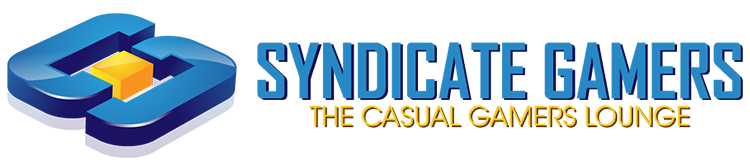







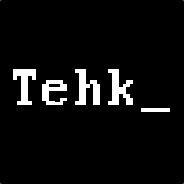









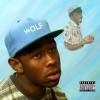
.jpg.de1f3052a0eb5babfcfb3d757f048c06.thumb.jpg.30ec5a515c34f70cdafde63e55670f9d.jpg)





