-
Content Count
124 -
Donations
0.00 USD -
Joined
-
Last visited
-
Days Won
8
Posts posted by Ice
-
-
If bravosquad gets unbanned and then comes onto bhop, I might just leave sG bhop fully. I had to deal with him before on ZE and not only was he racist, he was as toxic as one can possibly be. I'd also love to point out how after being banned, he went to this thread to complain about sG just being a circle jerk and in regards to his racism, he refered to it as "No fun and no jokes allowed." Here is the page if you want to go back and look at it yourselves (as well as the comments he made on the server since Clamps was kind enough to screenshot those), he has the forums name ColonelChaos there: http://www.joinsg.net/forums/topic/66913-official-complaint-department-discussion-thread/?page=84
-
5 hours ago, Sakarra said:You can also open it by going to Play CSGO and click the Official Matchmaking drop down box and select Community Server Browser. I still think there should be an easier way to access the server browser though it feels a little hidden away with all the matchmaking stuff.
Doesn't the Play CSGO button only appear when you are not currently connected to a community server, getting replaced instead by a "Resume Game" button? As I said in my post, the point of this command was so that, like before, you can view the browser without having to leave the server. I change servers constantly based on what map the servers are on, so I really wanted this feature back, hence why I looked for the command. Could also just be I am blind and it is in also Panorama and under something other than Play CSGO as well, but I couldnt find it
-
Panorama, for whatever reason, decided to remove the ability to view the community server browser while already connected to a server. After about 20 minutes of looking, I found that the command "gamemenucommand openserverbrowser" opens the browser, so combine that with "gameui_activate" (the command to open the pause menu), and you can view the community server browser while connected like before. I recommend binding "gameui_activate ; gamemenucommand openserverbrowser" to a key like F1 if this is important to you, otherwise just leave the server and then look at the community server browser the normal way using panorama. Hope this helps anyone else that was annoyed by this so that you don't have to waste time looking for a way to open it like I did.
EDIT: As of 7/18/2018 Valve re-added the ability to view other community servers while in a server, so this is no longer needed.
-
-
The map is currently buggy. The first bug is that if the cts get to a part with custom gravity and lose, they will keep the custom gravity going into the next round. The 2nd one (which is far worse) is that in the minigame where you dodge the 4 sets of laser walls 3 times while the ground breaks, the cts can grief each other and shoot out the ground instead of only having the map break the ground. Additionally, sometimes when all the CTs fail a minigame, the map thinks a ct still won the game and doesn't end the round. The first bug can be fixed if an admin does !gravity @all 1 on round start, but until the 2nd bug is fixed it can't be added because people will grief it.
-
If you mean the first person gun and arm models, type "record 1" in the console and they should reappear. Then just type "stop" to stop the recording and they should stay there.
-
I'd assume that the reason you are getting black models is that the resources for the model failed to download but that the model downloaded fine (though I could very well be wrong). Try opening the model in the model viewer in Counter-Strike Global Offensive - SDK (you can download this by going to "Tools" part of your steam library) and see if it looks fine there. If it shows up as black in the model viewer, go to the materials tab at the bottom, select one of the materials on the left menu, then select $basetexture on the right menu. When you do this, you should see a file path like "models/player/some folder/model name/texture name" or something similar. Go to \Counter-Strike Global Offensive\csgo\materials\ on your computer (would be inside where you download your steam games), then navigate based on the file path that the model viewer gave you. If there is nothing there, it means you don't have the materials for the model downloaded. If there is something there, make sure it is named what the model viewer expects it to be named, as if the name is even 1 letter off, it won't be shown. Although these steps may not necessarily fix your problem, they might at least identify why you are getting the black models. If it shows up perfectly fine in the model viewer and the materials are where they are supposed to be, I have no idea why you are getting black custom models.
Rock and fps_trucka reacted to this -
For those that don't know, there is an admin-only zombie skin on Zombie Escape that is some giant pillow thing. This skin broken in that it lies completely flat on the ground when you crouch, and it has a massive head hitbox compared to the normal zombie skins. However, the worst part is that admins are randomly forced into this skin, even when they use !zclass to specifically swap off of it. Regardless of the fact that the skin is broken, admins being forced into a giant, white target is INCREDIBLY annoying. If this skin could be removed entirely, I would be incredibly grateful, and I don't believe many admins would mourn the loss of being made into a giant, fucking target. If an admin zombie skin is required, please at least choose a model that doesn't contrast as much in comparison to other zombie models so that we aren't immediately targeted.
Picture of the skin for those that don't know what it looks like, here is it standing up and crouching:
-
On 11/29/2017 at 3:49 PM, Velo said:lol what were you banned for
If the Steam ID that Ollie gave on the ban appeal is correct, then this is his sourceban page (Though I don't know if that actually was the right Steam ID or not). The permaban for that Steam ID has the reason "racist report then leave/toxic player." Also, under the "Blocked" row on the permaban, it shows 68 blocks with the name HexHasSixSides, so it probably is him.
-
1 hour ago, cookie eater said:Yes, although you have to edit the game files and can have at most 3 radio menus (not to mention some people like to keep the default radio commands). This plugin allows you to create and change them much easier and instantaneously and doesn't have the downside of removing the default radios for people (like myself) that want to keep them. Moreover, with this plugin, even if you prefer to edit the game files, you still can. This just adds the option so you can do whichever you find easier. Finally, it isn't like I am asking the engineer to spend time creating an entirely new plugin for something you can already do by editing game files; I am asking that a plugin that already exists on the Zombie Escape server is just copied over to war3.
EDIT: Reading this over, my response (specifically that last sentence) sounds a bit snarky. Didn't mean to come across like that, just trying to make my points clearer on why I want this plugin added.
-
In case anyone doesn't read the CS:GO patch notes, they added one of the best things yet to CS:GO: voice_player_volume. If you don't know what this is, here is the patch note on it:
Quote– Added a voice_player_volume console command which can be used to adjust voice volume on a per-player basis.
Yup, that means you can now lower the volume of people playing music so you can hear the game while listening to great tunes at the same time! You know how you didn't use to be able to mute someone only over voice chat, even if you still wanted to read their text chat? Now you can! Is Lv. 100 Crobat using his old, incredibly loud mic again? No problem, you can lower his sound! Just thought I should mention this useful command here for those who weren't aware of it since it is a great alternative to blocking communication.
-
Can the War3 server get the sm_createmenu plugin (created by AntiTeal for the Zombie Escape Server) added to it? The plugin allows each person to create their own Source Mod radio menus (see the picture if you don't understand what I mean). This command can be incredibly helpful if you have a lot of binds and cannot remember which key goes to which bind or if you dislike the provided menus that the server offers. The command is used in the style of "sm_createmenu Title | Command 1 | Menu Option 1 | Command 2 | Menu Option 2| etc." If you hit the max length of commands in a menu, just make the menu into an alias and make a new menu that has all of the aliases in it (also menu options each have a max length of characters). Any server commands can be put into the menu (not option changes like voice_enable though) and when you click the option, it will execute the command as if you put it into the console (so you don't have to worry about people using commands they shouldn't have access to). Here is an example of a simple menu I created that could be used for war3 (radio menu shown in picture):
"sm_createmenu War3 Menu | say changerace rotd | Race of the Day | say CHEATER | Whine | say changerace random | Random | say buy tome | Buy Tome"
Picture of the menu and console with the command in it
If you have any questions about it, either ask me and I'll answer if I know the answer (or ask Teal since he made the plugin) or jump on the zombie escape server and try it out since it is already on there.
-
55 minutes ago, fps_trucka said:The R8 ammo is like that because of its knock back.
R8 is like that because the csgo update reset ammo in a couple guns and it just hasn't been fixed yet. It is the same with the a few other guns like the usp and m4a1-s.
-
10 hours ago, Don Juan said:I fail to see whats so negative about being a T except the zombie powerups
On certain maps, if you spawn as a terrorist, you get a clear disadvantage. Take mako for example, one of our most played maps according to gametracker. When the doors to the trains open at the mako spawn, anyone that spawned as a terrorist is teleported to the very back where as CTs stay where they are. This makes it far harder for someone that spawned as a terrorist to get a human powerup since it is first come, first serve (The same sort thing happened on the old shroomforest2, but the new version we got this week fixed that). Also, since this TP happens close to the time when zombies spawn, it makes it easier for the zombies to stab the people that started as terrorists because the terrorists don't get the advantage intended for humans. There are a few other maps that do similar effects at the start, but because I don't feel like describing each and every one, I just used our 2nd most played map as the example.
-
Because of the recent change that disabled the !spec command on the Zombie Escape server "due to abuse" (which I assume meant using it to get a better spawn during freeze time as well as swap immediately to zombie to point farm), people that spawn on the terrorist team before the zombies are selected are now always pushed back on some maps by a teleport or trigger_push that is meant to stop zombies at the beginning (You used to be able to avoid this by using the !spec command, then joining CT, since you can't straight up join CT while on the terrorist team). Because of the removal of the only way to avoid this, short of an admin swapping you to CT at the beginning (which they can forget about or feel isn't necessary for them to bother swapping everyone), it would be incredibly helpful if one of the following changes or implementations was added to the server:
-
Players get a command like !ct (or something similar) which would be the following:
- Swap your team to CT before the zombies are selected (so only usable in, say, the first 10 seconds of a round) (If already CT, fails to swap team so you don't swap to T).
- Keeps your location (iow. doesn't TP you to a new spawn so as to prevent the abuse !spec allowed).
- Is available to all players so it can be used if an admin or community member forgets to swap terrorists.
-
All players just spawned as CT before zombies are selected.
- This change would also prevent people from picking up powerups intended for zombies that can only be picked up if you are a terrorist, such as the knife power-ups at the beginning of the sandstorm map.
-
If the above suggestion is impossible due to CS:GO ending rounds early due to no one being on T, all but one or two players spawn as CT and those one or two players are just unlucky.
- This would also stop most people from grabbing Zombie powerups, like the previous suggestion, and we can just hope the few people that are T don't grab them.
I don't know how hard it would be to implement a change or addition such as this, but it would be helpful for a few maps that have poorly designed beginnings.
-
Players get a command like !ct (or something similar) which would be the following:
-
Although I don't think that above rank 50 should special benefits along the lines of what you have said, I believe that giving them the !leader command that used to be available to the public would be nice. !leader was removed from the public before due to people using it that didn't know the map and leading the survivors into the wrong area (at least that is what I was told), so giving it to people that know where they are going (as shown by points, which you can't just afk to get like time) wouldn't hurt the team. It would help when there are no SO's on to set certain people leader or when SO's just don't care enough to set people as leaders.
-
On 8/15/2016 at 7:57 PM, MistaChang said:@driz couldnt find the snip tool and I don't know how to screenshot, I've litterly made a forum asking how...
If you are on a computer running a windows OS, press the windows key + R to open up the run window, then type in "SnippingTool.exe" (without the quotes) and press the "OK" button.
Alternatively, you can download Gyazo if you cannot figure out how to do this/cannot do this, and it is easy enough to take screenshots using that.
If you are on a computer running OS X (iow a mac), press Command + Shift + 3 to screenshot the whole screen or Command + Shift + 4 to screenshot a selection.
If you are running a computer using a Linux OS... well... switch to windows (PC master race) and use its method to take screen shots.

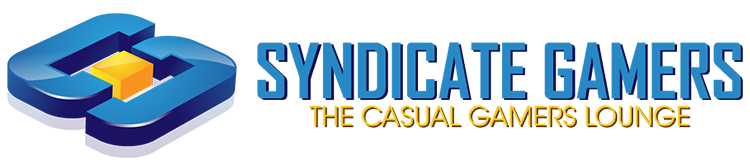









sG | Kz-Climb Server is dead
in KZ/Climb
Posted
@Tristan.