Archived
This topic is now archived and is closed to further replies.
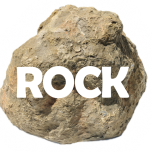
Thinking of new build $1,500 budget
By
Rock, in Tech Center
-
Recently Browsing 0 members
No registered users viewing this page.
This topic is now archived and is closed to further replies.
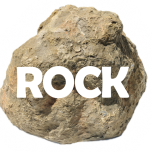
By
Rock, in Tech Center
No registered users viewing this page.