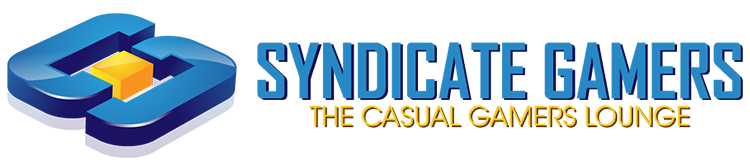-
Content Count
580 -
Donations
0.00 USD -
Joined
-
Last visited
-
Days Won
2
Reputation Activity
-
 Eek reacted to Cream in SuperMan Ban
Eek reacted to Cream in SuperMan Ban
After getting Sandy to come on TS this is what he had to say
<22:24:27> "Lopez"
: for reason
<22:24:27> "Lopez"
: mad
<22:24:28> "Lopez"
: mad
<22:24:29> "Lopez"
: mad
<22:24:32> "Lopez"
: mad
<22:24:33> "Lopez"
: mad
<22:24:43> "Lopez"
: kk
-
 Eek reacted to Cream in SuperMan Ban
Eek reacted to Cream in SuperMan Ban
Basicly i was playing early today, wasnt even useing my mic. Then i log of to go do work and come back and im banned.
I went to this site http://sb.joinsg.net...x.php?p=banlist where i am the ? ban with the name wakawaka. I was banned when i wasnt online for mic spam. I dunno how this can happen if im not even online. I know its only 6 hours but i dont want another ban on my record ty.
Would like to this taken away thanks.
-
 Eek reacted to spectralassassin in Afghanistan, A worthy conflict or just a waste of NATO time?
Eek reacted to spectralassassin in Afghanistan, A worthy conflict or just a waste of NATO time?
What do YOU think on this subject?
http://www.bbc.co.uk/news/world-south-asia-11371138
http://abcnews.go.com/US/wireStory/us-military-deaths-afghanistan-1870-16499171
http://www.bbc.co.uk/news/uk-10629358
http://www.bbc.co.uk/news/uk-18220501
http://www.cbsnews.com/2100-201_162-20058777.html
-

-

-
 Eek got a reaction from Ghost X in Warcraft Source, getting started!
Eek got a reaction from Ghost X in Warcraft Source, getting started!
Warcraft Source Guide
This is just a quick guide that will help you learn quick tips and some useful information that you can use towards your game play on Warcraft Source.
How to enable console of Nordic keyboards:
Hide Close Counter Strike
Open Steam Library
Right Click the Counter Strike game
Go into Properties, then "SET LAUNCH OPTIONS..."
Add this in the bar and click OK
-console
You will now have console launched up at start of the game, you can bind the console to a key by putting this into console
bind o toggleconsole
Or whatever key you want instead of O
Some abnormal keys, for instance "|" (on Nordic keyboard) or the numpad keys, will not be a valid binding
This is because the when you press the key, it doesn't register the keypressed, but css translates the keys to something else
So to bind these keys you would need to find out what the keyinput actually is
This is rather easy, just press options ->keyboard. and try to bind the key you want to an empty field, on the field it will show the keyinput, and not the necessary the key pressed (remember to click clear key)
The keyinput is what you want to use, I for instance has my | (keyinput is \) to purchase armor and kit.
That would be
bind \ "buy defuser; buy vesthelm"
But I am pressing the "|" button.
This tutorial also works for all keyboards, but its the easiest way for a Nordic keyboard user.
Let's start with the Warcraft Source menu, "wcsmenu"
This is a menu that you can use or make binds from, to buy such shopmenu items, level your race and check information on races etc.
To select a race, you must type "Changerace" or use the WCS Menu, when done this menu will appear.
Now that you've done that, you're probably thinking "Which race will I play?" and "What race does what?".
To know what skills, ultimate's and abilitys your race of choice has, type for example, "Raceinfo Savage".
Now select a number and the Information about the skill will appear.
Binds, now you're going to need atleast a two binds, Ultimate & Ability. Decide what keys you want to use for what and open up your console and enter
Hide
Bind <key> "Ultimate"
Bind <key> "Ability"
Another useful bind people regulary tend to do is bind there Mouse Wheel Scroll to jump, which is handy for long jumping and bunny hopping.
To enter this bind you would open your console and type in the following.
Hide
"Bind mwheeldown +jump"
"Bind mwheelup +jump"
Now, shown below these are commands you can either find in the WCS Menu, type in chat or bind to certain keys. To bind something like this you would enter the following into console Bind <Key> "Say spendskills" for example I'd enter, Bind K "Say Spendskills"
Hide
Changerace
Showxp
Playerinfo
Spendskills
Resetskills
Showskills
WcsMenu
Raceinfo
Shopmenu
Shopinfo
- - -
WCS Supporter Races
sG Warcraft Source offers a package of Subscriber Races, also referred to as "Private Races". These private races can be accessed by subscribing for as little as $5 each month (€4/£3) using PayPal following this
Link (click me).
Once you've setup your subscription your private races will be activated within the next 24 hours.
Once active, to access these races and information on these races ingame you must type or bind the following
Hide
changeprivaterace
privateraceinfo
You'll have access to the following races.
Lilith
Nova Terra
Ogre Stonethrower
Swindler
Rogue
Akasha, Mother of Blood
Antlion
Blink Demon
Hyrule Adventurer
Harlute
Marlute
If you decide that you only want to pay for 1 month for Private Races, you will keep the Total Levels you recieve leveling them.
If anyone thinks anything should be added/removed, please post below.
-
 Eek got a reaction from water.exe in Warcraft Source, getting started!
Eek got a reaction from water.exe in Warcraft Source, getting started!
Warcraft Source Guide
This is just a quick guide that will help you learn quick tips and some useful information that you can use towards your game play on Warcraft Source.
How to enable console of Nordic keyboards:
Hide Close Counter Strike
Open Steam Library
Right Click the Counter Strike game
Go into Properties, then "SET LAUNCH OPTIONS..."
Add this in the bar and click OK
-console
You will now have console launched up at start of the game, you can bind the console to a key by putting this into console
bind o toggleconsole
Or whatever key you want instead of O
Some abnormal keys, for instance "|" (on Nordic keyboard) or the numpad keys, will not be a valid binding
This is because the when you press the key, it doesn't register the keypressed, but css translates the keys to something else
So to bind these keys you would need to find out what the keyinput actually is
This is rather easy, just press options ->keyboard. and try to bind the key you want to an empty field, on the field it will show the keyinput, and not the necessary the key pressed (remember to click clear key)
The keyinput is what you want to use, I for instance has my | (keyinput is \) to purchase armor and kit.
That would be
bind \ "buy defuser; buy vesthelm"
But I am pressing the "|" button.
This tutorial also works for all keyboards, but its the easiest way for a Nordic keyboard user.
Let's start with the Warcraft Source menu, "wcsmenu"
This is a menu that you can use or make binds from, to buy such shopmenu items, level your race and check information on races etc.
To select a race, you must type "Changerace" or use the WCS Menu, when done this menu will appear.
Now that you've done that, you're probably thinking "Which race will I play?" and "What race does what?".
To know what skills, ultimate's and abilitys your race of choice has, type for example, "Raceinfo Savage".
Now select a number and the Information about the skill will appear.
Binds, now you're going to need atleast a two binds, Ultimate & Ability. Decide what keys you want to use for what and open up your console and enter
Hide
Bind <key> "Ultimate"
Bind <key> "Ability"
Another useful bind people regulary tend to do is bind there Mouse Wheel Scroll to jump, which is handy for long jumping and bunny hopping.
To enter this bind you would open your console and type in the following.
Hide
"Bind mwheeldown +jump"
"Bind mwheelup +jump"
Now, shown below these are commands you can either find in the WCS Menu, type in chat or bind to certain keys. To bind something like this you would enter the following into console Bind <Key> "Say spendskills" for example I'd enter, Bind K "Say Spendskills"
Hide
Changerace
Showxp
Playerinfo
Spendskills
Resetskills
Showskills
WcsMenu
Raceinfo
Shopmenu
Shopinfo
- - -
WCS Supporter Races
sG Warcraft Source offers a package of Subscriber Races, also referred to as "Private Races". These private races can be accessed by subscribing for as little as $5 each month (€4/£3) using PayPal following this
Link (click me).
Once you've setup your subscription your private races will be activated within the next 24 hours.
Once active, to access these races and information on these races ingame you must type or bind the following
Hide
changeprivaterace
privateraceinfo
You'll have access to the following races.
Lilith
Nova Terra
Ogre Stonethrower
Swindler
Rogue
Akasha, Mother of Blood
Antlion
Blink Demon
Hyrule Adventurer
Harlute
Marlute
If you decide that you only want to pay for 1 month for Private Races, you will keep the Total Levels you recieve leveling them.
If anyone thinks anything should be added/removed, please post below.
-
 Eek got a reaction from Troop in Warcraft Source, getting started!
Eek got a reaction from Troop in Warcraft Source, getting started!
Warcraft Source Guide
This is just a quick guide that will help you learn quick tips and some useful information that you can use towards your game play on Warcraft Source.
How to enable console of Nordic keyboards:
Hide Close Counter Strike
Open Steam Library
Right Click the Counter Strike game
Go into Properties, then "SET LAUNCH OPTIONS..."
Add this in the bar and click OK
-console
You will now have console launched up at start of the game, you can bind the console to a key by putting this into console
bind o toggleconsole
Or whatever key you want instead of O
Some abnormal keys, for instance "|" (on Nordic keyboard) or the numpad keys, will not be a valid binding
This is because the when you press the key, it doesn't register the keypressed, but css translates the keys to something else
So to bind these keys you would need to find out what the keyinput actually is
This is rather easy, just press options ->keyboard. and try to bind the key you want to an empty field, on the field it will show the keyinput, and not the necessary the key pressed (remember to click clear key)
The keyinput is what you want to use, I for instance has my | (keyinput is \) to purchase armor and kit.
That would be
bind \ "buy defuser; buy vesthelm"
But I am pressing the "|" button.
This tutorial also works for all keyboards, but its the easiest way for a Nordic keyboard user.
Let's start with the Warcraft Source menu, "wcsmenu"
This is a menu that you can use or make binds from, to buy such shopmenu items, level your race and check information on races etc.
To select a race, you must type "Changerace" or use the WCS Menu, when done this menu will appear.
Now that you've done that, you're probably thinking "Which race will I play?" and "What race does what?".
To know what skills, ultimate's and abilitys your race of choice has, type for example, "Raceinfo Savage".
Now select a number and the Information about the skill will appear.
Binds, now you're going to need atleast a two binds, Ultimate & Ability. Decide what keys you want to use for what and open up your console and enter
Hide
Bind <key> "Ultimate"
Bind <key> "Ability"
Another useful bind people regulary tend to do is bind there Mouse Wheel Scroll to jump, which is handy for long jumping and bunny hopping.
To enter this bind you would open your console and type in the following.
Hide
"Bind mwheeldown +jump"
"Bind mwheelup +jump"
Now, shown below these are commands you can either find in the WCS Menu, type in chat or bind to certain keys. To bind something like this you would enter the following into console Bind <Key> "Say spendskills" for example I'd enter, Bind K "Say Spendskills"
Hide
Changerace
Showxp
Playerinfo
Spendskills
Resetskills
Showskills
WcsMenu
Raceinfo
Shopmenu
Shopinfo
- - -
WCS Supporter Races
sG Warcraft Source offers a package of Subscriber Races, also referred to as "Private Races". These private races can be accessed by subscribing for as little as $5 each month (€4/£3) using PayPal following this
Link (click me).
Once you've setup your subscription your private races will be activated within the next 24 hours.
Once active, to access these races and information on these races ingame you must type or bind the following
Hide
changeprivaterace
privateraceinfo
You'll have access to the following races.
Lilith
Nova Terra
Ogre Stonethrower
Swindler
Rogue
Akasha, Mother of Blood
Antlion
Blink Demon
Hyrule Adventurer
Harlute
Marlute
If you decide that you only want to pay for 1 month for Private Races, you will keep the Total Levels you recieve leveling them.
If anyone thinks anything should be added/removed, please post below.
-
 Eek got a reaction from dormantlemon in Post your tattoo pic's here
Eek got a reaction from dormantlemon in Post your tattoo pic's here
"EHEUHEUEH HEU, EHEU" sounds nothing like "kjhfjhsiptiojgvkdsnvisgbuy vgxlkp[" and how the fuck do you even pronounce left bracket?
If you sound "heuheuheu" in your head, it replecates giggling. "kjhfjhsiptiojgvkdsnvisgbuy vgxlkp" doesn't sound like any sort of laughter to me.
Also, this looks amazing.
-

-
 Eek got a reaction from Aero in Warcraft Source, getting started!
Eek got a reaction from Aero in Warcraft Source, getting started!
Warcraft Source Guide
This is just a quick guide that will help you learn quick tips and some useful information that you can use towards your game play on Warcraft Source.
How to enable console of Nordic keyboards:
Hide Close Counter Strike
Open Steam Library
Right Click the Counter Strike game
Go into Properties, then "SET LAUNCH OPTIONS..."
Add this in the bar and click OK
-console
You will now have console launched up at start of the game, you can bind the console to a key by putting this into console
bind o toggleconsole
Or whatever key you want instead of O
Some abnormal keys, for instance "|" (on Nordic keyboard) or the numpad keys, will not be a valid binding
This is because the when you press the key, it doesn't register the keypressed, but css translates the keys to something else
So to bind these keys you would need to find out what the keyinput actually is
This is rather easy, just press options ->keyboard. and try to bind the key you want to an empty field, on the field it will show the keyinput, and not the necessary the key pressed (remember to click clear key)
The keyinput is what you want to use, I for instance has my | (keyinput is \) to purchase armor and kit.
That would be
bind \ "buy defuser; buy vesthelm"
But I am pressing the "|" button.
This tutorial also works for all keyboards, but its the easiest way for a Nordic keyboard user.
Let's start with the Warcraft Source menu, "wcsmenu"
This is a menu that you can use or make binds from, to buy such shopmenu items, level your race and check information on races etc.
To select a race, you must type "Changerace" or use the WCS Menu, when done this menu will appear.
Now that you've done that, you're probably thinking "Which race will I play?" and "What race does what?".
To know what skills, ultimate's and abilitys your race of choice has, type for example, "Raceinfo Savage".
Now select a number and the Information about the skill will appear.
Binds, now you're going to need atleast a two binds, Ultimate & Ability. Decide what keys you want to use for what and open up your console and enter
Hide
Bind <key> "Ultimate"
Bind <key> "Ability"
Another useful bind people regulary tend to do is bind there Mouse Wheel Scroll to jump, which is handy for long jumping and bunny hopping.
To enter this bind you would open your console and type in the following.
Hide
"Bind mwheeldown +jump"
"Bind mwheelup +jump"
Now, shown below these are commands you can either find in the WCS Menu, type in chat or bind to certain keys. To bind something like this you would enter the following into console Bind <Key> "Say spendskills" for example I'd enter, Bind K "Say Spendskills"
Hide
Changerace
Showxp
Playerinfo
Spendskills
Resetskills
Showskills
WcsMenu
Raceinfo
Shopmenu
Shopinfo
- - -
WCS Supporter Races
sG Warcraft Source offers a package of Subscriber Races, also referred to as "Private Races". These private races can be accessed by subscribing for as little as $5 each month (€4/£3) using PayPal following this
Link (click me).
Once you've setup your subscription your private races will be activated within the next 24 hours.
Once active, to access these races and information on these races ingame you must type or bind the following
Hide
changeprivaterace
privateraceinfo
You'll have access to the following races.
Lilith
Nova Terra
Ogre Stonethrower
Swindler
Rogue
Akasha, Mother of Blood
Antlion
Blink Demon
Hyrule Adventurer
Harlute
Marlute
If you decide that you only want to pay for 1 month for Private Races, you will keep the Total Levels you recieve leveling them.
If anyone thinks anything should be added/removed, please post below.
-
 Eek got a reaction from fatb0y in weight chart
Eek got a reaction from fatb0y in weight chart
Skinny girls think they're chubby, chubby girls think they're fat, fat girls think they're obese and obese girls think they're super models.
-
 Eek got a reaction from dormantlemon in weight chart
Eek got a reaction from dormantlemon in weight chart
Skinny girls think they're chubby, chubby girls think they're fat, fat girls think they're obese and obese girls think they're super models.
-

-
 Eek got a reaction from jc4x4 in Warcraft Source, getting started!
Eek got a reaction from jc4x4 in Warcraft Source, getting started!
Warcraft Source Guide
This is just a quick guide that will help you learn quick tips and some useful information that you can use towards your game play on Warcraft Source.
How to enable console of Nordic keyboards:
Hide Close Counter Strike
Open Steam Library
Right Click the Counter Strike game
Go into Properties, then "SET LAUNCH OPTIONS..."
Add this in the bar and click OK
-console
You will now have console launched up at start of the game, you can bind the console to a key by putting this into console
bind o toggleconsole
Or whatever key you want instead of O
Some abnormal keys, for instance "|" (on Nordic keyboard) or the numpad keys, will not be a valid binding
This is because the when you press the key, it doesn't register the keypressed, but css translates the keys to something else
So to bind these keys you would need to find out what the keyinput actually is
This is rather easy, just press options ->keyboard. and try to bind the key you want to an empty field, on the field it will show the keyinput, and not the necessary the key pressed (remember to click clear key)
The keyinput is what you want to use, I for instance has my | (keyinput is \) to purchase armor and kit.
That would be
bind \ "buy defuser; buy vesthelm"
But I am pressing the "|" button.
This tutorial also works for all keyboards, but its the easiest way for a Nordic keyboard user.
Let's start with the Warcraft Source menu, "wcsmenu"
This is a menu that you can use or make binds from, to buy such shopmenu items, level your race and check information on races etc.
To select a race, you must type "Changerace" or use the WCS Menu, when done this menu will appear.
Now that you've done that, you're probably thinking "Which race will I play?" and "What race does what?".
To know what skills, ultimate's and abilitys your race of choice has, type for example, "Raceinfo Savage".
Now select a number and the Information about the skill will appear.
Binds, now you're going to need atleast a two binds, Ultimate & Ability. Decide what keys you want to use for what and open up your console and enter
Hide
Bind <key> "Ultimate"
Bind <key> "Ability"
Another useful bind people regulary tend to do is bind there Mouse Wheel Scroll to jump, which is handy for long jumping and bunny hopping.
To enter this bind you would open your console and type in the following.
Hide
"Bind mwheeldown +jump"
"Bind mwheelup +jump"
Now, shown below these are commands you can either find in the WCS Menu, type in chat or bind to certain keys. To bind something like this you would enter the following into console Bind <Key> "Say spendskills" for example I'd enter, Bind K "Say Spendskills"
Hide
Changerace
Showxp
Playerinfo
Spendskills
Resetskills
Showskills
WcsMenu
Raceinfo
Shopmenu
Shopinfo
- - -
WCS Supporter Races
sG Warcraft Source offers a package of Subscriber Races, also referred to as "Private Races". These private races can be accessed by subscribing for as little as $5 each month (€4/£3) using PayPal following this
Link (click me).
Once you've setup your subscription your private races will be activated within the next 24 hours.
Once active, to access these races and information on these races ingame you must type or bind the following
Hide
changeprivaterace
privateraceinfo
You'll have access to the following races.
Lilith
Nova Terra
Ogre Stonethrower
Swindler
Rogue
Akasha, Mother of Blood
Antlion
Blink Demon
Hyrule Adventurer
Harlute
Marlute
If you decide that you only want to pay for 1 month for Private Races, you will keep the Total Levels you recieve leveling them.
If anyone thinks anything should be added/removed, please post below.
-
 Eek got a reaction from brenner in Warcraft Source, getting started!
Eek got a reaction from brenner in Warcraft Source, getting started!
Warcraft Source Guide
This is just a quick guide that will help you learn quick tips and some useful information that you can use towards your game play on Warcraft Source.
How to enable console of Nordic keyboards:
Hide Close Counter Strike
Open Steam Library
Right Click the Counter Strike game
Go into Properties, then "SET LAUNCH OPTIONS..."
Add this in the bar and click OK
-console
You will now have console launched up at start of the game, you can bind the console to a key by putting this into console
bind o toggleconsole
Or whatever key you want instead of O
Some abnormal keys, for instance "|" (on Nordic keyboard) or the numpad keys, will not be a valid binding
This is because the when you press the key, it doesn't register the keypressed, but css translates the keys to something else
So to bind these keys you would need to find out what the keyinput actually is
This is rather easy, just press options ->keyboard. and try to bind the key you want to an empty field, on the field it will show the keyinput, and not the necessary the key pressed (remember to click clear key)
The keyinput is what you want to use, I for instance has my | (keyinput is \) to purchase armor and kit.
That would be
bind \ "buy defuser; buy vesthelm"
But I am pressing the "|" button.
This tutorial also works for all keyboards, but its the easiest way for a Nordic keyboard user.
Let's start with the Warcraft Source menu, "wcsmenu"
This is a menu that you can use or make binds from, to buy such shopmenu items, level your race and check information on races etc.
To select a race, you must type "Changerace" or use the WCS Menu, when done this menu will appear.
Now that you've done that, you're probably thinking "Which race will I play?" and "What race does what?".
To know what skills, ultimate's and abilitys your race of choice has, type for example, "Raceinfo Savage".
Now select a number and the Information about the skill will appear.
Binds, now you're going to need atleast a two binds, Ultimate & Ability. Decide what keys you want to use for what and open up your console and enter
Hide
Bind <key> "Ultimate"
Bind <key> "Ability"
Another useful bind people regulary tend to do is bind there Mouse Wheel Scroll to jump, which is handy for long jumping and bunny hopping.
To enter this bind you would open your console and type in the following.
Hide
"Bind mwheeldown +jump"
"Bind mwheelup +jump"
Now, shown below these are commands you can either find in the WCS Menu, type in chat or bind to certain keys. To bind something like this you would enter the following into console Bind <Key> "Say spendskills" for example I'd enter, Bind K "Say Spendskills"
Hide
Changerace
Showxp
Playerinfo
Spendskills
Resetskills
Showskills
WcsMenu
Raceinfo
Shopmenu
Shopinfo
- - -
WCS Supporter Races
sG Warcraft Source offers a package of Subscriber Races, also referred to as "Private Races". These private races can be accessed by subscribing for as little as $5 each month (€4/£3) using PayPal following this
Link (click me).
Once you've setup your subscription your private races will be activated within the next 24 hours.
Once active, to access these races and information on these races ingame you must type or bind the following
Hide
changeprivaterace
privateraceinfo
You'll have access to the following races.
Lilith
Nova Terra
Ogre Stonethrower
Swindler
Rogue
Akasha, Mother of Blood
Antlion
Blink Demon
Hyrule Adventurer
Harlute
Marlute
If you decide that you only want to pay for 1 month for Private Races, you will keep the Total Levels you recieve leveling them.
If anyone thinks anything should be added/removed, please post below.
-
 Eek reacted to MONKEH in Afghanistan, A worthy conflict or just a waste of NATO time?
Eek reacted to MONKEH in Afghanistan, A worthy conflict or just a waste of NATO time?
KILL SAND PPL GET $$$
-

-
 Eek reacted to sweetrocks in weight chart
Eek reacted to sweetrocks in weight chart
I don't do crack like you. Sorry you got me fucked on that one
-

-
 Eek got a reaction from UnknownLegend in Fake message box tutorial (just for lolz)
Eek got a reaction from UnknownLegend in Fake message box tutorial (just for lolz)
Fixed.
Goto w3schools
Copy - Paste
???
Profit
-
 Eek reacted to Zudara in Basis computer tutorial.
Eek reacted to Zudara in Basis computer tutorial.
Yeah, i laughed my ass off watching this video hahah
-
 Eek reacted to Tortoise in I'm feeling particularly generous again
Eek reacted to Tortoise in I'm feeling particularly generous again
So it's time to give away a free game.
date for final entry is june 5th, at which time i will put all of the names into a randomizer program.
The prize is the winners choice of any game, released or soon to be released.
Here are a few suggestions
GOOD LUCK TO ALL
EDIT: Oh wow, i forgot to tell you what you have to do to enter...
EDIT#2: Apparently I fucked up, so im holding a second place drawing for a humble bundle 5 key that includes bastion.
just make a post in this thread.
-
 Eek reacted to MOFLSTOMP in Indie Gala Giveaway!
Eek reacted to MOFLSTOMP in Indie Gala Giveaway!
Okay, I do this every time an Indie Gala bundle comes around, and since I jumped for the 5-key bundle, I figured I'd set up a little trivia game to give them away. Below are a set of 5 various questions: easy, difficult, or something quite obscure, related to technology and/or gaming.
1) The main form of travel in Tribes: Ascend. Answered By: Joseph (Surprised that this one got answered so fast, haha)
2) Nomenclature for the GeForce GTX Architecture. Answered By: Dojima (Tesla, Fermi, Kepler, and future GeForce archi are named after scientists!)
3) The significance of the number 53,594. Answered By: XIII (Population of Willamette, Colorado, and zombie kills needed for achievement in Dead Rising)
4) Give the nickname for the problem with Intel CPUs that prevented them from booting at a ridiculously low temperature during extreme overclocking.
Answered By: Dyscivist (When the first Phenom series came out, they managed to overcome the Cold bug/Cold Boot bug that still plagued Intel at the time. This problem doesn't occur until you go well below freezing point [The PC will just flat-out not boot, w/o any POST errors], which is out of reach for normal PC users, but serious for overclockers. The Phenom II series was able to reach temperatures closing in on absolute zero and still manage to boot successfully, which allowed the use of liquid Helium to push overclocks to the absolute maximum on AMD processors)
5) Sticking to the subject of overclocking, what do professional overclockers use for coolant once liquid N has no effect on temperature?
Answered By: Eek (In very rare cases, Liquid Helium will be used to achieve temperatures close to absolute zero, such as the AMD-sponsored world record overclock attempt just before Bulldozer was officially released, smashing the previous record (at the time) with an overclock of over 8.4GHz [info is correct to my knowledge])
One ANSWER per person. Not gonna have every single gift go out to one person.
EDIT: I'll probably have another batch of keys to give away early next week, so I'll be posting a second topic with 10 questions. If you've already won, and have some ideas for questions, shoot 'em on over after I send the keys.
-