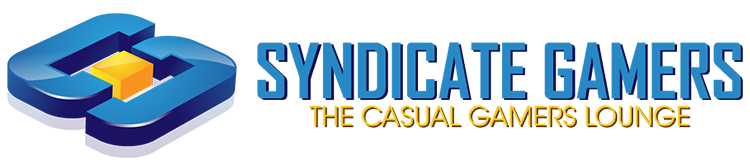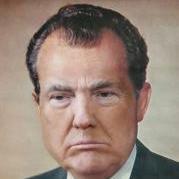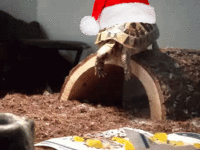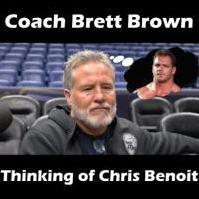-
Content Count
2706 -
Donations
0.00 USD -
Joined
-
Last visited
-
Days Won
12
Reputation Activity
-
 ZachPL reacted to Llethander in Forums on Android
ZachPL reacted to Llethander in Forums on Android
I don't know if this is an sG thing, a new forum plugin or what but I'm really diggin' the look and feel. Faster loading, more visually appealing and just all-around awesome.
If this is the sort of thing that comes of downtime and outages I almost hope we have a few more. *Knock on wood*
Dunno if anyone else has mentioned this and don't care if this isn't the optimal sub-forum for this since I'm tired and at work. EAT MEH!
-

-

-

-

-

-

-

-

-
 ZachPL reacted to Mitch in that rare occasion 9gag makes me laugh
ZachPL reacted to Mitch in that rare occasion 9gag makes me laugh
maybe because its 3am, but i burst into fucking laughter when i saw this image
-
 ZachPL got a reaction from King1Arthur in Things to note
ZachPL got a reaction from King1Arthur in Things to note
/lwc - The LWC command for everything, however aliases are available to make some commands shorter. Type /lwc in-game for more detailed help.
/cprivate - The alias of /lwc create private (or /lwc -c private), it creates a private protection.
/cpassword <password> - The alias of /lwc create password <password>, it creates a passworded protection.
/cpublic - The alias of /lwc create public, it creates a public protection
/cremove - Allows you to remove a protection you own (or if you're an LWC admin, any protection) - you must click on the protection after using /cremove in order to remove it.
/cunlock <password> - Allows you to attempt to gain access to a passworded protection after LWC tells you you attempted to open a password protection.
-
 ZachPL got a reaction from Windmill in Things to note
ZachPL got a reaction from Windmill in Things to note
/lwc - The LWC command for everything, however aliases are available to make some commands shorter. Type /lwc in-game for more detailed help.
/cprivate - The alias of /lwc create private (or /lwc -c private), it creates a private protection.
/cpassword <password> - The alias of /lwc create password <password>, it creates a passworded protection.
/cpublic - The alias of /lwc create public, it creates a public protection
/cremove - Allows you to remove a protection you own (or if you're an LWC admin, any protection) - you must click on the protection after using /cremove in order to remove it.
/cunlock <password> - Allows you to attempt to gain access to a passworded protection after LWC tells you you attempted to open a password protection.
-
 ZachPL reacted to Marvin in SUBSCRIBERS PLEASE READ
ZachPL reacted to Marvin in SUBSCRIBERS PLEASE READ
Unfortunately with the rollback of both the forums and sourcebans, all admin data and records were lost and reset to August of last year.
I have restored the majority of CURRENTLY ACTIVE admins manually with the exceptions listed below.
An active admin is someone who has not cancelled their recurring payment and is still to be billed each month for their subscription.
Those that have cancelled their subscription this month after buying it MUST PM me here on the forums to have their admin activated. I will give instructions on the information I require to get you set up as fast as possible. Paypal does not allow for advanced filtering that would have allowed me to search and find that you paid and cancelled this month.
EVERYBODY ELSE WHO IS ACTIVELY PAYING AND DOES NOT HAVE THEIR ADMIN:
There are a few reasons for this which may include:
-You did not include a valid Steam ID when purchasing admin. Your Steam log-in name is NOT a steam ID.
An example of a valid Steam ID is: STEAM_0:1:11991248 which is mine.
-You were not logged in to the forums and/or did not use the button to initiate your payment. This makes it very hard to track down someone who did not include a valid Steam ID as I have no idea who you are.
Because of the down time and the majority of subscribers not having what they paid for for so long, we are extending ALL current subscriptions by seven (7) days. The payment dates will not change, but you will retain your admin/package for an additional seven days once you cancel said subscription.
Please note that at the time of this post we are still having some issues with the Evolve mod which handles admins on TTT. The Premium Admin and Donator groups will be deleted and all paying admins will be re-added.
Thank you all for your tremendous patience in this matter and for your continued support of this community.
-Marvin
-
 ZachPL got a reaction from Faded in Things to note
ZachPL got a reaction from Faded in Things to note
/lwc - The LWC command for everything, however aliases are available to make some commands shorter. Type /lwc in-game for more detailed help.
/cprivate - The alias of /lwc create private (or /lwc -c private), it creates a private protection.
/cpassword <password> - The alias of /lwc create password <password>, it creates a passworded protection.
/cpublic - The alias of /lwc create public, it creates a public protection
/cremove - Allows you to remove a protection you own (or if you're an LWC admin, any protection) - you must click on the protection after using /cremove in order to remove it.
/cunlock <password> - Allows you to attempt to gain access to a passworded protection after LWC tells you you attempted to open a password protection.
-
 ZachPL got a reaction from Someguy in Things to note
ZachPL got a reaction from Someguy in Things to note
/lwc - The LWC command for everything, however aliases are available to make some commands shorter. Type /lwc in-game for more detailed help.
/cprivate - The alias of /lwc create private (or /lwc -c private), it creates a private protection.
/cpassword <password> - The alias of /lwc create password <password>, it creates a passworded protection.
/cpublic - The alias of /lwc create public, it creates a public protection
/cremove - Allows you to remove a protection you own (or if you're an LWC admin, any protection) - you must click on the protection after using /cremove in order to remove it.
/cunlock <password> - Allows you to attempt to gain access to a passworded protection after LWC tells you you attempted to open a password protection.
-
 ZachPL got a reaction from skitt in Things to note
ZachPL got a reaction from skitt in Things to note
/lwc - The LWC command for everything, however aliases are available to make some commands shorter. Type /lwc in-game for more detailed help.
/cprivate - The alias of /lwc create private (or /lwc -c private), it creates a private protection.
/cpassword <password> - The alias of /lwc create password <password>, it creates a passworded protection.
/cpublic - The alias of /lwc create public, it creates a public protection
/cremove - Allows you to remove a protection you own (or if you're an LWC admin, any protection) - you must click on the protection after using /cremove in order to remove it.
/cunlock <password> - Allows you to attempt to gain access to a passworded protection after LWC tells you you attempted to open a password protection.