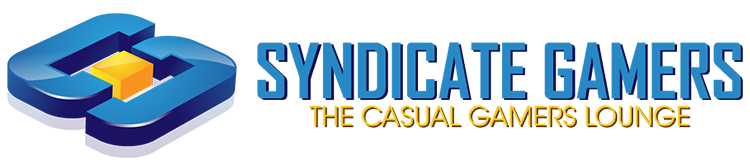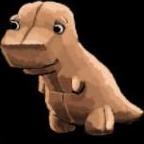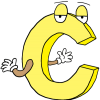-
Content Count
17 -
Donations
0.00 USD -
Joined
-
Last visited
Reputation Activity
-
 AlboHolicc got a reaction from Ghoul in New buy menu - Replaces radio menu
AlboHolicc got a reaction from Ghoul in New buy menu - Replaces radio menu
Have you guys been wondering why Albo is so good?
I saw a guide for this like a year ago and started using this on comp for quick buys, later I edited it for wc3
And now I decided to share this with all of you guys, I have been using this one from the beginning.
Screenshot
Please feel free to give feedback, and tell me if you think that there are more commands that should be there
I think it can handle max of 9 commands
1. Go to file location and search for "radiopanel.txt"
-Steam\steamapps\common\Counter-Strike Global Offensive\csgo\resource\ui
2. Make a backup of that file and then make a new text file with the same name "radiopanel.txt"
3. Insert this code on the new radiopanel file you just made
"RadioPanel.txt" { //"SFUI_StandardRadio" //"SFUI_GroupRadio" //"SFUI_ReportRadio" "Groups" { "standard" { "hotkey" "1" "title" "#SFUI_CommandRadio" "timeout" "5" "Commands" { "Buy Tome" { "hotkey" "1" "label" "Tome" "cmd" "say buy tome" } "Book" { "hotkey" "2" "label" "Book" "cmd" "say buy book" } "Scroll" { "hotkey" "3" "label" "Scroll" "cmd" "say buy scroll" } "Changerace" { "hotkey" "4" "label" "Changerace" "cmd" "say changerace" } "Changerace - Low" { "hotkey" "5" "label" "Changerace - Low" "cmd" "say changerace low " } "Buy AK" { "hotkey" "6" "label" "Buy AK" "cmd" "say guns ak47" } } } "group" { "hotkey" "2" "title" "#SFUI_StandardRadio" "timeout" "5" "Commands" { "roger" { "hotkey" "1" "label" "#SFUI_Radio_Roger" "cmd" "roger" } "negative" { "hotkey" "2" "label" "#SFUI_Radio_Negative" "cmd" "negative" } "cheer" { "hotkey" "3" "label" "#SFUI_Radio_Cheer" "cmd" "cheer" } "compliment" { "hotkey" "4" "label" "#SFUI_Radio_Compliment" "cmd" "compliment" } "thanks" { "hotkey" "5" "label" "#SFUI_Radio_Thanks" "cmd" "thanks" } "getout" { "hotkey" "6" "label" "#SFUI_Radio_Shes_Gonna_Blow" "cmd" "getout" } "report" { "hotkey" "7" "label" "#SFUI_Radio_Report_In" "cmd" "report" } "sorry" { "hotkey" "8" "label" "Sorry" "cmd" "say_team Sorry!" } "holdpos" { "hotkey" "9" "label" "#SFUI_Radio_Hold_Pos" "cmd" "holdpos" } } } "report" { "hotkey" "3" "title" "#SFUI_ReportRadio" "timeout" "5" "Commands" { "enemyspot" { "hotkey" "1" "label" "#SFUI_Radio_Spotted" "cmd" "enemyspot" } "needbackup" { "hotkey" "2" "label" "#SFUI_Radio_Need_Backup" "cmd" "needbackup" } "takepoint" { "hotkey" "3" "label" "#SFUI_Radio_Take_Point" "cmd" "takepoint" } "sectorclear" { "hotkey" "4" "label" "#SFUI_Radio_Sector_Clear" "cmd" "sectorclear" } "inposition" { "hotkey" "5" "label" "#SFUI_Radio_In_Position" "cmd" "inposition" } "takingfire" { "hotkey" "6" "label" "#SFUI_Radio_Need_Assist" "cmd" "takingfire" } "enemydown" { "hotkey" "7" "label" "#SFUI_Radio_Enemy_Down" "cmd" "enemydown" } "reportingin" { "hotkey" "8" "label" "Reporting in" "cmd" "reportingin" } } } } } 4. You are done. Save it and enjoy!
You need to restart the game!
Credits
Trigger - For annoying me during the testing process
-
 AlboHolicc got a reaction from ples in New buy menu - Replaces radio menu
AlboHolicc got a reaction from ples in New buy menu - Replaces radio menu
Have you guys been wondering why Albo is so good?
I saw a guide for this like a year ago and started using this on comp for quick buys, later I edited it for wc3
And now I decided to share this with all of you guys, I have been using this one from the beginning.
Screenshot
Please feel free to give feedback, and tell me if you think that there are more commands that should be there
I think it can handle max of 9 commands
1. Go to file location and search for "radiopanel.txt"
-Steam\steamapps\common\Counter-Strike Global Offensive\csgo\resource\ui
2. Make a backup of that file and then make a new text file with the same name "radiopanel.txt"
3. Insert this code on the new radiopanel file you just made
"RadioPanel.txt" { //"SFUI_StandardRadio" //"SFUI_GroupRadio" //"SFUI_ReportRadio" "Groups" { "standard" { "hotkey" "1" "title" "#SFUI_CommandRadio" "timeout" "5" "Commands" { "Buy Tome" { "hotkey" "1" "label" "Tome" "cmd" "say buy tome" } "Book" { "hotkey" "2" "label" "Book" "cmd" "say buy book" } "Scroll" { "hotkey" "3" "label" "Scroll" "cmd" "say buy scroll" } "Changerace" { "hotkey" "4" "label" "Changerace" "cmd" "say changerace" } "Changerace - Low" { "hotkey" "5" "label" "Changerace - Low" "cmd" "say changerace low " } "Buy AK" { "hotkey" "6" "label" "Buy AK" "cmd" "say guns ak47" } } } "group" { "hotkey" "2" "title" "#SFUI_StandardRadio" "timeout" "5" "Commands" { "roger" { "hotkey" "1" "label" "#SFUI_Radio_Roger" "cmd" "roger" } "negative" { "hotkey" "2" "label" "#SFUI_Radio_Negative" "cmd" "negative" } "cheer" { "hotkey" "3" "label" "#SFUI_Radio_Cheer" "cmd" "cheer" } "compliment" { "hotkey" "4" "label" "#SFUI_Radio_Compliment" "cmd" "compliment" } "thanks" { "hotkey" "5" "label" "#SFUI_Radio_Thanks" "cmd" "thanks" } "getout" { "hotkey" "6" "label" "#SFUI_Radio_Shes_Gonna_Blow" "cmd" "getout" } "report" { "hotkey" "7" "label" "#SFUI_Radio_Report_In" "cmd" "report" } "sorry" { "hotkey" "8" "label" "Sorry" "cmd" "say_team Sorry!" } "holdpos" { "hotkey" "9" "label" "#SFUI_Radio_Hold_Pos" "cmd" "holdpos" } } } "report" { "hotkey" "3" "title" "#SFUI_ReportRadio" "timeout" "5" "Commands" { "enemyspot" { "hotkey" "1" "label" "#SFUI_Radio_Spotted" "cmd" "enemyspot" } "needbackup" { "hotkey" "2" "label" "#SFUI_Radio_Need_Backup" "cmd" "needbackup" } "takepoint" { "hotkey" "3" "label" "#SFUI_Radio_Take_Point" "cmd" "takepoint" } "sectorclear" { "hotkey" "4" "label" "#SFUI_Radio_Sector_Clear" "cmd" "sectorclear" } "inposition" { "hotkey" "5" "label" "#SFUI_Radio_In_Position" "cmd" "inposition" } "takingfire" { "hotkey" "6" "label" "#SFUI_Radio_Need_Assist" "cmd" "takingfire" } "enemydown" { "hotkey" "7" "label" "#SFUI_Radio_Enemy_Down" "cmd" "enemydown" } "reportingin" { "hotkey" "8" "label" "Reporting in" "cmd" "reportingin" } } } } } 4. You are done. Save it and enjoy!
You need to restart the game!
Credits
Trigger - For annoying me during the testing process
-
 AlboHolicc got a reaction from Agrippa in New buy menu - Replaces radio menu
AlboHolicc got a reaction from Agrippa in New buy menu - Replaces radio menu
Have you guys been wondering why Albo is so good?
I saw a guide for this like a year ago and started using this on comp for quick buys, later I edited it for wc3
And now I decided to share this with all of you guys, I have been using this one from the beginning.
Screenshot
Please feel free to give feedback, and tell me if you think that there are more commands that should be there
I think it can handle max of 9 commands
1. Go to file location and search for "radiopanel.txt"
-Steam\steamapps\common\Counter-Strike Global Offensive\csgo\resource\ui
2. Make a backup of that file and then make a new text file with the same name "radiopanel.txt"
3. Insert this code on the new radiopanel file you just made
"RadioPanel.txt" { //"SFUI_StandardRadio" //"SFUI_GroupRadio" //"SFUI_ReportRadio" "Groups" { "standard" { "hotkey" "1" "title" "#SFUI_CommandRadio" "timeout" "5" "Commands" { "Buy Tome" { "hotkey" "1" "label" "Tome" "cmd" "say buy tome" } "Book" { "hotkey" "2" "label" "Book" "cmd" "say buy book" } "Scroll" { "hotkey" "3" "label" "Scroll" "cmd" "say buy scroll" } "Changerace" { "hotkey" "4" "label" "Changerace" "cmd" "say changerace" } "Changerace - Low" { "hotkey" "5" "label" "Changerace - Low" "cmd" "say changerace low " } "Buy AK" { "hotkey" "6" "label" "Buy AK" "cmd" "say guns ak47" } } } "group" { "hotkey" "2" "title" "#SFUI_StandardRadio" "timeout" "5" "Commands" { "roger" { "hotkey" "1" "label" "#SFUI_Radio_Roger" "cmd" "roger" } "negative" { "hotkey" "2" "label" "#SFUI_Radio_Negative" "cmd" "negative" } "cheer" { "hotkey" "3" "label" "#SFUI_Radio_Cheer" "cmd" "cheer" } "compliment" { "hotkey" "4" "label" "#SFUI_Radio_Compliment" "cmd" "compliment" } "thanks" { "hotkey" "5" "label" "#SFUI_Radio_Thanks" "cmd" "thanks" } "getout" { "hotkey" "6" "label" "#SFUI_Radio_Shes_Gonna_Blow" "cmd" "getout" } "report" { "hotkey" "7" "label" "#SFUI_Radio_Report_In" "cmd" "report" } "sorry" { "hotkey" "8" "label" "Sorry" "cmd" "say_team Sorry!" } "holdpos" { "hotkey" "9" "label" "#SFUI_Radio_Hold_Pos" "cmd" "holdpos" } } } "report" { "hotkey" "3" "title" "#SFUI_ReportRadio" "timeout" "5" "Commands" { "enemyspot" { "hotkey" "1" "label" "#SFUI_Radio_Spotted" "cmd" "enemyspot" } "needbackup" { "hotkey" "2" "label" "#SFUI_Radio_Need_Backup" "cmd" "needbackup" } "takepoint" { "hotkey" "3" "label" "#SFUI_Radio_Take_Point" "cmd" "takepoint" } "sectorclear" { "hotkey" "4" "label" "#SFUI_Radio_Sector_Clear" "cmd" "sectorclear" } "inposition" { "hotkey" "5" "label" "#SFUI_Radio_In_Position" "cmd" "inposition" } "takingfire" { "hotkey" "6" "label" "#SFUI_Radio_Need_Assist" "cmd" "takingfire" } "enemydown" { "hotkey" "7" "label" "#SFUI_Radio_Enemy_Down" "cmd" "enemydown" } "reportingin" { "hotkey" "8" "label" "Reporting in" "cmd" "reportingin" } } } } } 4. You are done. Save it and enjoy!
You need to restart the game!
Credits
Trigger - For annoying me during the testing process
-
 AlboHolicc reacted to trigger.exe in New buy menu - Replaces radio menu
AlboHolicc reacted to trigger.exe in New buy menu - Replaces radio menu
It seems like im very good at annoying people.
I made the other 2 command panels buy weapons and such, since i don't really use the radio commands anyways.
-
 AlboHolicc got a reaction from thorgot in New buy menu - Replaces radio menu
AlboHolicc got a reaction from thorgot in New buy menu - Replaces radio menu
Have you guys been wondering why Albo is so good?
I saw a guide for this like a year ago and started using this on comp for quick buys, later I edited it for wc3
And now I decided to share this with all of you guys, I have been using this one from the beginning.
Screenshot
Please feel free to give feedback, and tell me if you think that there are more commands that should be there
I think it can handle max of 9 commands
1. Go to file location and search for "radiopanel.txt"
-Steam\steamapps\common\Counter-Strike Global Offensive\csgo\resource\ui
2. Make a backup of that file and then make a new text file with the same name "radiopanel.txt"
3. Insert this code on the new radiopanel file you just made
"RadioPanel.txt" { //"SFUI_StandardRadio" //"SFUI_GroupRadio" //"SFUI_ReportRadio" "Groups" { "standard" { "hotkey" "1" "title" "#SFUI_CommandRadio" "timeout" "5" "Commands" { "Buy Tome" { "hotkey" "1" "label" "Tome" "cmd" "say buy tome" } "Book" { "hotkey" "2" "label" "Book" "cmd" "say buy book" } "Scroll" { "hotkey" "3" "label" "Scroll" "cmd" "say buy scroll" } "Changerace" { "hotkey" "4" "label" "Changerace" "cmd" "say changerace" } "Changerace - Low" { "hotkey" "5" "label" "Changerace - Low" "cmd" "say changerace low " } "Buy AK" { "hotkey" "6" "label" "Buy AK" "cmd" "say guns ak47" } } } "group" { "hotkey" "2" "title" "#SFUI_StandardRadio" "timeout" "5" "Commands" { "roger" { "hotkey" "1" "label" "#SFUI_Radio_Roger" "cmd" "roger" } "negative" { "hotkey" "2" "label" "#SFUI_Radio_Negative" "cmd" "negative" } "cheer" { "hotkey" "3" "label" "#SFUI_Radio_Cheer" "cmd" "cheer" } "compliment" { "hotkey" "4" "label" "#SFUI_Radio_Compliment" "cmd" "compliment" } "thanks" { "hotkey" "5" "label" "#SFUI_Radio_Thanks" "cmd" "thanks" } "getout" { "hotkey" "6" "label" "#SFUI_Radio_Shes_Gonna_Blow" "cmd" "getout" } "report" { "hotkey" "7" "label" "#SFUI_Radio_Report_In" "cmd" "report" } "sorry" { "hotkey" "8" "label" "Sorry" "cmd" "say_team Sorry!" } "holdpos" { "hotkey" "9" "label" "#SFUI_Radio_Hold_Pos" "cmd" "holdpos" } } } "report" { "hotkey" "3" "title" "#SFUI_ReportRadio" "timeout" "5" "Commands" { "enemyspot" { "hotkey" "1" "label" "#SFUI_Radio_Spotted" "cmd" "enemyspot" } "needbackup" { "hotkey" "2" "label" "#SFUI_Radio_Need_Backup" "cmd" "needbackup" } "takepoint" { "hotkey" "3" "label" "#SFUI_Radio_Take_Point" "cmd" "takepoint" } "sectorclear" { "hotkey" "4" "label" "#SFUI_Radio_Sector_Clear" "cmd" "sectorclear" } "inposition" { "hotkey" "5" "label" "#SFUI_Radio_In_Position" "cmd" "inposition" } "takingfire" { "hotkey" "6" "label" "#SFUI_Radio_Need_Assist" "cmd" "takingfire" } "enemydown" { "hotkey" "7" "label" "#SFUI_Radio_Enemy_Down" "cmd" "enemydown" } "reportingin" { "hotkey" "8" "label" "Reporting in" "cmd" "reportingin" } } } } } 4. You are done. Save it and enjoy!
You need to restart the game!
Credits
Trigger - For annoying me during the testing process
-
 AlboHolicc reacted to Face in New buy menu - Replaces radio menu
AlboHolicc reacted to Face in New buy menu - Replaces radio menu
This could be awesome for so many things.
Great post man.
-
 AlboHolicc reacted to cookie eater in New buy menu - Replaces radio menu
AlboHolicc reacted to cookie eater in New buy menu - Replaces radio menu
saw this on reddit a while ago it was pretty cool, used it for dev testing on my server
-

-
 AlboHolicc got a reaction from Face in New buy menu - Replaces radio menu
AlboHolicc got a reaction from Face in New buy menu - Replaces radio menu
Have you guys been wondering why Albo is so good?
I saw a guide for this like a year ago and started using this on comp for quick buys, later I edited it for wc3
And now I decided to share this with all of you guys, I have been using this one from the beginning.
Screenshot
Please feel free to give feedback, and tell me if you think that there are more commands that should be there
I think it can handle max of 9 commands
1. Go to file location and search for "radiopanel.txt"
-Steam\steamapps\common\Counter-Strike Global Offensive\csgo\resource\ui
2. Make a backup of that file and then make a new text file with the same name "radiopanel.txt"
3. Insert this code on the new radiopanel file you just made
"RadioPanel.txt" { //"SFUI_StandardRadio" //"SFUI_GroupRadio" //"SFUI_ReportRadio" "Groups" { "standard" { "hotkey" "1" "title" "#SFUI_CommandRadio" "timeout" "5" "Commands" { "Buy Tome" { "hotkey" "1" "label" "Tome" "cmd" "say buy tome" } "Book" { "hotkey" "2" "label" "Book" "cmd" "say buy book" } "Scroll" { "hotkey" "3" "label" "Scroll" "cmd" "say buy scroll" } "Changerace" { "hotkey" "4" "label" "Changerace" "cmd" "say changerace" } "Changerace - Low" { "hotkey" "5" "label" "Changerace - Low" "cmd" "say changerace low " } "Buy AK" { "hotkey" "6" "label" "Buy AK" "cmd" "say guns ak47" } } } "group" { "hotkey" "2" "title" "#SFUI_StandardRadio" "timeout" "5" "Commands" { "roger" { "hotkey" "1" "label" "#SFUI_Radio_Roger" "cmd" "roger" } "negative" { "hotkey" "2" "label" "#SFUI_Radio_Negative" "cmd" "negative" } "cheer" { "hotkey" "3" "label" "#SFUI_Radio_Cheer" "cmd" "cheer" } "compliment" { "hotkey" "4" "label" "#SFUI_Radio_Compliment" "cmd" "compliment" } "thanks" { "hotkey" "5" "label" "#SFUI_Radio_Thanks" "cmd" "thanks" } "getout" { "hotkey" "6" "label" "#SFUI_Radio_Shes_Gonna_Blow" "cmd" "getout" } "report" { "hotkey" "7" "label" "#SFUI_Radio_Report_In" "cmd" "report" } "sorry" { "hotkey" "8" "label" "Sorry" "cmd" "say_team Sorry!" } "holdpos" { "hotkey" "9" "label" "#SFUI_Radio_Hold_Pos" "cmd" "holdpos" } } } "report" { "hotkey" "3" "title" "#SFUI_ReportRadio" "timeout" "5" "Commands" { "enemyspot" { "hotkey" "1" "label" "#SFUI_Radio_Spotted" "cmd" "enemyspot" } "needbackup" { "hotkey" "2" "label" "#SFUI_Radio_Need_Backup" "cmd" "needbackup" } "takepoint" { "hotkey" "3" "label" "#SFUI_Radio_Take_Point" "cmd" "takepoint" } "sectorclear" { "hotkey" "4" "label" "#SFUI_Radio_Sector_Clear" "cmd" "sectorclear" } "inposition" { "hotkey" "5" "label" "#SFUI_Radio_In_Position" "cmd" "inposition" } "takingfire" { "hotkey" "6" "label" "#SFUI_Radio_Need_Assist" "cmd" "takingfire" } "enemydown" { "hotkey" "7" "label" "#SFUI_Radio_Enemy_Down" "cmd" "enemydown" } "reportingin" { "hotkey" "8" "label" "Reporting in" "cmd" "reportingin" } } } } } 4. You are done. Save it and enjoy!
You need to restart the game!
Credits
Trigger - For annoying me during the testing process
-
 AlboHolicc got a reaction from Dakka in New buy menu - Replaces radio menu
AlboHolicc got a reaction from Dakka in New buy menu - Replaces radio menu
Have you guys been wondering why Albo is so good?
I saw a guide for this like a year ago and started using this on comp for quick buys, later I edited it for wc3
And now I decided to share this with all of you guys, I have been using this one from the beginning.
Screenshot
Please feel free to give feedback, and tell me if you think that there are more commands that should be there
I think it can handle max of 9 commands
1. Go to file location and search for "radiopanel.txt"
-Steam\steamapps\common\Counter-Strike Global Offensive\csgo\resource\ui
2. Make a backup of that file and then make a new text file with the same name "radiopanel.txt"
3. Insert this code on the new radiopanel file you just made
"RadioPanel.txt" { //"SFUI_StandardRadio" //"SFUI_GroupRadio" //"SFUI_ReportRadio" "Groups" { "standard" { "hotkey" "1" "title" "#SFUI_CommandRadio" "timeout" "5" "Commands" { "Buy Tome" { "hotkey" "1" "label" "Tome" "cmd" "say buy tome" } "Book" { "hotkey" "2" "label" "Book" "cmd" "say buy book" } "Scroll" { "hotkey" "3" "label" "Scroll" "cmd" "say buy scroll" } "Changerace" { "hotkey" "4" "label" "Changerace" "cmd" "say changerace" } "Changerace - Low" { "hotkey" "5" "label" "Changerace - Low" "cmd" "say changerace low " } "Buy AK" { "hotkey" "6" "label" "Buy AK" "cmd" "say guns ak47" } } } "group" { "hotkey" "2" "title" "#SFUI_StandardRadio" "timeout" "5" "Commands" { "roger" { "hotkey" "1" "label" "#SFUI_Radio_Roger" "cmd" "roger" } "negative" { "hotkey" "2" "label" "#SFUI_Radio_Negative" "cmd" "negative" } "cheer" { "hotkey" "3" "label" "#SFUI_Radio_Cheer" "cmd" "cheer" } "compliment" { "hotkey" "4" "label" "#SFUI_Radio_Compliment" "cmd" "compliment" } "thanks" { "hotkey" "5" "label" "#SFUI_Radio_Thanks" "cmd" "thanks" } "getout" { "hotkey" "6" "label" "#SFUI_Radio_Shes_Gonna_Blow" "cmd" "getout" } "report" { "hotkey" "7" "label" "#SFUI_Radio_Report_In" "cmd" "report" } "sorry" { "hotkey" "8" "label" "Sorry" "cmd" "say_team Sorry!" } "holdpos" { "hotkey" "9" "label" "#SFUI_Radio_Hold_Pos" "cmd" "holdpos" } } } "report" { "hotkey" "3" "title" "#SFUI_ReportRadio" "timeout" "5" "Commands" { "enemyspot" { "hotkey" "1" "label" "#SFUI_Radio_Spotted" "cmd" "enemyspot" } "needbackup" { "hotkey" "2" "label" "#SFUI_Radio_Need_Backup" "cmd" "needbackup" } "takepoint" { "hotkey" "3" "label" "#SFUI_Radio_Take_Point" "cmd" "takepoint" } "sectorclear" { "hotkey" "4" "label" "#SFUI_Radio_Sector_Clear" "cmd" "sectorclear" } "inposition" { "hotkey" "5" "label" "#SFUI_Radio_In_Position" "cmd" "inposition" } "takingfire" { "hotkey" "6" "label" "#SFUI_Radio_Need_Assist" "cmd" "takingfire" } "enemydown" { "hotkey" "7" "label" "#SFUI_Radio_Enemy_Down" "cmd" "enemydown" } "reportingin" { "hotkey" "8" "label" "Reporting in" "cmd" "reportingin" } } } } } 4. You are done. Save it and enjoy!
You need to restart the game!
Credits
Trigger - For annoying me during the testing process
-
 AlboHolicc got a reaction from Nodus Tollens in New buy menu - Replaces radio menu
AlboHolicc got a reaction from Nodus Tollens in New buy menu - Replaces radio menu
Have you guys been wondering why Albo is so good?
I saw a guide for this like a year ago and started using this on comp for quick buys, later I edited it for wc3
And now I decided to share this with all of you guys, I have been using this one from the beginning.
Screenshot
Please feel free to give feedback, and tell me if you think that there are more commands that should be there
I think it can handle max of 9 commands
1. Go to file location and search for "radiopanel.txt"
-Steam\steamapps\common\Counter-Strike Global Offensive\csgo\resource\ui
2. Make a backup of that file and then make a new text file with the same name "radiopanel.txt"
3. Insert this code on the new radiopanel file you just made
"RadioPanel.txt" { //"SFUI_StandardRadio" //"SFUI_GroupRadio" //"SFUI_ReportRadio" "Groups" { "standard" { "hotkey" "1" "title" "#SFUI_CommandRadio" "timeout" "5" "Commands" { "Buy Tome" { "hotkey" "1" "label" "Tome" "cmd" "say buy tome" } "Book" { "hotkey" "2" "label" "Book" "cmd" "say buy book" } "Scroll" { "hotkey" "3" "label" "Scroll" "cmd" "say buy scroll" } "Changerace" { "hotkey" "4" "label" "Changerace" "cmd" "say changerace" } "Changerace - Low" { "hotkey" "5" "label" "Changerace - Low" "cmd" "say changerace low " } "Buy AK" { "hotkey" "6" "label" "Buy AK" "cmd" "say guns ak47" } } } "group" { "hotkey" "2" "title" "#SFUI_StandardRadio" "timeout" "5" "Commands" { "roger" { "hotkey" "1" "label" "#SFUI_Radio_Roger" "cmd" "roger" } "negative" { "hotkey" "2" "label" "#SFUI_Radio_Negative" "cmd" "negative" } "cheer" { "hotkey" "3" "label" "#SFUI_Radio_Cheer" "cmd" "cheer" } "compliment" { "hotkey" "4" "label" "#SFUI_Radio_Compliment" "cmd" "compliment" } "thanks" { "hotkey" "5" "label" "#SFUI_Radio_Thanks" "cmd" "thanks" } "getout" { "hotkey" "6" "label" "#SFUI_Radio_Shes_Gonna_Blow" "cmd" "getout" } "report" { "hotkey" "7" "label" "#SFUI_Radio_Report_In" "cmd" "report" } "sorry" { "hotkey" "8" "label" "Sorry" "cmd" "say_team Sorry!" } "holdpos" { "hotkey" "9" "label" "#SFUI_Radio_Hold_Pos" "cmd" "holdpos" } } } "report" { "hotkey" "3" "title" "#SFUI_ReportRadio" "timeout" "5" "Commands" { "enemyspot" { "hotkey" "1" "label" "#SFUI_Radio_Spotted" "cmd" "enemyspot" } "needbackup" { "hotkey" "2" "label" "#SFUI_Radio_Need_Backup" "cmd" "needbackup" } "takepoint" { "hotkey" "3" "label" "#SFUI_Radio_Take_Point" "cmd" "takepoint" } "sectorclear" { "hotkey" "4" "label" "#SFUI_Radio_Sector_Clear" "cmd" "sectorclear" } "inposition" { "hotkey" "5" "label" "#SFUI_Radio_In_Position" "cmd" "inposition" } "takingfire" { "hotkey" "6" "label" "#SFUI_Radio_Need_Assist" "cmd" "takingfire" } "enemydown" { "hotkey" "7" "label" "#SFUI_Radio_Enemy_Down" "cmd" "enemydown" } "reportingin" { "hotkey" "8" "label" "Reporting in" "cmd" "reportingin" } } } } } 4. You are done. Save it and enjoy!
You need to restart the game!
Credits
Trigger - For annoying me during the testing process
-
 AlboHolicc got a reaction from Sponsored in New buy menu - Replaces radio menu
AlboHolicc got a reaction from Sponsored in New buy menu - Replaces radio menu
Have you guys been wondering why Albo is so good?
I saw a guide for this like a year ago and started using this on comp for quick buys, later I edited it for wc3
And now I decided to share this with all of you guys, I have been using this one from the beginning.
Screenshot
Please feel free to give feedback, and tell me if you think that there are more commands that should be there
I think it can handle max of 9 commands
1. Go to file location and search for "radiopanel.txt"
-Steam\steamapps\common\Counter-Strike Global Offensive\csgo\resource\ui
2. Make a backup of that file and then make a new text file with the same name "radiopanel.txt"
3. Insert this code on the new radiopanel file you just made
"RadioPanel.txt" { //"SFUI_StandardRadio" //"SFUI_GroupRadio" //"SFUI_ReportRadio" "Groups" { "standard" { "hotkey" "1" "title" "#SFUI_CommandRadio" "timeout" "5" "Commands" { "Buy Tome" { "hotkey" "1" "label" "Tome" "cmd" "say buy tome" } "Book" { "hotkey" "2" "label" "Book" "cmd" "say buy book" } "Scroll" { "hotkey" "3" "label" "Scroll" "cmd" "say buy scroll" } "Changerace" { "hotkey" "4" "label" "Changerace" "cmd" "say changerace" } "Changerace - Low" { "hotkey" "5" "label" "Changerace - Low" "cmd" "say changerace low " } "Buy AK" { "hotkey" "6" "label" "Buy AK" "cmd" "say guns ak47" } } } "group" { "hotkey" "2" "title" "#SFUI_StandardRadio" "timeout" "5" "Commands" { "roger" { "hotkey" "1" "label" "#SFUI_Radio_Roger" "cmd" "roger" } "negative" { "hotkey" "2" "label" "#SFUI_Radio_Negative" "cmd" "negative" } "cheer" { "hotkey" "3" "label" "#SFUI_Radio_Cheer" "cmd" "cheer" } "compliment" { "hotkey" "4" "label" "#SFUI_Radio_Compliment" "cmd" "compliment" } "thanks" { "hotkey" "5" "label" "#SFUI_Radio_Thanks" "cmd" "thanks" } "getout" { "hotkey" "6" "label" "#SFUI_Radio_Shes_Gonna_Blow" "cmd" "getout" } "report" { "hotkey" "7" "label" "#SFUI_Radio_Report_In" "cmd" "report" } "sorry" { "hotkey" "8" "label" "Sorry" "cmd" "say_team Sorry!" } "holdpos" { "hotkey" "9" "label" "#SFUI_Radio_Hold_Pos" "cmd" "holdpos" } } } "report" { "hotkey" "3" "title" "#SFUI_ReportRadio" "timeout" "5" "Commands" { "enemyspot" { "hotkey" "1" "label" "#SFUI_Radio_Spotted" "cmd" "enemyspot" } "needbackup" { "hotkey" "2" "label" "#SFUI_Radio_Need_Backup" "cmd" "needbackup" } "takepoint" { "hotkey" "3" "label" "#SFUI_Radio_Take_Point" "cmd" "takepoint" } "sectorclear" { "hotkey" "4" "label" "#SFUI_Radio_Sector_Clear" "cmd" "sectorclear" } "inposition" { "hotkey" "5" "label" "#SFUI_Radio_In_Position" "cmd" "inposition" } "takingfire" { "hotkey" "6" "label" "#SFUI_Radio_Need_Assist" "cmd" "takingfire" } "enemydown" { "hotkey" "7" "label" "#SFUI_Radio_Enemy_Down" "cmd" "enemydown" } "reportingin" { "hotkey" "8" "label" "Reporting in" "cmd" "reportingin" } } } } } 4. You are done. Save it and enjoy!
You need to restart the game!
Credits
Trigger - For annoying me during the testing process
-
 AlboHolicc got a reaction from Zip in New buy menu - Replaces radio menu
AlboHolicc got a reaction from Zip in New buy menu - Replaces radio menu
Have you guys been wondering why Albo is so good?
I saw a guide for this like a year ago and started using this on comp for quick buys, later I edited it for wc3
And now I decided to share this with all of you guys, I have been using this one from the beginning.
Screenshot
Please feel free to give feedback, and tell me if you think that there are more commands that should be there
I think it can handle max of 9 commands
1. Go to file location and search for "radiopanel.txt"
-Steam\steamapps\common\Counter-Strike Global Offensive\csgo\resource\ui
2. Make a backup of that file and then make a new text file with the same name "radiopanel.txt"
3. Insert this code on the new radiopanel file you just made
"RadioPanel.txt" { //"SFUI_StandardRadio" //"SFUI_GroupRadio" //"SFUI_ReportRadio" "Groups" { "standard" { "hotkey" "1" "title" "#SFUI_CommandRadio" "timeout" "5" "Commands" { "Buy Tome" { "hotkey" "1" "label" "Tome" "cmd" "say buy tome" } "Book" { "hotkey" "2" "label" "Book" "cmd" "say buy book" } "Scroll" { "hotkey" "3" "label" "Scroll" "cmd" "say buy scroll" } "Changerace" { "hotkey" "4" "label" "Changerace" "cmd" "say changerace" } "Changerace - Low" { "hotkey" "5" "label" "Changerace - Low" "cmd" "say changerace low " } "Buy AK" { "hotkey" "6" "label" "Buy AK" "cmd" "say guns ak47" } } } "group" { "hotkey" "2" "title" "#SFUI_StandardRadio" "timeout" "5" "Commands" { "roger" { "hotkey" "1" "label" "#SFUI_Radio_Roger" "cmd" "roger" } "negative" { "hotkey" "2" "label" "#SFUI_Radio_Negative" "cmd" "negative" } "cheer" { "hotkey" "3" "label" "#SFUI_Radio_Cheer" "cmd" "cheer" } "compliment" { "hotkey" "4" "label" "#SFUI_Radio_Compliment" "cmd" "compliment" } "thanks" { "hotkey" "5" "label" "#SFUI_Radio_Thanks" "cmd" "thanks" } "getout" { "hotkey" "6" "label" "#SFUI_Radio_Shes_Gonna_Blow" "cmd" "getout" } "report" { "hotkey" "7" "label" "#SFUI_Radio_Report_In" "cmd" "report" } "sorry" { "hotkey" "8" "label" "Sorry" "cmd" "say_team Sorry!" } "holdpos" { "hotkey" "9" "label" "#SFUI_Radio_Hold_Pos" "cmd" "holdpos" } } } "report" { "hotkey" "3" "title" "#SFUI_ReportRadio" "timeout" "5" "Commands" { "enemyspot" { "hotkey" "1" "label" "#SFUI_Radio_Spotted" "cmd" "enemyspot" } "needbackup" { "hotkey" "2" "label" "#SFUI_Radio_Need_Backup" "cmd" "needbackup" } "takepoint" { "hotkey" "3" "label" "#SFUI_Radio_Take_Point" "cmd" "takepoint" } "sectorclear" { "hotkey" "4" "label" "#SFUI_Radio_Sector_Clear" "cmd" "sectorclear" } "inposition" { "hotkey" "5" "label" "#SFUI_Radio_In_Position" "cmd" "inposition" } "takingfire" { "hotkey" "6" "label" "#SFUI_Radio_Need_Assist" "cmd" "takingfire" } "enemydown" { "hotkey" "7" "label" "#SFUI_Radio_Enemy_Down" "cmd" "enemydown" } "reportingin" { "hotkey" "8" "label" "Reporting in" "cmd" "reportingin" } } } } } 4. You are done. Save it and enjoy!
You need to restart the game!
Credits
Trigger - For annoying me during the testing process
-
 AlboHolicc got a reaction from xmen in New buy menu - Replaces radio menu
AlboHolicc got a reaction from xmen in New buy menu - Replaces radio menu
Have you guys been wondering why Albo is so good?
I saw a guide for this like a year ago and started using this on comp for quick buys, later I edited it for wc3
And now I decided to share this with all of you guys, I have been using this one from the beginning.
Screenshot
Please feel free to give feedback, and tell me if you think that there are more commands that should be there
I think it can handle max of 9 commands
1. Go to file location and search for "radiopanel.txt"
-Steam\steamapps\common\Counter-Strike Global Offensive\csgo\resource\ui
2. Make a backup of that file and then make a new text file with the same name "radiopanel.txt"
3. Insert this code on the new radiopanel file you just made
"RadioPanel.txt" { //"SFUI_StandardRadio" //"SFUI_GroupRadio" //"SFUI_ReportRadio" "Groups" { "standard" { "hotkey" "1" "title" "#SFUI_CommandRadio" "timeout" "5" "Commands" { "Buy Tome" { "hotkey" "1" "label" "Tome" "cmd" "say buy tome" } "Book" { "hotkey" "2" "label" "Book" "cmd" "say buy book" } "Scroll" { "hotkey" "3" "label" "Scroll" "cmd" "say buy scroll" } "Changerace" { "hotkey" "4" "label" "Changerace" "cmd" "say changerace" } "Changerace - Low" { "hotkey" "5" "label" "Changerace - Low" "cmd" "say changerace low " } "Buy AK" { "hotkey" "6" "label" "Buy AK" "cmd" "say guns ak47" } } } "group" { "hotkey" "2" "title" "#SFUI_StandardRadio" "timeout" "5" "Commands" { "roger" { "hotkey" "1" "label" "#SFUI_Radio_Roger" "cmd" "roger" } "negative" { "hotkey" "2" "label" "#SFUI_Radio_Negative" "cmd" "negative" } "cheer" { "hotkey" "3" "label" "#SFUI_Radio_Cheer" "cmd" "cheer" } "compliment" { "hotkey" "4" "label" "#SFUI_Radio_Compliment" "cmd" "compliment" } "thanks" { "hotkey" "5" "label" "#SFUI_Radio_Thanks" "cmd" "thanks" } "getout" { "hotkey" "6" "label" "#SFUI_Radio_Shes_Gonna_Blow" "cmd" "getout" } "report" { "hotkey" "7" "label" "#SFUI_Radio_Report_In" "cmd" "report" } "sorry" { "hotkey" "8" "label" "Sorry" "cmd" "say_team Sorry!" } "holdpos" { "hotkey" "9" "label" "#SFUI_Radio_Hold_Pos" "cmd" "holdpos" } } } "report" { "hotkey" "3" "title" "#SFUI_ReportRadio" "timeout" "5" "Commands" { "enemyspot" { "hotkey" "1" "label" "#SFUI_Radio_Spotted" "cmd" "enemyspot" } "needbackup" { "hotkey" "2" "label" "#SFUI_Radio_Need_Backup" "cmd" "needbackup" } "takepoint" { "hotkey" "3" "label" "#SFUI_Radio_Take_Point" "cmd" "takepoint" } "sectorclear" { "hotkey" "4" "label" "#SFUI_Radio_Sector_Clear" "cmd" "sectorclear" } "inposition" { "hotkey" "5" "label" "#SFUI_Radio_In_Position" "cmd" "inposition" } "takingfire" { "hotkey" "6" "label" "#SFUI_Radio_Need_Assist" "cmd" "takingfire" } "enemydown" { "hotkey" "7" "label" "#SFUI_Radio_Enemy_Down" "cmd" "enemydown" } "reportingin" { "hotkey" "8" "label" "Reporting in" "cmd" "reportingin" } } } } } 4. You are done. Save it and enjoy!
You need to restart the game!
Credits
Trigger - For annoying me during the testing process
-
 AlboHolicc got a reaction from Smash in New buy menu - Replaces radio menu
AlboHolicc got a reaction from Smash in New buy menu - Replaces radio menu
Have you guys been wondering why Albo is so good?
I saw a guide for this like a year ago and started using this on comp for quick buys, later I edited it for wc3
And now I decided to share this with all of you guys, I have been using this one from the beginning.
Screenshot
Please feel free to give feedback, and tell me if you think that there are more commands that should be there
I think it can handle max of 9 commands
1. Go to file location and search for "radiopanel.txt"
-Steam\steamapps\common\Counter-Strike Global Offensive\csgo\resource\ui
2. Make a backup of that file and then make a new text file with the same name "radiopanel.txt"
3. Insert this code on the new radiopanel file you just made
"RadioPanel.txt" { //"SFUI_StandardRadio" //"SFUI_GroupRadio" //"SFUI_ReportRadio" "Groups" { "standard" { "hotkey" "1" "title" "#SFUI_CommandRadio" "timeout" "5" "Commands" { "Buy Tome" { "hotkey" "1" "label" "Tome" "cmd" "say buy tome" } "Book" { "hotkey" "2" "label" "Book" "cmd" "say buy book" } "Scroll" { "hotkey" "3" "label" "Scroll" "cmd" "say buy scroll" } "Changerace" { "hotkey" "4" "label" "Changerace" "cmd" "say changerace" } "Changerace - Low" { "hotkey" "5" "label" "Changerace - Low" "cmd" "say changerace low " } "Buy AK" { "hotkey" "6" "label" "Buy AK" "cmd" "say guns ak47" } } } "group" { "hotkey" "2" "title" "#SFUI_StandardRadio" "timeout" "5" "Commands" { "roger" { "hotkey" "1" "label" "#SFUI_Radio_Roger" "cmd" "roger" } "negative" { "hotkey" "2" "label" "#SFUI_Radio_Negative" "cmd" "negative" } "cheer" { "hotkey" "3" "label" "#SFUI_Radio_Cheer" "cmd" "cheer" } "compliment" { "hotkey" "4" "label" "#SFUI_Radio_Compliment" "cmd" "compliment" } "thanks" { "hotkey" "5" "label" "#SFUI_Radio_Thanks" "cmd" "thanks" } "getout" { "hotkey" "6" "label" "#SFUI_Radio_Shes_Gonna_Blow" "cmd" "getout" } "report" { "hotkey" "7" "label" "#SFUI_Radio_Report_In" "cmd" "report" } "sorry" { "hotkey" "8" "label" "Sorry" "cmd" "say_team Sorry!" } "holdpos" { "hotkey" "9" "label" "#SFUI_Radio_Hold_Pos" "cmd" "holdpos" } } } "report" { "hotkey" "3" "title" "#SFUI_ReportRadio" "timeout" "5" "Commands" { "enemyspot" { "hotkey" "1" "label" "#SFUI_Radio_Spotted" "cmd" "enemyspot" } "needbackup" { "hotkey" "2" "label" "#SFUI_Radio_Need_Backup" "cmd" "needbackup" } "takepoint" { "hotkey" "3" "label" "#SFUI_Radio_Take_Point" "cmd" "takepoint" } "sectorclear" { "hotkey" "4" "label" "#SFUI_Radio_Sector_Clear" "cmd" "sectorclear" } "inposition" { "hotkey" "5" "label" "#SFUI_Radio_In_Position" "cmd" "inposition" } "takingfire" { "hotkey" "6" "label" "#SFUI_Radio_Need_Assist" "cmd" "takingfire" } "enemydown" { "hotkey" "7" "label" "#SFUI_Radio_Enemy_Down" "cmd" "enemydown" } "reportingin" { "hotkey" "8" "label" "Reporting in" "cmd" "reportingin" } } } } } 4. You are done. Save it and enjoy!
You need to restart the game!
Credits
Trigger - For annoying me during the testing process
-
 AlboHolicc got a reaction from Rainsurge in New buy menu - Replaces radio menu
AlboHolicc got a reaction from Rainsurge in New buy menu - Replaces radio menu
Have you guys been wondering why Albo is so good?
I saw a guide for this like a year ago and started using this on comp for quick buys, later I edited it for wc3
And now I decided to share this with all of you guys, I have been using this one from the beginning.
Screenshot
Please feel free to give feedback, and tell me if you think that there are more commands that should be there
I think it can handle max of 9 commands
1. Go to file location and search for "radiopanel.txt"
-Steam\steamapps\common\Counter-Strike Global Offensive\csgo\resource\ui
2. Make a backup of that file and then make a new text file with the same name "radiopanel.txt"
3. Insert this code on the new radiopanel file you just made
"RadioPanel.txt" { //"SFUI_StandardRadio" //"SFUI_GroupRadio" //"SFUI_ReportRadio" "Groups" { "standard" { "hotkey" "1" "title" "#SFUI_CommandRadio" "timeout" "5" "Commands" { "Buy Tome" { "hotkey" "1" "label" "Tome" "cmd" "say buy tome" } "Book" { "hotkey" "2" "label" "Book" "cmd" "say buy book" } "Scroll" { "hotkey" "3" "label" "Scroll" "cmd" "say buy scroll" } "Changerace" { "hotkey" "4" "label" "Changerace" "cmd" "say changerace" } "Changerace - Low" { "hotkey" "5" "label" "Changerace - Low" "cmd" "say changerace low " } "Buy AK" { "hotkey" "6" "label" "Buy AK" "cmd" "say guns ak47" } } } "group" { "hotkey" "2" "title" "#SFUI_StandardRadio" "timeout" "5" "Commands" { "roger" { "hotkey" "1" "label" "#SFUI_Radio_Roger" "cmd" "roger" } "negative" { "hotkey" "2" "label" "#SFUI_Radio_Negative" "cmd" "negative" } "cheer" { "hotkey" "3" "label" "#SFUI_Radio_Cheer" "cmd" "cheer" } "compliment" { "hotkey" "4" "label" "#SFUI_Radio_Compliment" "cmd" "compliment" } "thanks" { "hotkey" "5" "label" "#SFUI_Radio_Thanks" "cmd" "thanks" } "getout" { "hotkey" "6" "label" "#SFUI_Radio_Shes_Gonna_Blow" "cmd" "getout" } "report" { "hotkey" "7" "label" "#SFUI_Radio_Report_In" "cmd" "report" } "sorry" { "hotkey" "8" "label" "Sorry" "cmd" "say_team Sorry!" } "holdpos" { "hotkey" "9" "label" "#SFUI_Radio_Hold_Pos" "cmd" "holdpos" } } } "report" { "hotkey" "3" "title" "#SFUI_ReportRadio" "timeout" "5" "Commands" { "enemyspot" { "hotkey" "1" "label" "#SFUI_Radio_Spotted" "cmd" "enemyspot" } "needbackup" { "hotkey" "2" "label" "#SFUI_Radio_Need_Backup" "cmd" "needbackup" } "takepoint" { "hotkey" "3" "label" "#SFUI_Radio_Take_Point" "cmd" "takepoint" } "sectorclear" { "hotkey" "4" "label" "#SFUI_Radio_Sector_Clear" "cmd" "sectorclear" } "inposition" { "hotkey" "5" "label" "#SFUI_Radio_In_Position" "cmd" "inposition" } "takingfire" { "hotkey" "6" "label" "#SFUI_Radio_Need_Assist" "cmd" "takingfire" } "enemydown" { "hotkey" "7" "label" "#SFUI_Radio_Enemy_Down" "cmd" "enemydown" } "reportingin" { "hotkey" "8" "label" "Reporting in" "cmd" "reportingin" } } } } } 4. You are done. Save it and enjoy!
You need to restart the game!
Credits
Trigger - For annoying me during the testing process
-
 AlboHolicc got a reaction from skitt in New buy menu - Replaces radio menu
AlboHolicc got a reaction from skitt in New buy menu - Replaces radio menu
Have you guys been wondering why Albo is so good?
I saw a guide for this like a year ago and started using this on comp for quick buys, later I edited it for wc3
And now I decided to share this with all of you guys, I have been using this one from the beginning.
Screenshot
Please feel free to give feedback, and tell me if you think that there are more commands that should be there
I think it can handle max of 9 commands
1. Go to file location and search for "radiopanel.txt"
-Steam\steamapps\common\Counter-Strike Global Offensive\csgo\resource\ui
2. Make a backup of that file and then make a new text file with the same name "radiopanel.txt"
3. Insert this code on the new radiopanel file you just made
"RadioPanel.txt" { //"SFUI_StandardRadio" //"SFUI_GroupRadio" //"SFUI_ReportRadio" "Groups" { "standard" { "hotkey" "1" "title" "#SFUI_CommandRadio" "timeout" "5" "Commands" { "Buy Tome" { "hotkey" "1" "label" "Tome" "cmd" "say buy tome" } "Book" { "hotkey" "2" "label" "Book" "cmd" "say buy book" } "Scroll" { "hotkey" "3" "label" "Scroll" "cmd" "say buy scroll" } "Changerace" { "hotkey" "4" "label" "Changerace" "cmd" "say changerace" } "Changerace - Low" { "hotkey" "5" "label" "Changerace - Low" "cmd" "say changerace low " } "Buy AK" { "hotkey" "6" "label" "Buy AK" "cmd" "say guns ak47" } } } "group" { "hotkey" "2" "title" "#SFUI_StandardRadio" "timeout" "5" "Commands" { "roger" { "hotkey" "1" "label" "#SFUI_Radio_Roger" "cmd" "roger" } "negative" { "hotkey" "2" "label" "#SFUI_Radio_Negative" "cmd" "negative" } "cheer" { "hotkey" "3" "label" "#SFUI_Radio_Cheer" "cmd" "cheer" } "compliment" { "hotkey" "4" "label" "#SFUI_Radio_Compliment" "cmd" "compliment" } "thanks" { "hotkey" "5" "label" "#SFUI_Radio_Thanks" "cmd" "thanks" } "getout" { "hotkey" "6" "label" "#SFUI_Radio_Shes_Gonna_Blow" "cmd" "getout" } "report" { "hotkey" "7" "label" "#SFUI_Radio_Report_In" "cmd" "report" } "sorry" { "hotkey" "8" "label" "Sorry" "cmd" "say_team Sorry!" } "holdpos" { "hotkey" "9" "label" "#SFUI_Radio_Hold_Pos" "cmd" "holdpos" } } } "report" { "hotkey" "3" "title" "#SFUI_ReportRadio" "timeout" "5" "Commands" { "enemyspot" { "hotkey" "1" "label" "#SFUI_Radio_Spotted" "cmd" "enemyspot" } "needbackup" { "hotkey" "2" "label" "#SFUI_Radio_Need_Backup" "cmd" "needbackup" } "takepoint" { "hotkey" "3" "label" "#SFUI_Radio_Take_Point" "cmd" "takepoint" } "sectorclear" { "hotkey" "4" "label" "#SFUI_Radio_Sector_Clear" "cmd" "sectorclear" } "inposition" { "hotkey" "5" "label" "#SFUI_Radio_In_Position" "cmd" "inposition" } "takingfire" { "hotkey" "6" "label" "#SFUI_Radio_Need_Assist" "cmd" "takingfire" } "enemydown" { "hotkey" "7" "label" "#SFUI_Radio_Enemy_Down" "cmd" "enemydown" } "reportingin" { "hotkey" "8" "label" "Reporting in" "cmd" "reportingin" } } } } } 4. You are done. Save it and enjoy!
You need to restart the game!
Credits
Trigger - For annoying me during the testing process
-
 AlboHolicc got a reaction from Beowulf in New buy menu - Replaces radio menu
AlboHolicc got a reaction from Beowulf in New buy menu - Replaces radio menu
Have you guys been wondering why Albo is so good?
I saw a guide for this like a year ago and started using this on comp for quick buys, later I edited it for wc3
And now I decided to share this with all of you guys, I have been using this one from the beginning.
Screenshot
Please feel free to give feedback, and tell me if you think that there are more commands that should be there
I think it can handle max of 9 commands
1. Go to file location and search for "radiopanel.txt"
-Steam\steamapps\common\Counter-Strike Global Offensive\csgo\resource\ui
2. Make a backup of that file and then make a new text file with the same name "radiopanel.txt"
3. Insert this code on the new radiopanel file you just made
"RadioPanel.txt" { //"SFUI_StandardRadio" //"SFUI_GroupRadio" //"SFUI_ReportRadio" "Groups" { "standard" { "hotkey" "1" "title" "#SFUI_CommandRadio" "timeout" "5" "Commands" { "Buy Tome" { "hotkey" "1" "label" "Tome" "cmd" "say buy tome" } "Book" { "hotkey" "2" "label" "Book" "cmd" "say buy book" } "Scroll" { "hotkey" "3" "label" "Scroll" "cmd" "say buy scroll" } "Changerace" { "hotkey" "4" "label" "Changerace" "cmd" "say changerace" } "Changerace - Low" { "hotkey" "5" "label" "Changerace - Low" "cmd" "say changerace low " } "Buy AK" { "hotkey" "6" "label" "Buy AK" "cmd" "say guns ak47" } } } "group" { "hotkey" "2" "title" "#SFUI_StandardRadio" "timeout" "5" "Commands" { "roger" { "hotkey" "1" "label" "#SFUI_Radio_Roger" "cmd" "roger" } "negative" { "hotkey" "2" "label" "#SFUI_Radio_Negative" "cmd" "negative" } "cheer" { "hotkey" "3" "label" "#SFUI_Radio_Cheer" "cmd" "cheer" } "compliment" { "hotkey" "4" "label" "#SFUI_Radio_Compliment" "cmd" "compliment" } "thanks" { "hotkey" "5" "label" "#SFUI_Radio_Thanks" "cmd" "thanks" } "getout" { "hotkey" "6" "label" "#SFUI_Radio_Shes_Gonna_Blow" "cmd" "getout" } "report" { "hotkey" "7" "label" "#SFUI_Radio_Report_In" "cmd" "report" } "sorry" { "hotkey" "8" "label" "Sorry" "cmd" "say_team Sorry!" } "holdpos" { "hotkey" "9" "label" "#SFUI_Radio_Hold_Pos" "cmd" "holdpos" } } } "report" { "hotkey" "3" "title" "#SFUI_ReportRadio" "timeout" "5" "Commands" { "enemyspot" { "hotkey" "1" "label" "#SFUI_Radio_Spotted" "cmd" "enemyspot" } "needbackup" { "hotkey" "2" "label" "#SFUI_Radio_Need_Backup" "cmd" "needbackup" } "takepoint" { "hotkey" "3" "label" "#SFUI_Radio_Take_Point" "cmd" "takepoint" } "sectorclear" { "hotkey" "4" "label" "#SFUI_Radio_Sector_Clear" "cmd" "sectorclear" } "inposition" { "hotkey" "5" "label" "#SFUI_Radio_In_Position" "cmd" "inposition" } "takingfire" { "hotkey" "6" "label" "#SFUI_Radio_Need_Assist" "cmd" "takingfire" } "enemydown" { "hotkey" "7" "label" "#SFUI_Radio_Enemy_Down" "cmd" "enemydown" } "reportingin" { "hotkey" "8" "label" "Reporting in" "cmd" "reportingin" } } } } } 4. You are done. Save it and enjoy!
You need to restart the game!
Credits
Trigger - For annoying me during the testing process
-
 AlboHolicc got a reaction from ctark in New buy menu - Replaces radio menu
AlboHolicc got a reaction from ctark in New buy menu - Replaces radio menu
Have you guys been wondering why Albo is so good?
I saw a guide for this like a year ago and started using this on comp for quick buys, later I edited it for wc3
And now I decided to share this with all of you guys, I have been using this one from the beginning.
Screenshot
Please feel free to give feedback, and tell me if you think that there are more commands that should be there
I think it can handle max of 9 commands
1. Go to file location and search for "radiopanel.txt"
-Steam\steamapps\common\Counter-Strike Global Offensive\csgo\resource\ui
2. Make a backup of that file and then make a new text file with the same name "radiopanel.txt"
3. Insert this code on the new radiopanel file you just made
"RadioPanel.txt" { //"SFUI_StandardRadio" //"SFUI_GroupRadio" //"SFUI_ReportRadio" "Groups" { "standard" { "hotkey" "1" "title" "#SFUI_CommandRadio" "timeout" "5" "Commands" { "Buy Tome" { "hotkey" "1" "label" "Tome" "cmd" "say buy tome" } "Book" { "hotkey" "2" "label" "Book" "cmd" "say buy book" } "Scroll" { "hotkey" "3" "label" "Scroll" "cmd" "say buy scroll" } "Changerace" { "hotkey" "4" "label" "Changerace" "cmd" "say changerace" } "Changerace - Low" { "hotkey" "5" "label" "Changerace - Low" "cmd" "say changerace low " } "Buy AK" { "hotkey" "6" "label" "Buy AK" "cmd" "say guns ak47" } } } "group" { "hotkey" "2" "title" "#SFUI_StandardRadio" "timeout" "5" "Commands" { "roger" { "hotkey" "1" "label" "#SFUI_Radio_Roger" "cmd" "roger" } "negative" { "hotkey" "2" "label" "#SFUI_Radio_Negative" "cmd" "negative" } "cheer" { "hotkey" "3" "label" "#SFUI_Radio_Cheer" "cmd" "cheer" } "compliment" { "hotkey" "4" "label" "#SFUI_Radio_Compliment" "cmd" "compliment" } "thanks" { "hotkey" "5" "label" "#SFUI_Radio_Thanks" "cmd" "thanks" } "getout" { "hotkey" "6" "label" "#SFUI_Radio_Shes_Gonna_Blow" "cmd" "getout" } "report" { "hotkey" "7" "label" "#SFUI_Radio_Report_In" "cmd" "report" } "sorry" { "hotkey" "8" "label" "Sorry" "cmd" "say_team Sorry!" } "holdpos" { "hotkey" "9" "label" "#SFUI_Radio_Hold_Pos" "cmd" "holdpos" } } } "report" { "hotkey" "3" "title" "#SFUI_ReportRadio" "timeout" "5" "Commands" { "enemyspot" { "hotkey" "1" "label" "#SFUI_Radio_Spotted" "cmd" "enemyspot" } "needbackup" { "hotkey" "2" "label" "#SFUI_Radio_Need_Backup" "cmd" "needbackup" } "takepoint" { "hotkey" "3" "label" "#SFUI_Radio_Take_Point" "cmd" "takepoint" } "sectorclear" { "hotkey" "4" "label" "#SFUI_Radio_Sector_Clear" "cmd" "sectorclear" } "inposition" { "hotkey" "5" "label" "#SFUI_Radio_In_Position" "cmd" "inposition" } "takingfire" { "hotkey" "6" "label" "#SFUI_Radio_Need_Assist" "cmd" "takingfire" } "enemydown" { "hotkey" "7" "label" "#SFUI_Radio_Enemy_Down" "cmd" "enemydown" } "reportingin" { "hotkey" "8" "label" "Reporting in" "cmd" "reportingin" } } } } } 4. You are done. Save it and enjoy!
You need to restart the game!
Credits
Trigger - For annoying me during the testing process
-
 AlboHolicc got a reaction from Cman in New buy menu - Replaces radio menu
AlboHolicc got a reaction from Cman in New buy menu - Replaces radio menu
Have you guys been wondering why Albo is so good?
I saw a guide for this like a year ago and started using this on comp for quick buys, later I edited it for wc3
And now I decided to share this with all of you guys, I have been using this one from the beginning.
Screenshot
Please feel free to give feedback, and tell me if you think that there are more commands that should be there
I think it can handle max of 9 commands
1. Go to file location and search for "radiopanel.txt"
-Steam\steamapps\common\Counter-Strike Global Offensive\csgo\resource\ui
2. Make a backup of that file and then make a new text file with the same name "radiopanel.txt"
3. Insert this code on the new radiopanel file you just made
"RadioPanel.txt" { //"SFUI_StandardRadio" //"SFUI_GroupRadio" //"SFUI_ReportRadio" "Groups" { "standard" { "hotkey" "1" "title" "#SFUI_CommandRadio" "timeout" "5" "Commands" { "Buy Tome" { "hotkey" "1" "label" "Tome" "cmd" "say buy tome" } "Book" { "hotkey" "2" "label" "Book" "cmd" "say buy book" } "Scroll" { "hotkey" "3" "label" "Scroll" "cmd" "say buy scroll" } "Changerace" { "hotkey" "4" "label" "Changerace" "cmd" "say changerace" } "Changerace - Low" { "hotkey" "5" "label" "Changerace - Low" "cmd" "say changerace low " } "Buy AK" { "hotkey" "6" "label" "Buy AK" "cmd" "say guns ak47" } } } "group" { "hotkey" "2" "title" "#SFUI_StandardRadio" "timeout" "5" "Commands" { "roger" { "hotkey" "1" "label" "#SFUI_Radio_Roger" "cmd" "roger" } "negative" { "hotkey" "2" "label" "#SFUI_Radio_Negative" "cmd" "negative" } "cheer" { "hotkey" "3" "label" "#SFUI_Radio_Cheer" "cmd" "cheer" } "compliment" { "hotkey" "4" "label" "#SFUI_Radio_Compliment" "cmd" "compliment" } "thanks" { "hotkey" "5" "label" "#SFUI_Radio_Thanks" "cmd" "thanks" } "getout" { "hotkey" "6" "label" "#SFUI_Radio_Shes_Gonna_Blow" "cmd" "getout" } "report" { "hotkey" "7" "label" "#SFUI_Radio_Report_In" "cmd" "report" } "sorry" { "hotkey" "8" "label" "Sorry" "cmd" "say_team Sorry!" } "holdpos" { "hotkey" "9" "label" "#SFUI_Radio_Hold_Pos" "cmd" "holdpos" } } } "report" { "hotkey" "3" "title" "#SFUI_ReportRadio" "timeout" "5" "Commands" { "enemyspot" { "hotkey" "1" "label" "#SFUI_Radio_Spotted" "cmd" "enemyspot" } "needbackup" { "hotkey" "2" "label" "#SFUI_Radio_Need_Backup" "cmd" "needbackup" } "takepoint" { "hotkey" "3" "label" "#SFUI_Radio_Take_Point" "cmd" "takepoint" } "sectorclear" { "hotkey" "4" "label" "#SFUI_Radio_Sector_Clear" "cmd" "sectorclear" } "inposition" { "hotkey" "5" "label" "#SFUI_Radio_In_Position" "cmd" "inposition" } "takingfire" { "hotkey" "6" "label" "#SFUI_Radio_Need_Assist" "cmd" "takingfire" } "enemydown" { "hotkey" "7" "label" "#SFUI_Radio_Enemy_Down" "cmd" "enemydown" } "reportingin" { "hotkey" "8" "label" "Reporting in" "cmd" "reportingin" } } } } } 4. You are done. Save it and enjoy!
You need to restart the game!
Credits
Trigger - For annoying me during the testing process
-
 AlboHolicc got a reaction from trigger.exe in New buy menu - Replaces radio menu
AlboHolicc got a reaction from trigger.exe in New buy menu - Replaces radio menu
Have you guys been wondering why Albo is so good?
I saw a guide for this like a year ago and started using this on comp for quick buys, later I edited it for wc3
And now I decided to share this with all of you guys, I have been using this one from the beginning.
Screenshot
Please feel free to give feedback, and tell me if you think that there are more commands that should be there
I think it can handle max of 9 commands
1. Go to file location and search for "radiopanel.txt"
-Steam\steamapps\common\Counter-Strike Global Offensive\csgo\resource\ui
2. Make a backup of that file and then make a new text file with the same name "radiopanel.txt"
3. Insert this code on the new radiopanel file you just made
"RadioPanel.txt" { //"SFUI_StandardRadio" //"SFUI_GroupRadio" //"SFUI_ReportRadio" "Groups" { "standard" { "hotkey" "1" "title" "#SFUI_CommandRadio" "timeout" "5" "Commands" { "Buy Tome" { "hotkey" "1" "label" "Tome" "cmd" "say buy tome" } "Book" { "hotkey" "2" "label" "Book" "cmd" "say buy book" } "Scroll" { "hotkey" "3" "label" "Scroll" "cmd" "say buy scroll" } "Changerace" { "hotkey" "4" "label" "Changerace" "cmd" "say changerace" } "Changerace - Low" { "hotkey" "5" "label" "Changerace - Low" "cmd" "say changerace low " } "Buy AK" { "hotkey" "6" "label" "Buy AK" "cmd" "say guns ak47" } } } "group" { "hotkey" "2" "title" "#SFUI_StandardRadio" "timeout" "5" "Commands" { "roger" { "hotkey" "1" "label" "#SFUI_Radio_Roger" "cmd" "roger" } "negative" { "hotkey" "2" "label" "#SFUI_Radio_Negative" "cmd" "negative" } "cheer" { "hotkey" "3" "label" "#SFUI_Radio_Cheer" "cmd" "cheer" } "compliment" { "hotkey" "4" "label" "#SFUI_Radio_Compliment" "cmd" "compliment" } "thanks" { "hotkey" "5" "label" "#SFUI_Radio_Thanks" "cmd" "thanks" } "getout" { "hotkey" "6" "label" "#SFUI_Radio_Shes_Gonna_Blow" "cmd" "getout" } "report" { "hotkey" "7" "label" "#SFUI_Radio_Report_In" "cmd" "report" } "sorry" { "hotkey" "8" "label" "Sorry" "cmd" "say_team Sorry!" } "holdpos" { "hotkey" "9" "label" "#SFUI_Radio_Hold_Pos" "cmd" "holdpos" } } } "report" { "hotkey" "3" "title" "#SFUI_ReportRadio" "timeout" "5" "Commands" { "enemyspot" { "hotkey" "1" "label" "#SFUI_Radio_Spotted" "cmd" "enemyspot" } "needbackup" { "hotkey" "2" "label" "#SFUI_Radio_Need_Backup" "cmd" "needbackup" } "takepoint" { "hotkey" "3" "label" "#SFUI_Radio_Take_Point" "cmd" "takepoint" } "sectorclear" { "hotkey" "4" "label" "#SFUI_Radio_Sector_Clear" "cmd" "sectorclear" } "inposition" { "hotkey" "5" "label" "#SFUI_Radio_In_Position" "cmd" "inposition" } "takingfire" { "hotkey" "6" "label" "#SFUI_Radio_Need_Assist" "cmd" "takingfire" } "enemydown" { "hotkey" "7" "label" "#SFUI_Radio_Enemy_Down" "cmd" "enemydown" } "reportingin" { "hotkey" "8" "label" "Reporting in" "cmd" "reportingin" } } } } } 4. You are done. Save it and enjoy!
You need to restart the game!
Credits
Trigger - For annoying me during the testing process