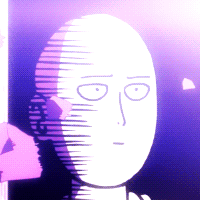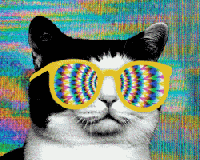-
Content Count
4159 -
Donations
5.00 USD -
Joined
-
Last visited
-
Days Won
5
Reputation Activity
-

-

-

-
 fontaine got a reaction from asdfgt23v in Steam profile in post information
fontaine got a reaction from asdfgt23v in Steam profile in post information
Look to the left under my name for an example. If you have your steam account linked to your forum account, it will display your steam status. When hovering over it, it will pop up with more information. Also, you can see steam profile information within your forum profile page.
If you have not connected your steam account with the forums, you may do so by going to Settings -> Manage Steam. Or you can just click here: http://www.joinsg.net/index.php?app=core&module=usercp&tab=core&area=managesteam
It updates every 20 minutes so if you link your account, wait a bit before it will show up.
-
 fontaine got a reaction from ctark in Steam profile in post information
fontaine got a reaction from ctark in Steam profile in post information
And thanks to ctark for pointing out my near-fail. (rm -rf). Also for suggesting a way to optimize it better
-
 fontaine got a reaction from Piero in Steam profile in post information
fontaine got a reaction from Piero in Steam profile in post information
Look to the left under my name for an example. If you have your steam account linked to your forum account, it will display your steam status. When hovering over it, it will pop up with more information. Also, you can see steam profile information within your forum profile page.
If you have not connected your steam account with the forums, you may do so by going to Settings -> Manage Steam. Or you can just click here: http://www.joinsg.net/index.php?app=core&module=usercp&tab=core&area=managesteam
It updates every 20 minutes so if you link your account, wait a bit before it will show up.
-
 fontaine got a reaction from _kyle_ in Turn Off Mouse Acceleration
fontaine got a reaction from _kyle_ in Turn Off Mouse Acceleration
This is what I did awhile ago:
http://donewmouseaccel.blogspot.co.nz/2010/03/markc-windows-7-mouse-acceleration-fix.html
Downloaded the program and it does some registry shit to ensure 1:1 pixel mouse precision. I saw it on some Counter-Strike reddit discussion regarding mouses awhile ago.
-
 fontaine got a reaction from _kyle_ in Turn Off Mouse Acceleration
fontaine got a reaction from _kyle_ in Turn Off Mouse Acceleration
Wait people actually play first person shooters with acceleration on? O_O.
Also, if you have a 16:9 resolution, the best mouse speed is 6/11 (I think). I know for sure it's the 6th notch from the left. But at this point, mouse:pixel movement is 1:1.
-
 fontaine got a reaction from jc4x4 in Turn Off Mouse Acceleration
fontaine got a reaction from jc4x4 in Turn Off Mouse Acceleration
Wait people actually play first person shooters with acceleration on? O_O.
Also, if you have a 16:9 resolution, the best mouse speed is 6/11 (I think). I know for sure it's the 6th notch from the left. But at this point, mouse:pixel movement is 1:1.
-
 fontaine got a reaction from Ichalvl in Turn Off Mouse Acceleration
fontaine got a reaction from Ichalvl in Turn Off Mouse Acceleration
This is what I did awhile ago:
http://donewmouseaccel.blogspot.co.nz/2010/03/markc-windows-7-mouse-acceleration-fix.html
Downloaded the program and it does some registry shit to ensure 1:1 pixel mouse precision. I saw it on some Counter-Strike reddit discussion regarding mouses awhile ago.
-
 fontaine got a reaction from ctark in Steam profile in post information
fontaine got a reaction from ctark in Steam profile in post information
Look to the left under my name for an example. If you have your steam account linked to your forum account, it will display your steam status. When hovering over it, it will pop up with more information. Also, you can see steam profile information within your forum profile page.
If you have not connected your steam account with the forums, you may do so by going to Settings -> Manage Steam. Or you can just click here: http://www.joinsg.net/index.php?app=core&module=usercp&tab=core&area=managesteam
It updates every 20 minutes so if you link your account, wait a bit before it will show up.
-
 fontaine got a reaction from iAlwaysFail in Steam profile in post information
fontaine got a reaction from iAlwaysFail in Steam profile in post information
Look to the left under my name for an example. If you have your steam account linked to your forum account, it will display your steam status. When hovering over it, it will pop up with more information. Also, you can see steam profile information within your forum profile page.
If you have not connected your steam account with the forums, you may do so by going to Settings -> Manage Steam. Or you can just click here: http://www.joinsg.net/index.php?app=core&module=usercp&tab=core&area=managesteam
It updates every 20 minutes so if you link your account, wait a bit before it will show up.
-
 fontaine got a reaction from Anzhi. in Steam profile in post information
fontaine got a reaction from Anzhi. in Steam profile in post information
Look to the left under my name for an example. If you have your steam account linked to your forum account, it will display your steam status. When hovering over it, it will pop up with more information. Also, you can see steam profile information within your forum profile page.
If you have not connected your steam account with the forums, you may do so by going to Settings -> Manage Steam. Or you can just click here: http://www.joinsg.net/index.php?app=core&module=usercp&tab=core&area=managesteam
It updates every 20 minutes so if you link your account, wait a bit before it will show up.
-
 fontaine got a reaction from Knox in Steam profile in post information
fontaine got a reaction from Knox in Steam profile in post information
Look to the left under my name for an example. If you have your steam account linked to your forum account, it will display your steam status. When hovering over it, it will pop up with more information. Also, you can see steam profile information within your forum profile page.
If you have not connected your steam account with the forums, you may do so by going to Settings -> Manage Steam. Or you can just click here: http://www.joinsg.net/index.php?app=core&module=usercp&tab=core&area=managesteam
It updates every 20 minutes so if you link your account, wait a bit before it will show up.
-
 fontaine got a reaction from Wave in Steam profile in post information
fontaine got a reaction from Wave in Steam profile in post information
Look to the left under my name for an example. If you have your steam account linked to your forum account, it will display your steam status. When hovering over it, it will pop up with more information. Also, you can see steam profile information within your forum profile page.
If you have not connected your steam account with the forums, you may do so by going to Settings -> Manage Steam. Or you can just click here: http://www.joinsg.net/index.php?app=core&module=usercp&tab=core&area=managesteam
It updates every 20 minutes so if you link your account, wait a bit before it will show up.
-
 fontaine got a reaction from camelFun in Steam profile in post information
fontaine got a reaction from camelFun in Steam profile in post information
Look to the left under my name for an example. If you have your steam account linked to your forum account, it will display your steam status. When hovering over it, it will pop up with more information. Also, you can see steam profile information within your forum profile page.
If you have not connected your steam account with the forums, you may do so by going to Settings -> Manage Steam. Or you can just click here: http://www.joinsg.net/index.php?app=core&module=usercp&tab=core&area=managesteam
It updates every 20 minutes so if you link your account, wait a bit before it will show up.
-
 fontaine got a reaction from _kyle_ in Steam profile in post information
fontaine got a reaction from _kyle_ in Steam profile in post information
Look to the left under my name for an example. If you have your steam account linked to your forum account, it will display your steam status. When hovering over it, it will pop up with more information. Also, you can see steam profile information within your forum profile page.
If you have not connected your steam account with the forums, you may do so by going to Settings -> Manage Steam. Or you can just click here: http://www.joinsg.net/index.php?app=core&module=usercp&tab=core&area=managesteam
It updates every 20 minutes so if you link your account, wait a bit before it will show up.
-
 fontaine got a reaction from Ichalvl in Steam profile in post information
fontaine got a reaction from Ichalvl in Steam profile in post information
Look to the left under my name for an example. If you have your steam account linked to your forum account, it will display your steam status. When hovering over it, it will pop up with more information. Also, you can see steam profile information within your forum profile page.
If you have not connected your steam account with the forums, you may do so by going to Settings -> Manage Steam. Or you can just click here: http://www.joinsg.net/index.php?app=core&module=usercp&tab=core&area=managesteam
It updates every 20 minutes so if you link your account, wait a bit before it will show up.
-
 fontaine got a reaction from DogsGoMeow in Steam profile in post information
fontaine got a reaction from DogsGoMeow in Steam profile in post information
Look to the left under my name for an example. If you have your steam account linked to your forum account, it will display your steam status. When hovering over it, it will pop up with more information. Also, you can see steam profile information within your forum profile page.
If you have not connected your steam account with the forums, you may do so by going to Settings -> Manage Steam. Or you can just click here: http://www.joinsg.net/index.php?app=core&module=usercp&tab=core&area=managesteam
It updates every 20 minutes so if you link your account, wait a bit before it will show up.
-
 fontaine got a reaction from ctark in Amazon mTurk
fontaine got a reaction from ctark in Amazon mTurk
www.mturk.com
Anyone else signed up? I've been doing it in my free time this past month as some supplementary income while at school. It takes a bit to find the good jobs to do and get the hang of it, but once you do its addicting. I've been averaging ~$60 a week doing surveys and other random shit.
If you want a little extra cash to spend without having to leave your computer, this is a nice way to do it. It's legit too. You have to get your identity verified (with tax shit) with amazon (since you are technically a contracted worker of Amazon, Inc.). And you need to be a U.S. citizen (need your SSN). But shits awesome.
I just thought I'd bring it up because I've been saving up with it for these steam holiday sales
-
 fontaine got a reaction from _kyle_ in BF4 for $19.99 !!
fontaine got a reaction from _kyle_ in BF4 for $19.99 !!
http://slickdeals.net/permadeal/107426/ea-origin---battlefield-4-pc-digital-download
Go quick!
-
 fontaine got a reaction from Timeassassin103 in BF4 for $19.99 !!
fontaine got a reaction from Timeassassin103 in BF4 for $19.99 !!
http://slickdeals.net/permadeal/107426/ea-origin---battlefield-4-pc-digital-download
Go quick!
-
 fontaine got a reaction from Illogical in BF4 for $19.99 !!
fontaine got a reaction from Illogical in BF4 for $19.99 !!
http://slickdeals.net/permadeal/107426/ea-origin---battlefield-4-pc-digital-download
Go quick!
-
 fontaine got a reaction from Piero in BF4 for $19.99 !!
fontaine got a reaction from Piero in BF4 for $19.99 !!
http://slickdeals.net/permadeal/107426/ea-origin---battlefield-4-pc-digital-download
Go quick!
-
 fontaine got a reaction from Siesan in BF4 for $19.99 !!
fontaine got a reaction from Siesan in BF4 for $19.99 !!
http://slickdeals.net/permadeal/107426/ea-origin---battlefield-4-pc-digital-download
Go quick!
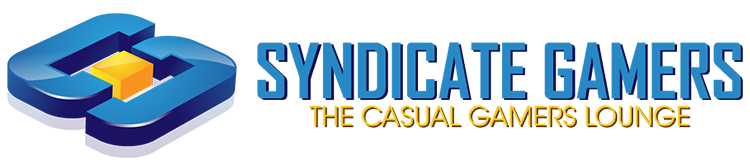





.jpg.de1f3052a0eb5babfcfb3d757f048c06.thumb.jpg.30ec5a515c34f70cdafde63e55670f9d.jpg)