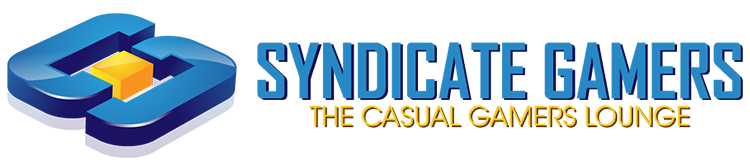Archived
This topic is now archived and is closed to further replies.
.thumb.jpg.a8bf07da5c8bee8c95ec254332f470d1.jpg)
Suggestions on what to do about my internet
By
King ET, in Tech Center
Recommended Posts
-
Recently Browsing 0 members
No registered users viewing this page.