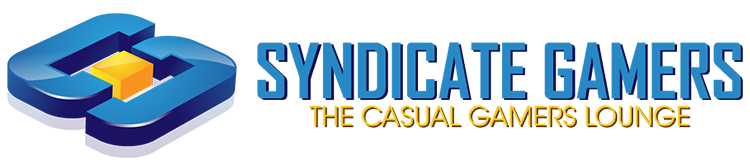Archived
This topic is now archived and is closed to further replies.

PC Build Advice
By
Thelnternet, in Tech Center
Recommended Posts
-
Recently Browsing 0 members
No registered users viewing this page.