-
Content Count
423 -
Donations
25.00 USD -
Joined
-
Last visited
-
Days Won
1
Posts posted by Quayle
-
-
I'd be interesting, looking for a team if anyone else is looking let me know, maybe get a team going.
-
If anyone here plays Rocket League add me if you want to play some matches
-
-
Zero#13262
-
I will take the $50 then, good game Matthew, well earned. Congrats on the forum badge
-
hopefully its not to late
-
-
Anyone of ps4 even able to play multiplayer won't let me find game, disconnects etc. Other friends of mine have same problem. Been that way today and yesterday
I've had no problem getting online with people on ps4
-
The dumbest part about uPlay is that you have to launch the game from there, but the uPlay launcher literally just launches steam which then launches the game..... like really?
Thought it was the other way around, you launch the game from steam which launches uPlay and then you can launch the game from there? But in the end that's all pointless and stupid.
-

That's my layout for the whole thing. I'm having trouble getting the DVI recognized and even then with a direct output into the computer, the speakers are running off my tv really, so I'm trying to get my monitor to go in to the back of my stereo with a "joiner" not to sure what its called when the RCA audio cable has another spot to jack into so you can have multiple inputs on one device. If you need a picture of what I'm talking about let me know.
-
So I have a tv mounted on my wall, with a monitor underneath it. I don't use the tv for sound, but just as a source in a way. I also use my tv for my ps4 and watch tv shows on so I'm running a dual monitor but one of them is a tv. Now I also have a stereo system because I didn't like the tv sound. So now I need to incorporate my new monitor into the set up so that if I shut my tv off sound will still come out and vice versa. I don't mind if I have to switch audio outputs through sound control. I'm just having trouble getting the DVI to be recognized as an output.
I am also running Windows 7 64bit
Edit: Just hypothesizing this, but what if I was to use the Monitors Line In to my Headphone Jack on my PC and then use the Line Level Audio Port (blue) on the pc and run wires into my speaker. Or am I misunderstanding what the Line Level Audio Port (blue) is ?
-
So I just bought a new monitor, was using a tv before ( bad idea I realized for gaming ). I also have a stereo I use for sound instead of the tv. But now I need to incorporate my monitor into this set-up. It works well and fine just not under one condition and that is when the tv is off. So I'm trying to figure out how I can get sound from my pc will play with the tv off, now the audio is set to come out of HDMI (which is the tv), my computer is run off DVI. But I don't see an option for it. My monitor has a headphone in and line out. Anyone else have this issue who know's how to get it working?
Any help would be greatly appreciated.
Edit: So I'm thinking I just need to use the line in on my monitor and hook it into my stereo I'm hoping.
-
FAX5HGAFNPPPPEHFP4E7
-
Who's interested? I'll do a little mini raffle when I get home from work tonight for it.
-
I'll just say "Sorry" for Canada now, for when we beat Sweden.
-
Apparently there is something called cross server questing and crap...but i don't know it just doesn't feel the same. I have WoW installed and ready to go but I just can't seem to get the feel to play it again
-
I can't wait for this game to come out. Wish I got into the beta
-
If anyone has an extra key, mind passing it my way?
-
nevermind if someone refers me I can transfer my character to your server
-
I'm interested, hopefully it gets fully funded in the next few days
-
I have an 90 tank and am interested in getting back into the game. But it's on another server
-
i wasted so many hours on that game
-
No idea how i got addicted to that game
-
I think if my team had anyone other than me, they might have won lol
but it was fun times and good game guys
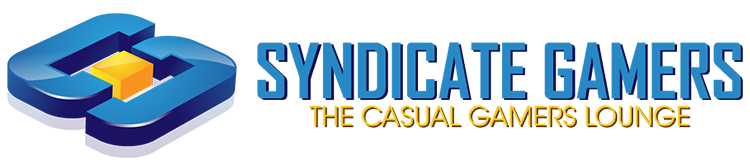



New donation from Quayle
in Donations
Posted
Thank you, Quayle for your donation of 25.00 USD!
Your donation will be put to good use, and helps keep this community running.
Thanks for the support,
Syndicate Gamers Staff and Community